Cancel Change Lines
If a change order is stuck due to an unforeseen reason, review the details in the History and Workflow tabs. Depending on the workflow, you can cancel the change order or change lines (or affected objects).
Here are some things you need to know before you cancel change orders and change lines:
Manually Cancel the Change Order
Use the Cancel Change Order action. Then the application cancels all change lines except the ones that are complete; the change order status is set to Canceled.
Manually Cancel the Change Line
Use the Cancel action.
If you cancel change lines in a Scheduled change order which is stuck because the effectuation post process job is stuck, a message appears that the change line is implemented and the line will be set as Completed, not Canceled. An entry is made in the change history and an FYI notification is sent.
Auto Cancellation of the Change Line
If the application detects an error when implementing or activating the change line, the change line gets canceled automatically. If this happens you notice:
-
an entry in the History tab indicating which change line is automatically canceled.
-
the change line status appears as Canceled.
To proceed with the change line, you can move it to another change order.
Factors that Determine Whether you Can Cancel Change Lines
The following factors determine whether you can cancel change lines or not.
-
the header status in a change order
-
the progress on the header status.
- If you aren’t the analyst (assignee), you must be assigned with the
BPMWorkflowScmAdmin privilege, regardless of the permissions defined in the
additional workflow controls table. Note: If you modify the assignee, you must assign the BPMWorkflowScmAdmin privilege to the new assignee.
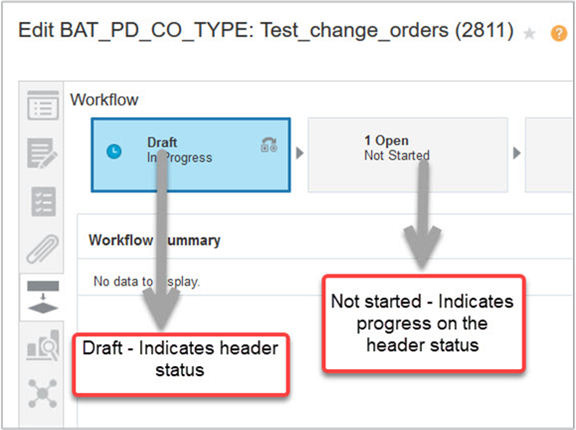
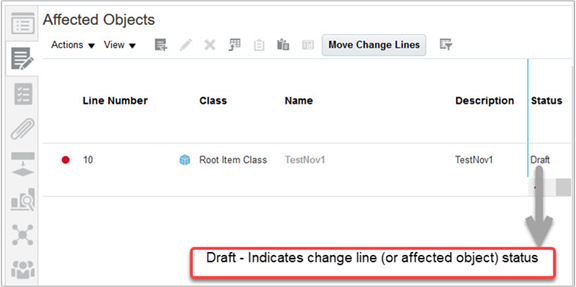
When Can I Cancel Change Lines?
The table shows the criteria to cancel change lines:
|
Header Status |
Progress on the Header Status |
Change Line Status |
Cancel Change Lines? |
|---|---|---|---|
|
Draft |
Draft |
Draft |
Yes |
|
Cancel |
Cancel |
Cancel |
Not applicable |
|
Open |
Open |
Open |
Yes |
|
Open |
Open |
Hold |
Yes |
|
Open |
Open |
Canceled (one line canceled) |
Not applicable |
|
Interim Approval |
Interim Approval |
Submitted for Approval |
Yes |
|
Interim Approval |
Interim Approval |
Approved |
Yes |
|
Interim Approval |
Interim Approval |
Rejected |
Yes |
|
Interim Approval |
Interim Approval |
Terminated workflow |
Yes |
|
Interim Approval |
Interim Approval |
Terminated Hold |
Yes |
|
Interim Approval |
Interim Approval |
Canceled (one line canceled) |
Not applicable |
|
Approval |
Approval |
Submitted for Approval |
Yes |
|
Approval |
Approval |
Approved |
Yes |
|
Approval |
Approval |
Rejected |
Yes |
|
Approval |
Approval |
Terminated workflow |
Yes |
|
Approval |
Approval |
Terminated Hold |
Yes |
|
Approval |
Approval |
Canceled (one line canceled) |
Not applicable |
|
Scheduled |
Scheduled |
Scheduled |
Yes |
|
Scheduled |
Scheduled |
Failed |
Yes |
|
Scheduled |
Scheduled |
Canceled (one line canceled) |
Not applicable |
|
Completed |
Completed |
Failed |
No |
|
Completed |
Completed |
Canceled |
No |
|
Completed |
Completed |
Completed |
No |
|
Interim Approval |
Failed |
Approved |
Yes |
|
Interim Approval |
Failed |
Submitted for Approval |
Yes |
|
Approval |
Failed |
Submitted for Approval |
Yes |
|
Approval |
Failed |
Approved |
Yes |
|
Open |
Canceled |
Canceled (all lines canceled) |
Not applicable |
|
Interim Approval |
Canceled |
Canceled (all lines canceled) |
Not applicable |
|
Approval |
Canceled |
Canceled (all lines canceled) |
Not applicable |
|
Scheduled |
Canceled |
Canceled (all lines canceled) |
Not applicable |
|
Completed |
Canceled |
Canceled (all lines canceled) |
Not applicable |