Program Approvals
In this topic, you'll learn about how program approvals work with BPM Workflow.
If you've opted into the Approve Customer Programs with BPM Workflow feature, then configure program approval rules through Business Process Management workflow to process and route to designated approvers.
When a customer program is submitted for approval, the application routes it to the designated approvers. If you are a program approver, then you receive workflow notifications and emails when programs are submitted for approval. You can configure process rules using predefined program attributes.
Use the Transaction Console to:
- Manage Stuck Approvals:
- View in-flight and completed approval processes using the keyword Customer Program.
- Terminate the approval process and move the program to Open status.
- Restart the approval process after correcting the approval rule.
The submitted program moves from Approval Pending to Draft status if the approval task flow is in error. This can happen if there are no active stages or participants.
Ensure that you prefix program attributes used in approval rules with Program..
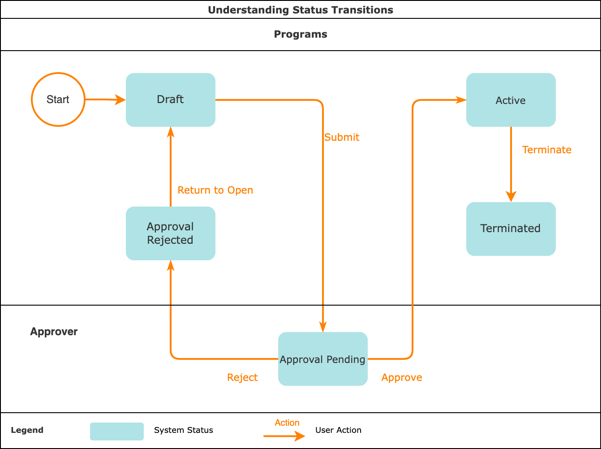
- Submitted programs are created in Draft status.
- Programs are submitted for BPM based approvals move to an Approval Pending status.
- Submitted programs move from Approval Pending to Approval Rejected status if the program is rejected. You can move Approval Rejected programs to Draft status using the Return to Draft action.
- Submitted programs move from Approval Pending to Active status if the program is approved.
Active programs can be terminated, removing a program immediately from further accruals.