Talent Review Template
As an implementor, you create templates which facilitators can use to create talent review meetings. Facilitators can use the same template for many meetings.
The talent review template controls these aspects of a talent review meeting:
-
Inclusion of succession plans and talent pools
-
Inclusion of matrix managers as reviewers
-
Maximum number of records for a meeting
-
Layout of the box chart that displays employee ratings
-
Filters that facilitators can use in a meeting
-
Actions that facilitators can perform
You create talent review templates on the Talent Review Templates page. You can navigate to this page in these ways:
-
Use the Configure Talent Review Dashboard Options task in the Setup and Maintenance work area.
-
Use the Search Talent Review Template quick action available in My Client Groups.
This image shows what you typically specify while creating a Talent Review meeting template.
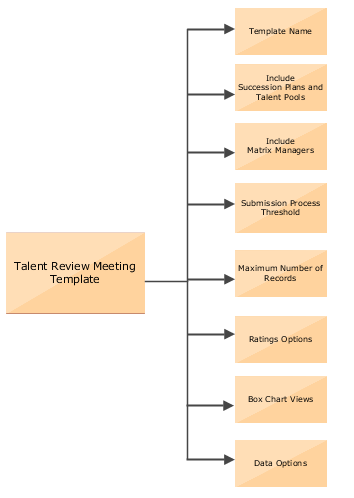
The maximum number of records you specify in the template is the maximum number of employees allowed for the review population. The default value is 500.