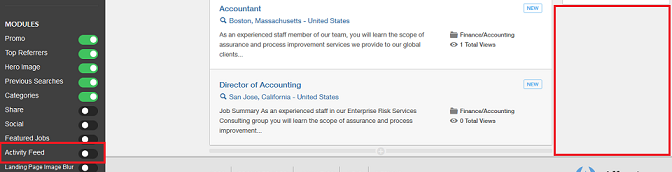Modules
In addition to being comprised of pages (the Home page, Job Details page, Help page, Custom pages, Site pages and Landing pages), the default Sourcing site is also comprised of and delivered with modules. Modules are system delivered. What you see on Site Builder is an exhaustive list and while you cannot create additional modules, you can disable and enable and move them to customize the pages within your sites. Modules provide additional content and more configuration options for your site and can be used throughout its different pages. The default Sourcing site is delivered with the following modules:
-
Promo - enables the management and creation of Landing pages and Widgets. This must be enabled to create Custom Combination Landing pages. The content displayed on this module depends on the user's profile.
External Candidate
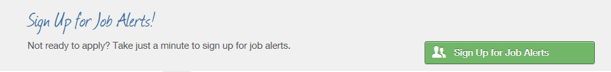
Employee
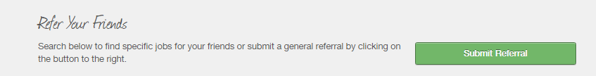
Recruiter
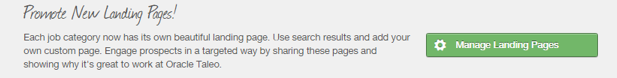
Which promo displays is determined by the following logic:
if logged in user is an Admin show landing page promo
else
if site mode is REFERRALS ONLY or site mode is JOBS SITE PLUS REFERRALS if likely user isTrustedReferrer if taleoUploadFriendResumeEnabled show recommend friend promo
else
show facebook quickshare
else
if showJobAlertsPromo likely user show talent community promo
isTrustedReferrer: determined by looking at the Property TrustedReferrer.RelationshipId
taleoUploadFriendResumeEnabled is true if both Properties Taleo.EnterpriseEdition.enabled is true and Taleo.AllowGeneralCandidates is true
showJobAlertsPromo is true if all of these are true:- Job Alerts/Talent Community feature is enabled
- User is a not a trusted referrer
- User hasn't already signed up for Job Alerts (don't show promo again if they have)
- User is eligible to sign up for Job Alerts (either referred by a trusted referrer, or ANYONE if property ShowModule.TalentCommunityLimitAccess is disabled)
In config zone->Users: Trusted Referrer Relationship ID(s) determines who are considered trusted referrers.
10 - employee
20 - alumni
30 - other
40 - referral
-
Top Referrers
-
Hero Image - the main image for your site.
-
Previous Searches - displays the previous job searches performed.
-
Categories - enables Landing page tile capabilities. This must be enabled for your Home page to display tiles.
-
Share - only displays on Landing pages. It allows you to share the Landing page URL to Facebook, Twitter and LinkedIn with a single click.
-
Social
-
Featured Jobs - on the Home page only. Hot jobs and new jobs are listed.
-
Hero Image - the main image for your site.
-
Previous Searches - displays the previous job searches performed.
-
Categories - enables Landing page tile capabilities. This must be enabled for your Home page to display tiles.
-
Share - only displays on Landing pages. It allows you to share the Landing page URL to Facebook, Twitter and LinkedIn with a single click.
-
Featured Jobs - on the Home page only. Hot jobs and new jobs are listed first with the most recent posting listed first and then in reverse chronological order. Also, the user's locale is taken into consideration and jobs that are within their vicinity are also listed here.
-
Activity Feed - tracks and displays the activity on the site. Items included are which jobs have been applied to, which jobs have been referred, etc.
-
Landing Page Image Blur - allows the image on the Landing pages to display blurred.
Modules displayed on the Home page:
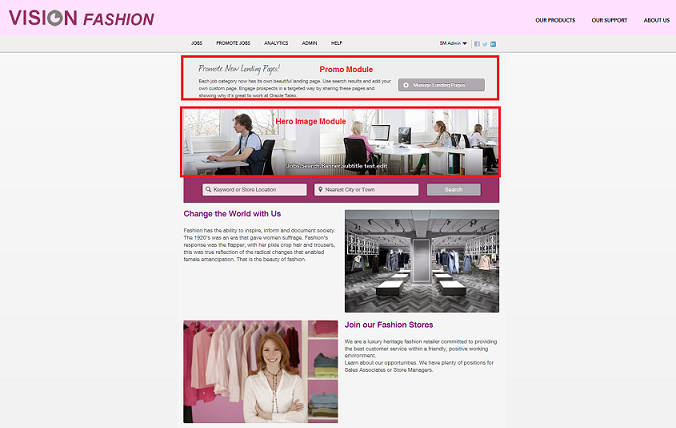
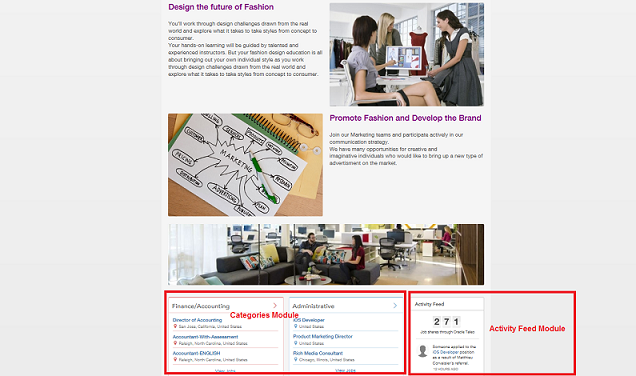
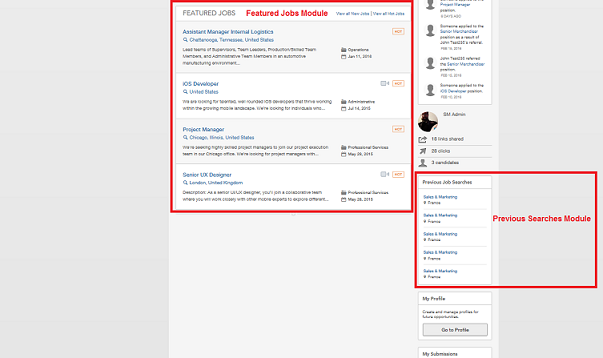
In the image below, the Activity Feed is displayed as you can see that it is toggled on in the Module menu.
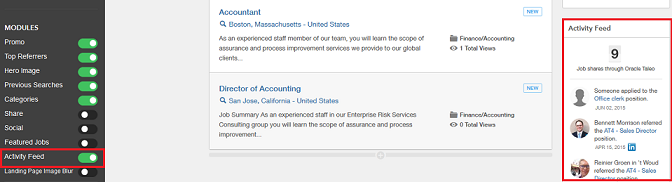
In the image below, the Activity Feed is missing as it has been toggled off.