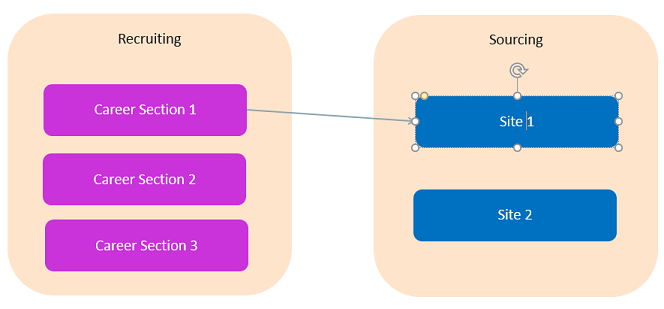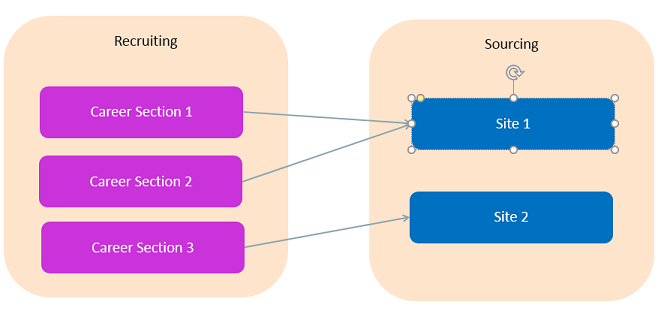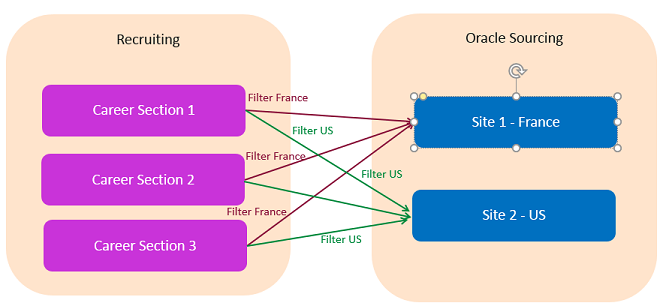Career Sections
The jobs are loaded from the Career Sections that are linked with Sourcing. Administrators are easily able to select which Career Sections to sync through the Sourcing configuration.
Path: Sourcing > Configuration > Taleo > [Taleo Career Sections]
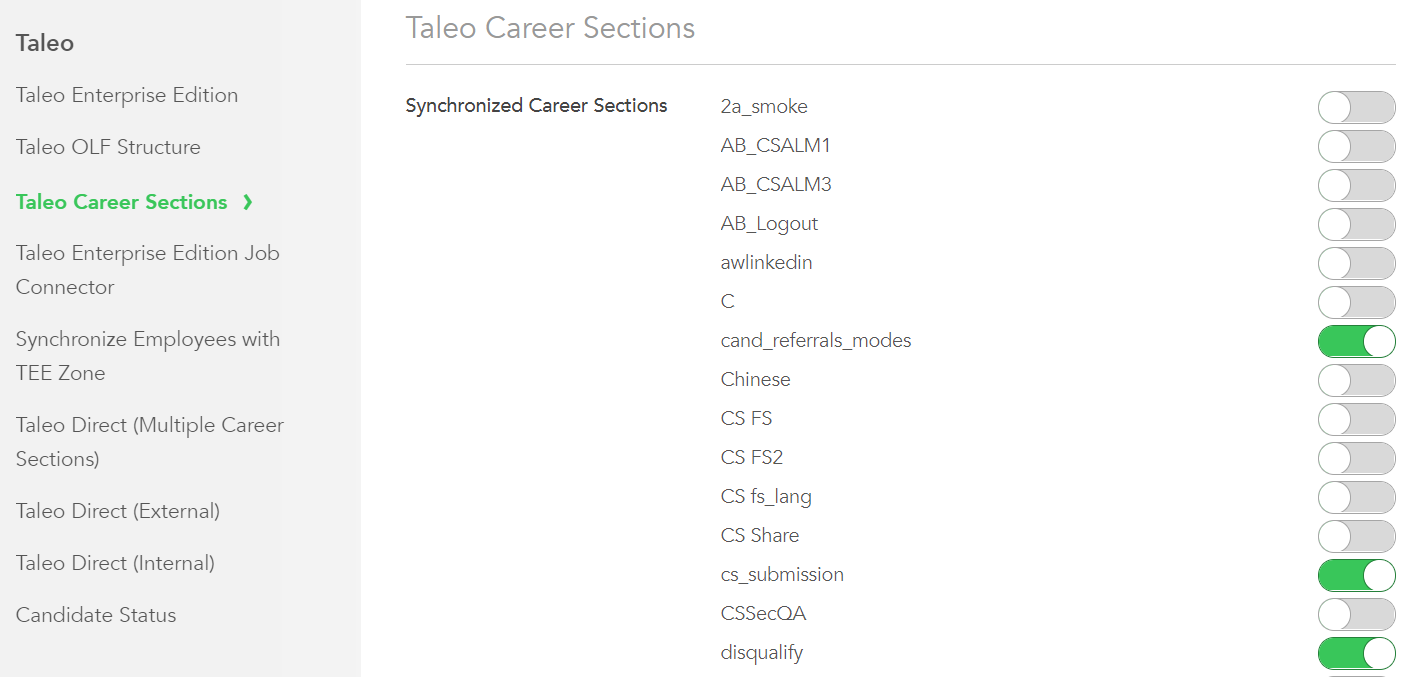
The list displays all of the Career Sections that are active, public and on which there is at least one job posted. The jobs from each of the selected CS's will be loaded into Sourcing. The flag icon indicates that the CS is internal. When an Administrator runs the Career Section synchronization between OTAC and Sourcing, and subsequently a candidate applies to a job, Sourcing can route the candidate to the most appropriate CS application flow.
Filtering can be applied to refine the list of jobs that are displayed at the Site level. Administrators can choose to filter jobs by country, by company (uses the Organization level) or by Career Section. It is possible to select just one CS or several CS's from which you want the jobs retrieved. This is done in the Site Builder settings. Once you change your filtering options, click Reload Job Results to apply the new filters.
Path: Sourcing > Configuration > Site Builder > Edit Site Settings
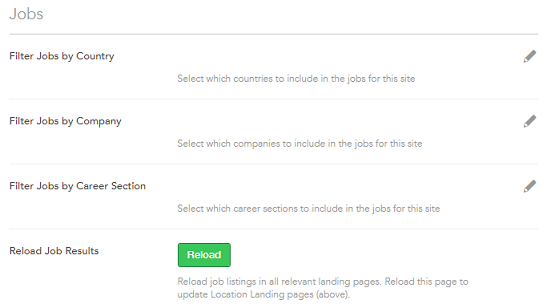
The Relationship Between Career Sections and Sites
In addition to having a 1:1 relationship between a Career Section and a Site, it is possible to create multiple Sites from a single instance of Sourcing. Each Site can have its own branding, job feed and vanity URL using a single Career Section or multiple Career Sections. Supporting multiple Sites allows for complex business cases and aligns with Recruiting configuration and the strategy in place when several Career Sections are being used. Supporting multiple sites is useful in that customers can choose to progressively roll out Sourcing as a solution; they can create a Site for each country, business line, job category, and so on.