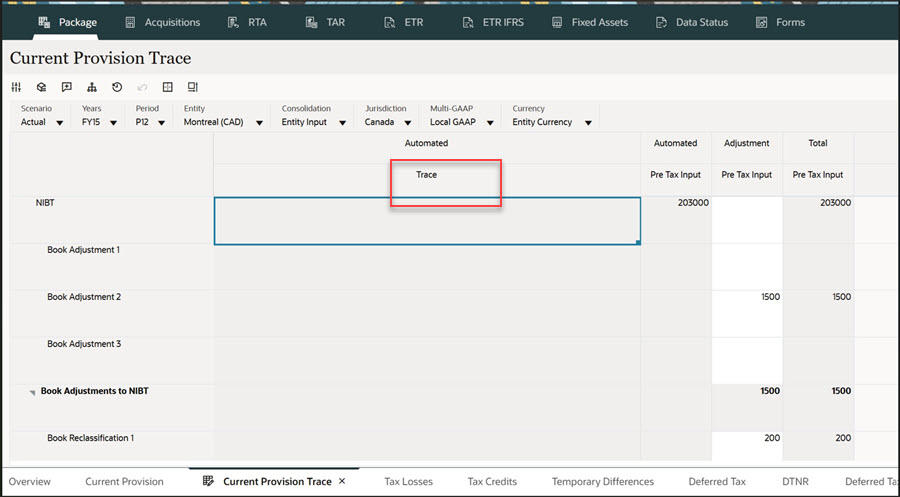Accessing Tax Automation Trace Form
You can access the Tax Automation Trace Form from both the Current Provision Form and from Tax Administration.
To access Tax Automation Trace form from Current Provision form:
- From the Home page, select Tax Provision National, and then Package.
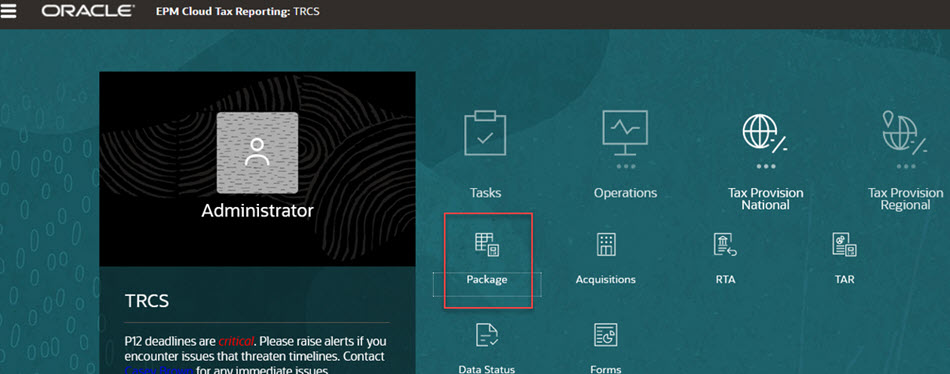
- On the form, select the Current Provision tab.
- Right-click on the Current Provision form and select Automated Trace option.
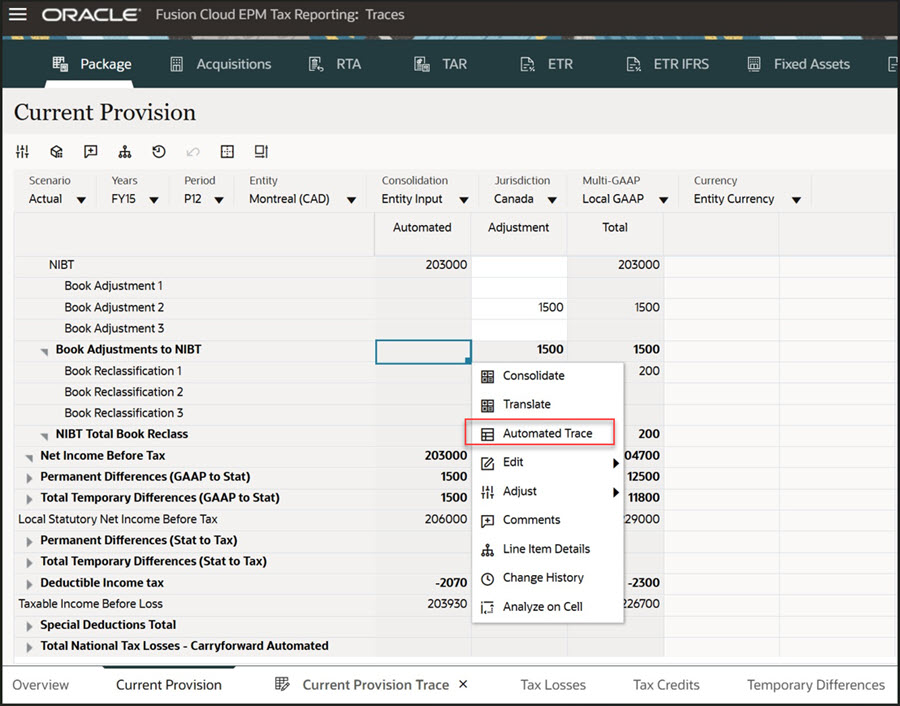
To access this form from Tax Administration:
- Go to the Home Page.
- Navigate to the Library.
- Select Tax Administration folder.
- Select Current Provision Trace.
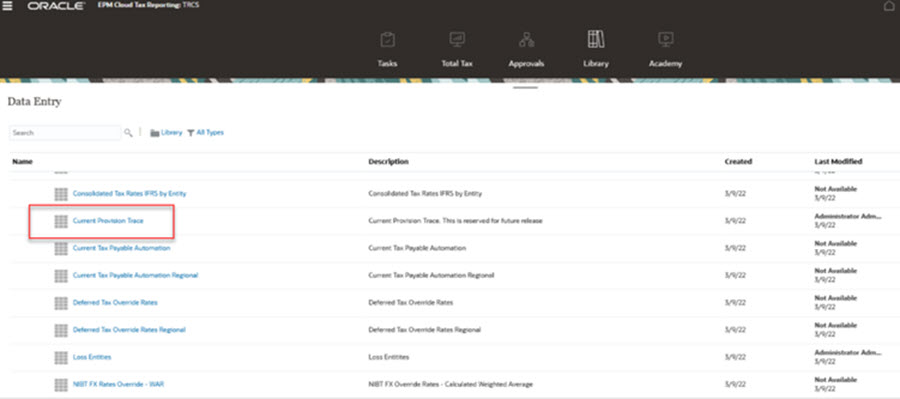
- The Current Provision Trace form opens. The first column is called Trace. It is read-only
and displays the Tax Automation Trace information.