Viewing Tax Automation Trace
To see the trace information you must run Trace for Tax Automation rule. Right-click the Current Provision Trace form for this option.
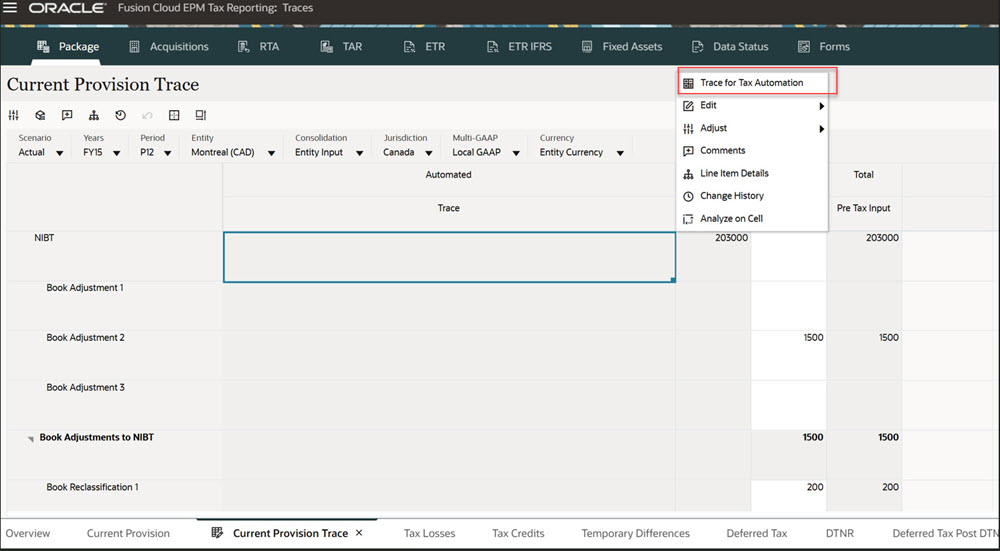
This rule will display trace information only on the consolidated data.
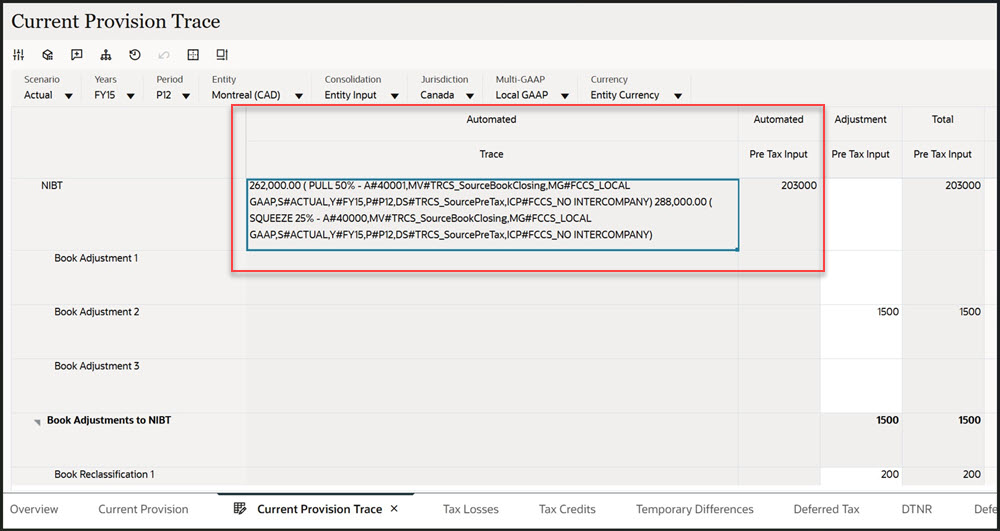
If data is not consolidated, an error will be thrown while running Trace for Tax Automation rule and details can be seen in Job card. To check the Consolidation state, look on to Data Status form.
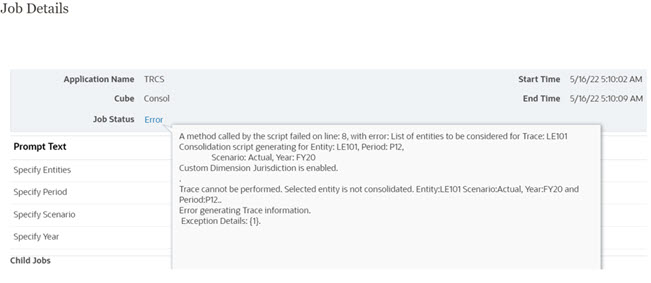
You can also view the trace information via Smart View.
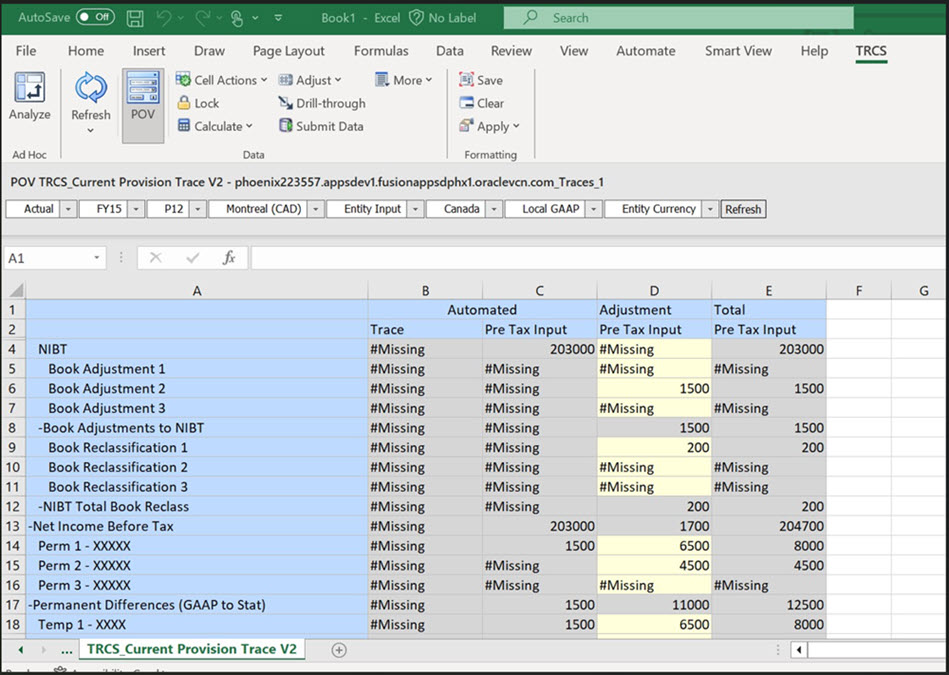
See also: Introduction to Smart View in Working with Oracle Smart View for Office
Note:
- Trace information is displayed for an account which has single or multiple tax automation rule defined.
- Trace is supported for Global, Domicile and Entity tax automation rules.