Using Tax Automation Trace
The Tax Automation Trace feature is provided by default when you create a Tax Reporting application. Note that Trace for Tax Automation business rule also gets automatically created. For more information on business rules, see Working with Business Rules in Working with Tax Reporting.
Trace data is available for Forms, Smart Views and Reports in the DataSource dimension member TRCS_Trace_V2 under FCCS_Total Data Source hierarchy. These members are applicable only for "Consol" cube.

Note:
TRCS_Trace member is deprecated and can be viewed as READ only member for Traces created prior to 25.XX.XX.The following Action Menus are also available:
- Tax Automation Trace Form Menu
- Tax Automation Trace Rule Menu
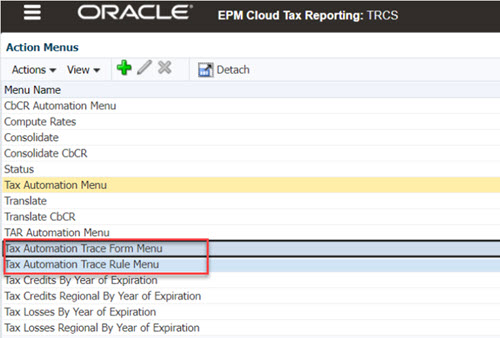
Note:
The old trace form (Current Provision Trace - Deprecated) is in-view mode only and will continue to store trace data in prior period unless re-consolidated. On re-running the same POV, trace values are only created on the new trace form (Current Provision Trace).