Consolidation Dimension
The Consolidation dimension enables you to report on the details used to perform the different stages of the consolidation process. It stores intermediate results during the consolidation process to record how the system adjusted the consolidated members. It provides an audit trail of the transactions applied to data during the consolidation process.
The Consolidation dimension provides an additional layer to the financial information, which enables you to view details on input values, adjustment, and contribution information. It includes entity data, such as the input value and any related adjustments to the entity’s data. As a dependent entity’s values roll up into its parent during consolidation, the system stores consolidation detail including Proportion and Elimination detail. Proportion detail contains the balances resulting from the execution of consolidation rules. It also reflects the results of the percent consolidation on the base values. Elimination detail contains any eliminating balances that result during consolidation based on elimination rules.
The Consolidation dimension includes the following members:
- Entity Input --The member that is used for all user input for Base and Parent Entities. For a Base entity, this member represents input data and non-consolidation related business logic (for example, member formulas and allocations). For the Parent entity, the total of the Contribution Total members of its children entities becomes the Entity Input of the Parent Entity.
- Entity Total--The dynamic aggregation of Entity Input and Entity Consolidation. This value is the starting point for proportion.
- Proportion --For a specified entity, this member stores the values obtained after applying the percentage contributed to its parent, to the Entity Total. Percentage consolidation (PCON) is the percentage of an entity’s values that consolidate to its parent, and is applied to the translated amount.
- Elimination--Stores the Intercompany elimination values. This is the elimination of the Proportion amount at the first common parent.
- Contribution--The consolidated result of a single child Entity for a specific Parent Entity, which stores the sum of its children's contribution. This member is applicable only for the Parent Entity. This includes the Proportion data, Elimination data and Contribution Adjustments for the Parent/Child entity.
- Entity Consolidation --This member is a dynamic calculated member and is only applicable to the Parent entity. The amount in this member represents the total of the Contribution from each of its child entities. This is a system-calculated amount as a result of the consolidation process.
Note:
You cannot add or remove any members from this dimension.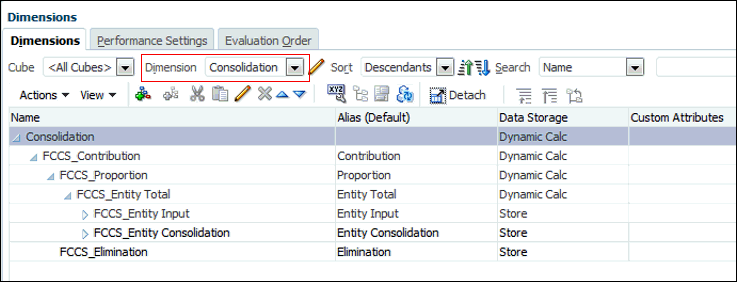
To define the Consolidation Dimension:
- From the Home Page, select Application, then Overview, and then the Dimensions tab.
- Click Consolidation to set the properties.
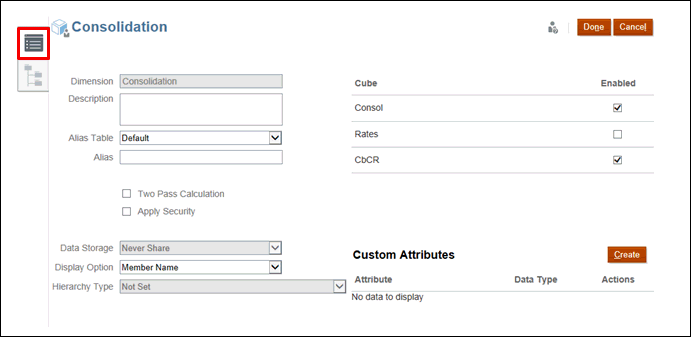
- Optional: Select the appropriate optional properties for your application:
- Enter a Description for the dimension.
- Select an Alias Table, if available.
- Enter an Alias name for the dimension.
- Select Two Pass Calculation.
- Check to Apply Security.
- Select the type of Data Storage to be applied to the dimension:
- Under Display Option, select whether you want to display the Member Name or Alias in reports.
- Select Hierarchy Type, if available.
- Under Cube, select which cubes you want to use. You can enable Consol, Rate or CbCR.
- Under Custom Attributes, click Create to add a new custom attribute. Enter a name for the attribute, and select the Data Type.
- Click Done.