Period Dimension
The Period dimension represents time periods, such as quarters and months. It contains time periods and frequencies by displaying the time periods in a hierarchy.
By default, he application is created with 14 month periods which include the following:
- YearTotal (P1 to P12)
- P13 (RTA)
- P14
Note:
By default, there are no quarterly periods or corresponding view members, such as QTD.To define a Period Dimension:
- From the Home Page, select Application, then Overview, and then the Dimensions tab.
- Click Period to display the Period dimension properties.
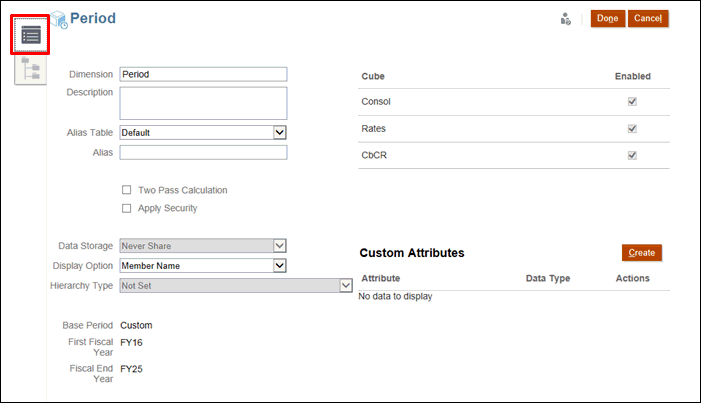
- Optional: Select the appropriate optional properties for your application:
- Enter a Description for the Period dimension.
- Select an Alias Table, if available.
- Enter an Alias name for the Period dimension.
- Check to use Two Pass Calculation.
- Check to Apply Security.
- Select the type of Data Storage to be applied to the dimension:
- Label Only
- Never Share
- Dynamic Calc
- Dynamic Calc and Store
- Store
- Under Display Option, select whether you want to display the Member Name or Alias in reports.
- Select the Hierarchy Type, if available.
- Review the Base Period, First Fiscal Year and Fiscal End Year. These values cannot be modified.
- Under Cube, select which cubes you want to use. You can use Consol, Rate or CbCR.
- Optional: Under Custom Attributes, under Actions, select Edit to modify the custom attribute, or Delete to remove the attribute.
- Under Custom Attributes, click Create to add a new custom attribute. Enter a name for the attribute, and select the Data Type.
- Click Done.