Editing Dimension Properties
To edit dimension properties (see also: Setting Dimension Properties):
- On the Home page, click Applications, and then Overview.
- On the Applications screen, click Dimensions.
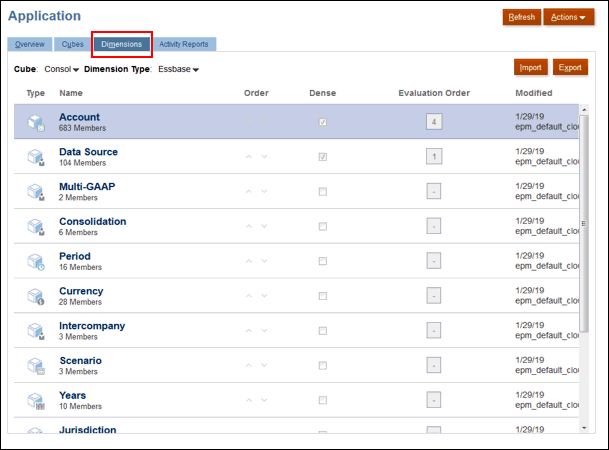
Note:
The Cube drop-down list defaults to All. Click the down arrow to the right of the Cube drop-down list to filter the list of dimensions by cube.
- Click the name of the dimension that you want to view or modify to open Edit Dimension Properties
 .
. 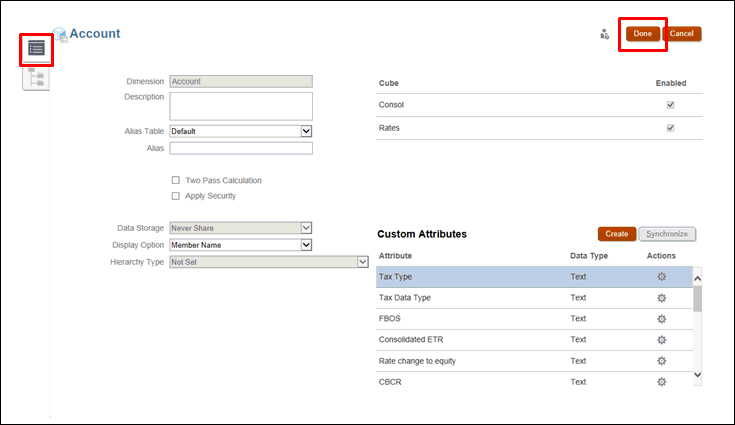
- On the Edit Dimension Properties screen, modify the dimension properties, as required.
- Optional: For a sparse dimension only, click Create to add an attribute dimension.
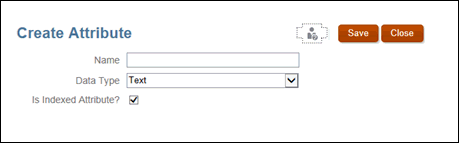
- Click Done.