Configuring Pillar Two Entities
Assign an in-scope Entity to Pillar Two and add attribute PillarTwoEntityYes under PillarTwoEntity.
Note:
Only one pillar two entity is allowed in an ancestor hierarchy to avoid double counting.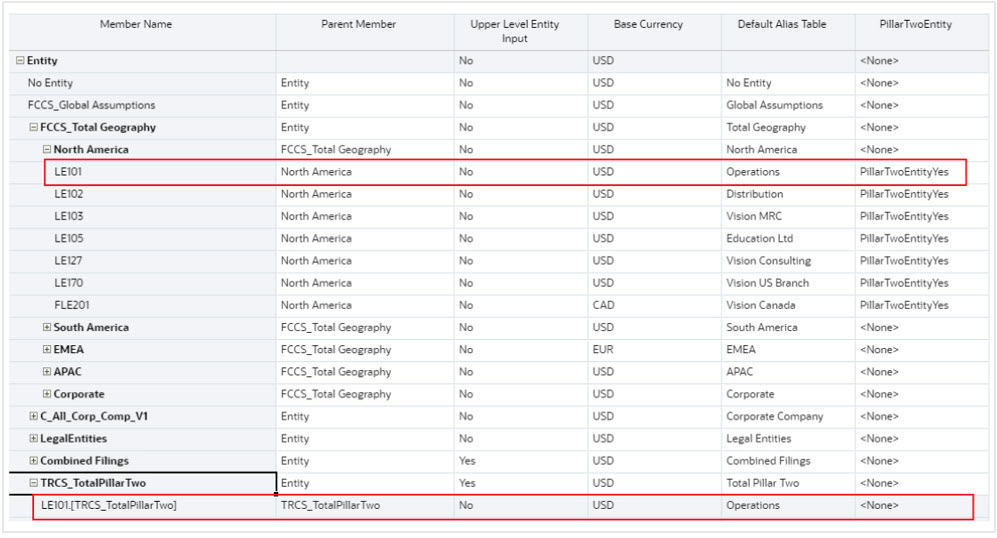
Note:
After removing the PillarTwoEntityYes attribute from an entity, the corresponding shared entity under TRCS_TotalPillarTwo will not be removed. Removing the shared Entity could result in loss of data with current and historical data, hence system will not delete the member by default. However, the user can manually delete the non pillar two entities shared under TRCS_TotalPillarTwo.Tip: Assign PillarTwoEntityYes attribute to Entities that are tax paying and filing or filing group Entity for Pillar Two. Note that Entity hierarchy by Jurisdiction is not required.
Note:
To ensure historical data to persist, it is not recommended to remove the "PillarTwoYes" attribute for out of scope entities. You can remove the Jurisdiction assignments when an Entity goes out of scope as the Jurisdiction assignment is Scenario/Year/Period specific. This ensures data integrity historically.Example: Adding Parent Tax Calculation
Set the following properties to make a Parent Tax Calculation Entity with Pillar Two calculations:
- Upper Level Entity Input: Yes
- PillarTwoEntity: PillarTwoEntityYes
- Domicile: <Domicile representing the Entity>
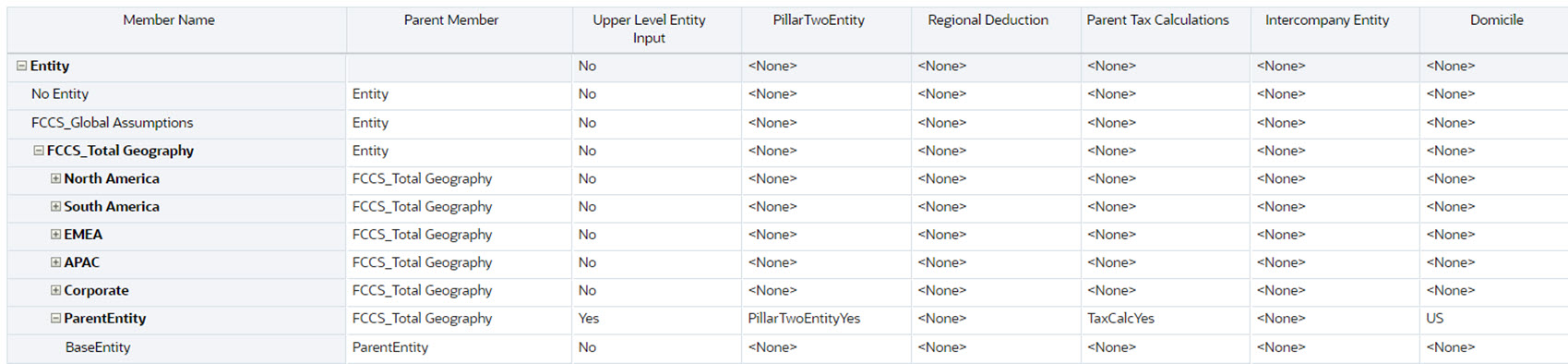
See also: Working with Dimensions and Entity Dimension