Configuring Pillar Two Jurisdictions
To assign in-scope Entities to their Pillar Two jurisdiction:
- Create Pillar Two Jurisdiction under TRCS_TotalPillarTwoJurisdictions and associate
pre-defined currency from PillarTwoCurrency attribute.
Note:
Include the currency abbreviation full country name in the Alias, this will help to differentiate pillar two Jurisdiction vs Domicile and identify Currency.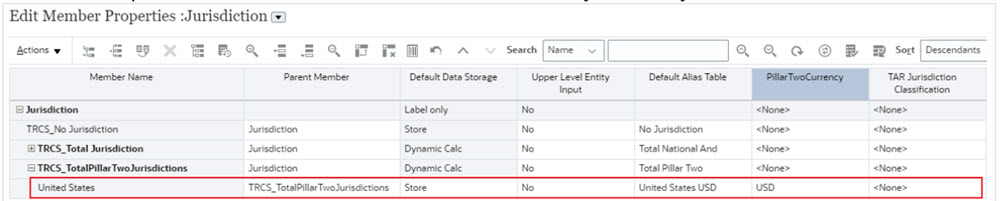
- Navigate to Library.
- Open Pillar Two Jurisdiction Automation form under Pillar Two Administration folder.
- Use the dropdown to assign in-scope Entities to the Pillar Two Jurisdiction.
- Pillar Two Jurisdictions list is pre-populated based on the members created under
"TRCS_TotalPillarTwoJurisdictions".
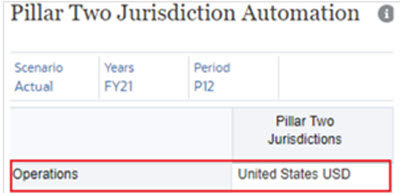
Note:
Parent and Child entities cannot have a jurisdiction mapping active for the same Scenario, Year, and Period.See also: Jurisdiction Dimension