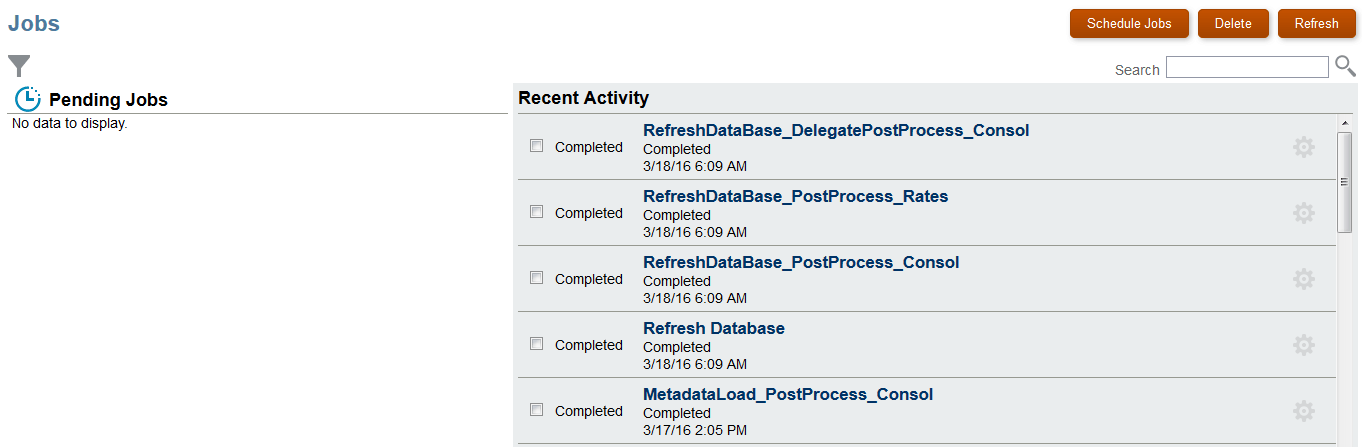Viewing Jobs
The Jobs console lists the following types of jobs:
- Jobs that are in a pending state under Pending Jobs
- Jobs that are currently processing, have run and are completed, or have errors are listed under Recent Activity
- Task Manager and Supplemental Data jobs are listed on the Non-Consolidation Jobs tab.
Note:
- Jobs are retained in the Jobs console for 90 days.
- The Recent Activity list on the Jobs page defaults to display
only the last day's data. Similarly, the job filter’s Start Time and
End Time dates default to yesterday and today to have only a one
day difference. Click
 to change the default display.
to change the default display.
To view the listings in the Jobs console: