Enabling Ownership Management in Applications
When you create an application, you can enable the Ownership Management feature, which allows you to assign ownership percentages and consolidation methods. If you do not select Ownership Management during application creation, you can enable the feature later for an existing application.
Note:
Ensure that the Data Source is set to "Sparse."For details on this feature, see Managing Ownership.
This topic lists the requirements to enable Ownership Management, and the metadata changes that the system implements when it is enabled. Review all sections before you enable Ownership Management.
Note:
If you do not enable Ownership Management, there is no impact to your existing application.Implementation Process Overview
You can follow this overview to implement Ownership Management:
- Enable Ownership Management, as outlined in the following procedure.
- Select the Scenario Frequency Type.
- Select Weighted Ownership Account.
- Select the NCI account (Ownership_NCI_Account), if required.
- Create the Entity hierarchy. You can include Shared members. Whenever adding shared Entities need to Recalculate Ownership
- Define ownership percentages and methods on a per Scenario, Year, Period, Entity Parent Child Relationship.
- Recalculate Ownership if needed
- Default for primary instance of Entity is Subsidiary 100%
- Default for shared instance is Non Consolidated 0%
- Click Save to save the Ownership data.
- Optional: Check the values in Essbase using the ownership forms.
Enabling Ownership Management
To enable Ownership Management:
- Before you enable the Ownership Management feature, perform the following steps:
-
Review the lists of new seeded members. If you have already defined some members that serve the same purpose, you must delete them to avoid a conflict with the new seeded members.
-
Review your existing Accounts and Movement members to ensure that there is no conflict with the Alias for the new members.
Note that there will not be a conflict with names for the new members, as the new seeded members have a prefix of FCCS_xxx or TRCS_xxx.
-
If there is a conflict, you should modify your Alias PRIOR to enabling the feature; otherwise, you will encounter errors during migration or when refreshing the database.
-
If you modify an Alias, you should also modify any existing artifacts in which it is referenced.
-
Remove duplicate members from the referenced artifacts, or update the artifacts to reference the proper member.
-
- Enable the Ownership Management feature using the appropriate option:
- To create a new application, go to Creating a New Application
- To enable the feature on an existing application, go to Enabling Application Features
- Optional: After you enable a feature in an existing application, on the Home page, click the down arrow next to the user name, select Settings and Actions, and then click Reload Navigation Flow.
-
After enabling Ownership Management, if you encounter errors with members and Aliases, check the Jobs console to see the details on which member Alias is in conflict.
Member and Alias Considerations
When you enable Ownership Management, the system adds new seeded Accounts and Movement members with aliases, to support the seeded consolidation rules. This may result in a "Duplicate Alias" error with the existing members in the application.
The following tables list the new Member Names and Aliases for the Account and Movement dimensions. For details all of the metadata changes, including the Consolidation and Data Source dimensions, see Ownership Management Metadata Changes.
Table 20-4 Account Dimension - New Members
| Member Name | Alias | Parent |
|---|---|---|
|
FCCS_Percent Consol |
Percent Consolidation |
FCCS_Drivers |
|
FCCS_Percent Consol Prior |
Percent Consolidation Prior |
FCCS_Drivers |
|
FCCS_Percent Consol Change |
Percent Consolidation Change |
FCCS_Drivers |
|
FCCS_Percent Ownership |
Percent Ownership |
FCCS_Drivers |
|
FCCS_Percent Elim |
Percent Elim |
FCCS_Drivers |
|
FCCS_Consol Method |
Consol Method |
FCCS_Drivers |
|
FCCS_Percent Min |
Percent Min |
FCCS_Drivers |
|
FCCS_Control |
Control |
FCCS_Drivers |
|
FCCS_Control Input |
Consol Method Input |
FCCS_Drivers |
|
FCCS_Percent Consol Input |
Percent Consolidation Input |
FCCS_Drivers |
|
FCCS_Percent Ownership Input |
Percent Ownership Input |
FCCS_Drivers |
|
TRCS_Percent Current Consol Weighted |
Percent Current Year Weighted Consolidation |
FCCS_Drivers |
|
TRCS_Percent Current Ownership Weighted |
Percent Current Year Weighted Ownership |
FCCS_Drivers |
|
FCCS_Percent Min Input |
Percent Min Input |
FCCS_Drivers |
|
FCCS_Percent Consol Prior Input |
Percent Consol Prior Input |
FCCS_Drivers |
|
FCCS_Percent Consol Change Input |
Percent Consol Change Input |
FCCS_Drivers |
|
FCCS_Consol Method Prior |
Consol Method Prior |
FCCS_Drivers |
|
FCCS_Consol Method Prior Input |
Consol Method Prior Input |
FCCS_Drivers |
|
FCCS_Percent Ownership Prior Input |
Percent Ownership Prior Input |
FCCS_Drivers |
|
FCCS_Percent Min Prior Input |
Percent Min Prior Input |
FCCS_Drivers |
|
FCCS_Percent Ownership Prior |
Percent Ownership Prior |
FCCS_Drivers |
|
FCCS_Percent Ownership Change |
Percent Ownership Change |
FCCS_Drivers |
|
FCCS_Percent Min Change |
Percent Min Change |
FCCS_Drivers |
|
FCCS_Percent Ownership Change Input |
Percent Ownership Change Input |
FCCS_Drivers |
|
FCCS_Percent Min Change Input |
Percent Min Change Input |
FCCS_Drivers |
|
FCCS_Consol Method Change Input |
Consol Method Change Input |
FCCS_Drivers |
|
FCCS_Consol Method Change |
Consol Method Change |
FCCS_Drivers |
Movement Member Changes
These new seeded Movement members will be added to support consolidation rules for ownership management:
Table 20-5 Movement Members
| Member Name | Alias | Parent |
|---|---|---|
|
TRCS_TLCOwnPlaceHolder |
Ownership Spacer |
TRCS_CarryForward |
|
TRCS_TARFOwnPlaceHolder |
Total Movements Ownership Spacer |
TRCS_TARFClosingbalance |
|
TRCS_CurPayOwnPlaceholder |
Current Payable Ownership Spacer |
TRCS_ClosingPayable |
|
TRCS_TempDiffOwnPlaceholder |
Ownership Spacer |
TRCS_TempDiffClosing |
|
TRCS_RegionalTempDiffOwnPlaceholder |
Ownership Spacer |
TRCS_RegionalClosingReclass |
|
TRCS_OwnPlaceholder |
Ownership Spacer |
TRCS_Closing |
|
TRCS_RegionalTempDiffOwnPlaceholder |
Ownership Spacer |
TRCS_RegionalClosing |
|
TRCS_DTNROwnTotalPlaceholder |
Total Effect from Ownership Spacer |
TRCS_ClosingDTNR |
|
TRCS_DTNROwnPlaceHolder |
Ownership - DTNR Spacer |
TRCS_DTNRClosing |
|
TRCS_DTNROwnPlaceHolder |
Ownership - DTNR Spacer |
TRCS_DTNRClosingReclass |
|
FCCS_Mvmts_Own_Total |
Total Effect from Ownership |
TRCS_Mvmts_Total |
|
FCCS_Mvmts_Own_Subtotal |
Ownership Subtotal |
FCCS_Mvmts_Own_Total |
|
TRCS_OwnOpeningDTNRTotal |
Ownership - Opening Balance Total |
FCCS_Mvmts_Own_Subtotal |
|
FCCS_Mvmts_Own_Opening |
Ownership - Opening Balance |
TRCS_OwnOpeningDTNRTotal |
|
TRCS_NBROwnOpening |
Ownership- Opening Balance NBR |
TRCS_OwnOpeningDTNRTotal |
|
TRCS_DTNROwnOpening |
Ownership - Opening Balance DTNR |
TRCS_OwnOpeningDTNRTotal |
|
TRCS_OwnCYDTNRTotal |
Ownership - Current Year Total |
FCCS_Mvmts_Own_Subtotal |
|
FCCS_Mvmts_Own_Movement |
Ownership - Current Year |
TRCS_OwnCYDTNRTotal |
|
TRCS_NBROwnCY |
Ownership - Current Year NBR |
TRCS_OwnCYDTNRTotal |
|
FCCS_Mvmts_Own_to_CTA |
Changes impact Ownership Adjustment |
FCCS_Mvmts_Own_Total |
|
TRCS_TARFOwn |
Total Movements Ownership |
TRCS_TARFOwnPlaceHolder |
|
TRCS_TARFOwnBoY |
Ownership - Opening |
TRCS_TARFOwn |
|
TRCS_TARFOwnCY |
Ownership - Current Year |
TRCS_TARFOwn |
|
TRCS_BVTOwn |
Ownership |
TRCS_ClosingBVT |
|
FCCS_Mvmts_Own_Opening |
Ownership - Opening Balance |
TRCS_BVTOwn |
|
FCCS_Mvmts_Own_Movement |
Ownership - Current Year |
TRCS_BVTOwn |
|
TRCS_CurPayOwn |
Current Payable Ownership |
TRCS_CurPayOwnPlaceholder |
|
FCCS_Mvmts_Own_Opening |
Ownership - Opening Balance |
TRCS_CurPayOwn |
|
FCCS_Mvmts_Own_Movement |
Ownership - Current Year |
TRCS_CurPayOwn |
|
TRCS_TLCOwn |
Ownership Placeholder |
TRCS_TLCOwnPlaceHolder |
|
TRCS_TLCOwnOpening |
Ownership - Opening Balance |
TRCS_TLCOwn |
|
TRCS_TLCOwnCY |
Ownership - Current Year |
TRCS_TLCOwn |
|
TRCS_TempDiffOwn |
Ownership |
TRCS_TempDiffOwnPlaceholder |
|
FCCS_Mvmts_Own_Opening |
Ownership - Opening Balance |
TRCS_TempDiffOwn |
|
FCCS_Mvmts_Own_Movement |
Ownership - Current Year |
TRCS_TempDiffOwn |
|
TRCS_RegionalTempDiffOwn |
Ownership |
TRCS_RegionalTempDiffOwnPlaceholder |
|
FCCS_Mvmts_Own_Opening |
Ownership - Opening Balance |
TRCS_RegionalTempDiffOwn |
|
FCCS_Mvmts_Own_Movement |
Ownership - Current Year |
TRCS_RegionalTempDiffOwn |
|
TRCS_NBROwn |
Ownership |
TRCS_NBRClosingReclass |
|
TRCS_NBROwnOpening |
Ownership - Opening Balance NBR |
TRCS_NBROwn |
|
TRCS_NBROwnCY |
Ownership - Current Year NBR |
TRCS_NBROwn |
|
TRCS_Own |
Ownership |
TRCS_OwnPlaceholder |
|
TRCS_OwnOpenningTotal |
Ownership - Opening Balance |
TRCS_Own |
|
FCCS_Mvmts_Own_Opening |
Ownership - Opening Balance |
TRCS_OwnOpenningTotal |
|
TRCS_NBROwnOpening |
Ownership - Opening Balance NBR |
TRCS_OwnOpenningTotal |
|
TRCS_OwnCYTotal |
Ownership - Current Year |
TRCS_Own |
|
FCCS_Mvmts_Own_Movement |
Ownership - Current Year |
TRCS_OwnCYTotal |
|
TRCS_NBROwnCY |
Ownership - Current Year NBR |
TRCS_OwnCYTotal |
|
TRCS_RegionalTempDiffOwn |
Ownership |
TRCS_RegionalTempDiffOwnPlaceholder |
|
TRCS_DTNROwnTotal |
Total Effect from Ownership |
TRCS_DTNROwnTotalPlaceholder |
|
TRCS_OwnOpeningDTNRTotal |
Ownership - Opening Balance Total |
TRCS_DTNROwnTotal |
|
TRCS_OwnCYDTNRTotal |
Ownership - Current Year Total |
TRCS_DTNROwnTotal |
|
TRCS_DTNROwn |
Ownership - DTNR |
TRCS_DTNRClosing |
|
TRCS_DTNROwnOpening |
Ownership - Opening Balance DTNR |
TRCS_DTNROwn |
|
TRCS_DTNROwnCY |
Ownership - Current Year DTNR |
TRCS_DTNROwn |
|
TRCS_DTNROwn |
Ownership - DTNR |
TRCS_DTNROwnPlaceHolder |
Ownership Management Metadata Changes
When the Ownership Management option is enabled, the system implements these changes to metadata.
Account Hierarchy Changes
When Ownership Management is enabled, seeded system Accounts will be created to support consolidation rules.
In addition, the Data Storage property of the existing "FCCS_Percent Consol" member is changed from "Store" to "Dynamic Calc". This account will be dynamically calculated based on the entered Ownership information.
The updated FCCS_Drivers hierarchy is shown below with these additional accounts:
-
FCCS_Percent Elim
-
FCCS_Consol Method
-
FCCS_Control
-
FCCS_Control Input
-
FCCS_Consol Method Input
-
FCCS_Percent Consol Input
-
FCCS_Percent Ownership Input
-
FCCS_Percent Min Input
-
FCCS_Percent Consol Prior Input
-
FCCS_Percent Consol Change Input
-
FCCS_Percent Consol- Property changed to Dynamic Calc
-
FCCS_Percent Consol Prior
-
FCCS_Percent Consol Change
-
FCCS_Percent Owners
-
FCCS_Percent Min
-
TRCS_Percent Current Consol Weighted
-
TRCS_Percent Current Ownership Weighted
Consolidation Dimension Changes
-
The Data Storage property of the existing "FCCS_Proportion" member is changed from "Dynamic Calc" to "Store".
-
The "FCCS_Proportion" member is no longer the parent member for "FCCS_Entity Total". Instead, this member is now a sibling for "FCCS_Entity Total".
-
The Data Storage property changes require a reconsolidation for all existing data within the application. The Calculation status is changed to Impacted for all entities. You must reconsolidate all existing data in your application so that the Proportion amount will be calculated and stored in the Consolidation dimension.
Note:
If any periods are locked, you must unlock them and then reconsolidate the data.
The FCCS_Contribution hierarchy is shown below:
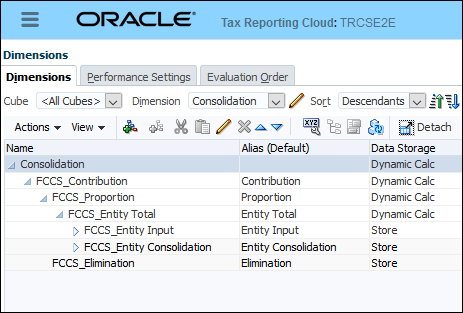
Data Source Member Changes
These new seeded Data Source members will be added. Under Data Source, then FCCS_SystemTypes, the FCCS_Source Entities hierarchy will be used for Ownership Management
The FCCS_Total Data Source hierarchy includes these additional members:
-
FCCS_Source Entities hierarchy
-
S_Parent Source
-
S_Current Source
-
S_Entity
-
S_FCCS_Total Geography