Creating Metadata for General Ledger Columns
For each new General Ledger column you want to add to the TAR Automation and TAR Automation Book Balance form, you need to add the metadata account(s) for the columns in the Dimension Library, and then map the data from Current and Deferred Expenses into those new columns. New members must be created under the TRCS_TARFAccounts hierarchy, with the exception of Payments and Refunds.
New expense members must be added as a child of the Current Expense or Deferred Expense to ensure proper FX translation.
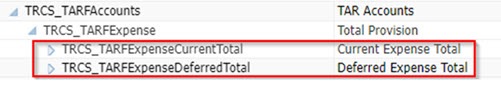
For Payments and Refund movement members, you must edit the TAR National and Regional forms to set the data source member to "TRS_TARF_Calc" instead of "TRCS_TARF_Input". See Setting the Datasource for TAR Payment and Refund Movement Members.
To add a new General Ledger column:
- From the Home page, click Navigator
 , and then click Dimensions.
, and then click Dimensions.
- On the Dimensions tab, from the Dimensions drop-down, select Account.
- Expand the Account hierarchy, and under TRCS_OtherTaxAccounts, expand TRCS_TARFAccounts.
- Select the account for which you want to create a new General Ledger column.
- Click Add Sibling
 .
.
- On the Member Properties tab of the Dimension dialog box, complete the details for the new member, including the following required fields:
- Under Name, enter the name for the new member. For example, FinanceCostDetails.
- Enter a member Alias. For example, Finance Cost.
- Under Data Storage, select Never Share. This selection is mandatory.
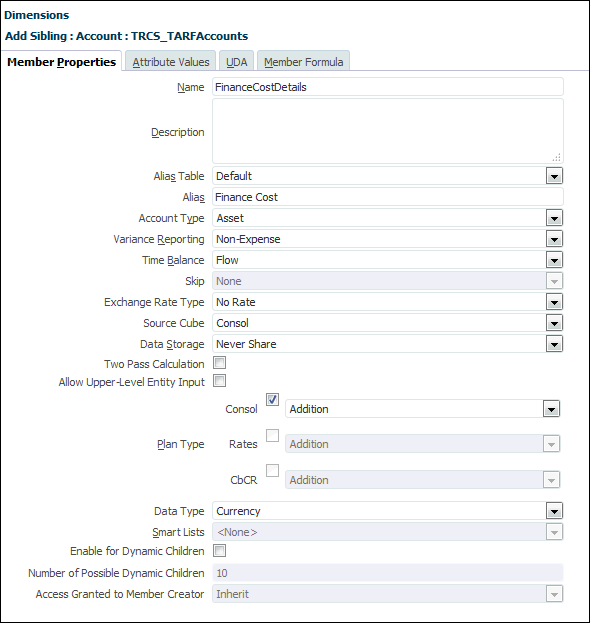
- Optional: Add more members for the account, if required.
- Click Refresh Database
 . The new columns are added to the TAR and TAR Regional report.
. The new columns are added to the TAR and TAR Regional report.
- From the Home page:
- For TAR Automation: Select Application -> Configuration -> TAR Automation form. The TAR Automation form opens. You can see the new Accounts on the TAR report.
- For TAR Book Balance: Select Application -> Configuration -> TAR Automation form. The TAR Automation form opens. Select the TAR Automation Book Balance tab. You can see the new Accounts on the TAR Regional report.
- Generate the Default Mapping.