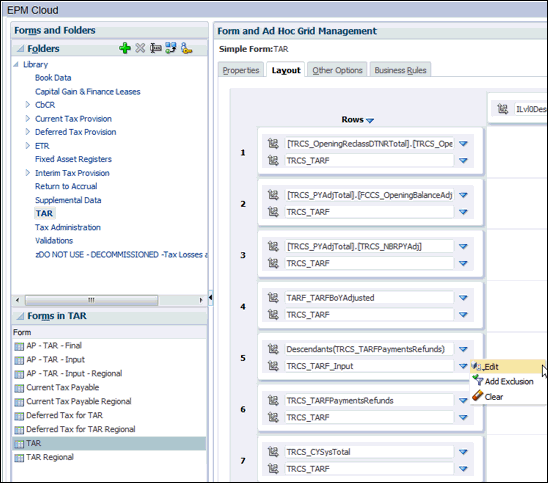Setting the Datasource for TAR Payment and Refund Movement Members
In the TAR National and Regional forms, the Datasource for the Payments and Refunds movement members is set to TRCS_TARF_Input. On the TAR Automation form, the Target Datasource is set to "TRCS_TARF_Calc". To ensure the data for the Payments and Refunds is displayed on the forms and correctly calculated, you must edit the TAR National and TAR Regional forms to set the Datasource member to "TRCS_TARF_Calc" instead of "TRCS_TARF_Input".
After consolidation, the data will be correctly pulled into Payments and Refunds on the TAR form.
To edit Datasource member for Payment and Refund Movement members: