Managing Current Tax Payable Automated and Detail Forms
Enable Tax Automation
You can enable Current Tax Payable Automation in two ways:
- Select the checkbox next to Current Tax Payable Automation >
Enable while creating the application.
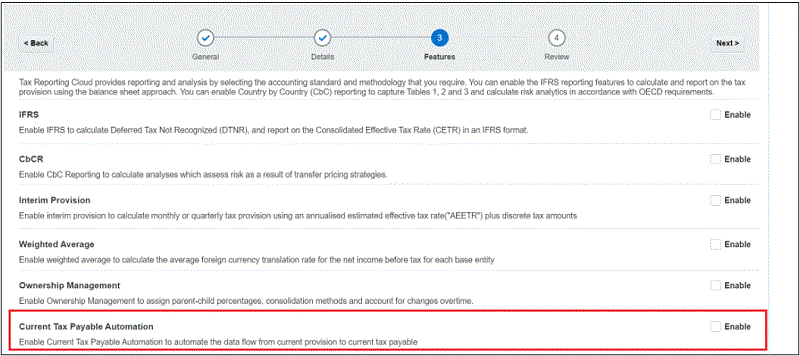
- Navigate to the Tax Reporting – Enable Features screen after you create
the application. Select Current Tax Payable Automation, and click
Enable.
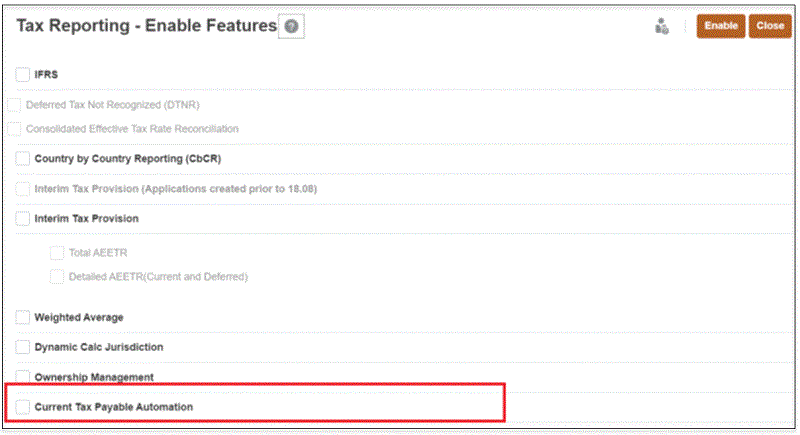
Access the Automation Forms
To access the Current Tax Payable Automation form:
- From the Home page, select Tax Provision National, and then TAR.
- Select the Current Tax Payable Automated tab.
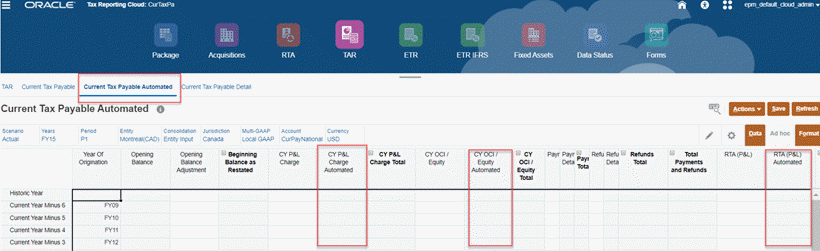
The Current Tax Payable form is a data entry form used for capturing payments, refunds and others. If you want to move data from current provision to current tax payable, you have to enter data manually. For single intersection this is not a problem, but if you want it for all the years that is, from P1 to P12 it will be a huge effort to manually enter the data. In such cases, you can use the Current tax Payable Automated feature.
It is similar to the Current Tax Payable form but there are three additional columns. Automation is provided for these three movement members:
- CYPL Charge Automated
- CY OCI /Equity Automated
- RTA (P/L) Automated
Note:
- For payments and refunds automation feature is not applicable.
- You can add new rows in the current tax payable automated form by
using the members under TRCS_OriginationYears as shared members,
since members till Curent Year Minus 20 are present under
TRCS_OriginationYears.
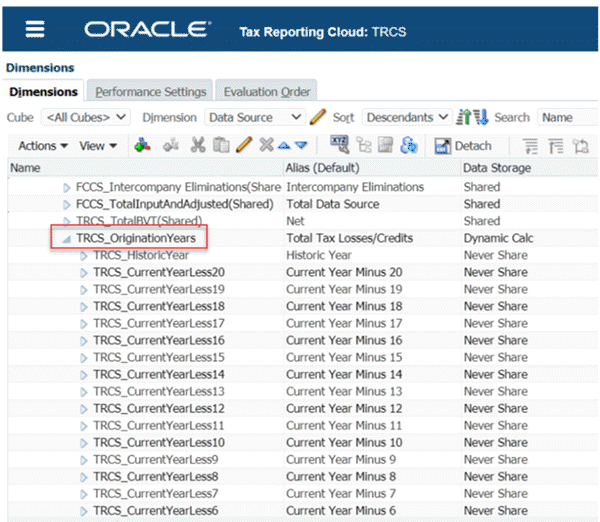
Note that to specify the source account from where to pull the data into these automation columns, you need to create mappings. See Creating Mappings for Current Tax Payable Automation in Administering Tax Reporting.
- Select the Current Tax Payable Detail tab to access the Detail form. Note
that you can track the refunds or payment details of a particular year from the
Current Tax Payable Detail form. You can enter data periodic wise in this form.
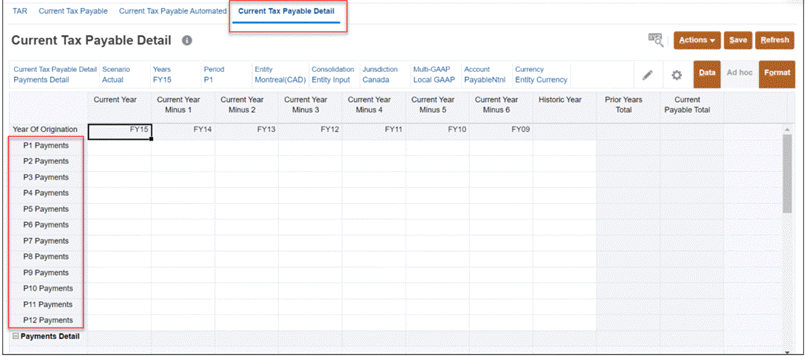
Note:
- If you want to change the order of columns or if you have additional columns to add in the Current Tax Payable Detail form, see Managing Current Tax Payable Details Form in Administering Tax Reporting.
- You can also hide this form manually if you do not want to work on this form. To do so, you need to create a new navigation flow and create a new card without the form.