Setting up a FX Rate Override Account
You use this feature to have a Foreign Exchange (FX) rate override account assigned to an account(s) so that the rate entered against FX rate override account is applied to the assigned account. You can use the custom attribute FX Rates - Global Account Rate Override (created to configure FX rate account to a book or a tax Account), to assign a rate account to the base Account. FX Rates - Global Account Rate Override is a member driven custom attribute and automatically syncs members created under TRCS_FX Rates - Global Account Rate Override hierarchy.
Example Configuration
The example below illustrates how to setup a FX rate override account for a temporary difference account (for example, ARO):
- Navigate to Dimension library. See Account Dimension in Administering Tax Reporting.
- Click on Accounts.
- Expand Exchange Rates hierarchy.
- The Edit Mmember Properties: Account window opens.
- Select TRCS_FX Rates - Global Account Rate Override hierarchy.
- Create an Account under TRCS_FX Rates - Global Account Rate Override hierarchy, name
it as a FX Rate – ARO and Save.
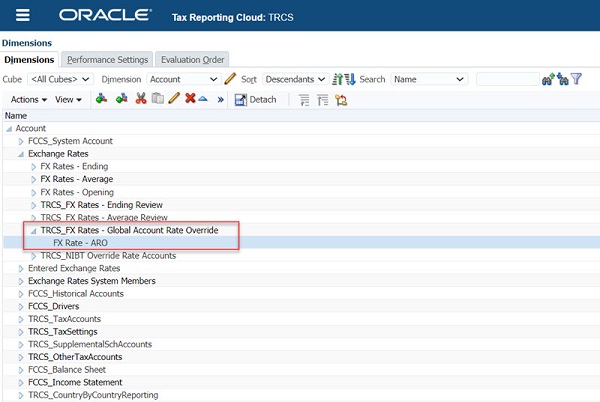
- Select the temporary difference account TempST0002 (ARO) and click on Edit
 icon, and select the Attribute Values tab.
icon, and select the Attribute Values tab.
- Expand FX Rates - Global Account Rate Override and select FX Rate - ARO and
Save.
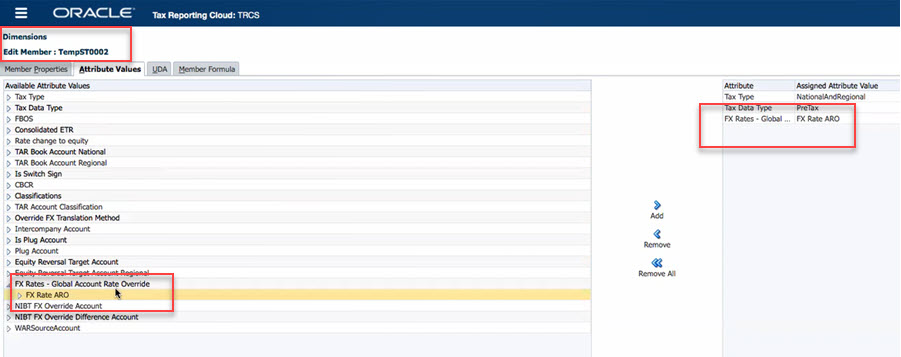
- You will see the accounts that you have created under FX Rate ARO hierarchy listed under it. Otherwise, click on the
 button below to refresh the list of FX rates accounts.
button below to refresh the list of FX rates accounts.
- Run the refresh database.
- Navigate to Library → Expand Tax Administration → FX Rates folder.
- Open TRCS_FX Rates - Global Account Rate Override form.
- Enter the FX rate for the period, submit data.
- Run consolidate / Translate to notice the FX rate being applied for the TempST0002(ARO) Account.
Note:
-
The FX rate entered for FX Rate – ARO account (in the example above) is used to translate TempST002 Account/all movements except opening balance members, opening balance adjustment members and Tax Losses opening adjustments.
-
The FX rate account can be specified to multiple accounts. All the accounts associated with the FX Rate account are translated on the basis of the rate entered for the FX rate account