Working with the Fixed Assets Form
The Fixed Assets form provides the balance sheet approach for fixed assets for IFRS reporting companies.
The Fixed Assets form rolls forward the book (IFRS) and tax value of fixed asset categories (BVT), including property and related plant, equipment, investment property, operating leases, and so on. The book data is derived from the accounting records and the tax data is determined by the tax analyst. These details are captured by entity, for the selected period.
Fixed asset data can be loaded to Tax Reporting and used in the calculation. You can add a supplemental account to Tax Reporting, or Supplemental Data Manager. Once loaded, the data can be automated using tax automation, or mapped from Supplemental Data. Tax Reporting supports both a balance sheet approach (that is, book versus tax basis analysis) or a P&L approach where book depreciation is added back, and tax depreciation is deducted.
When you access the Fixed Assets form, you select the BVT (Book versus Tax) account that you want to use under Fixed Assets/Liabilities. This allows you to select a parent, such as 'Total Intangibles,' and only see its descendants in the rows below.
The Opening Balance is always populated with the Closing Balance from the prior year.
You enter values for each of the following data sources:
- Book Basis is the value of an asset based on the book value of the asset, and adjustments for other factors such as improvements or depreciation, in accordance with US GAAP and IFRS.
- Tax Basis is the value of an asset for tax purposes, and adjusted for tax-related allowances, such as depreciation, in accordance with the regulations for the jurisdiction.
- IRE (Initial Recognition Exempt) --the values that are entered can be eliminated as exempted by accounting principle/tax regulations. The amount is exempted under the accounting principle, for example, UK GAAP.
- Net BVT Accounts --This is the Net Book versus Tax (BVT) value, which is equal to tax basis minus book basis minus IRE.
To view translated values:
- Select Actions, and then Translate.
- Enter the reporting currency and other required dimensions (such as scenario, period, and so on).
The schedule fully calculates the translated values:
- The FX Rate - Opening, Average Rate and Ending Rate columns are translated at the opening rate.
- All of the movement columns (such as Current Year, Prior Year, and so on) are translated at the average rate.
- The Closing balance is translated at the ending rate.
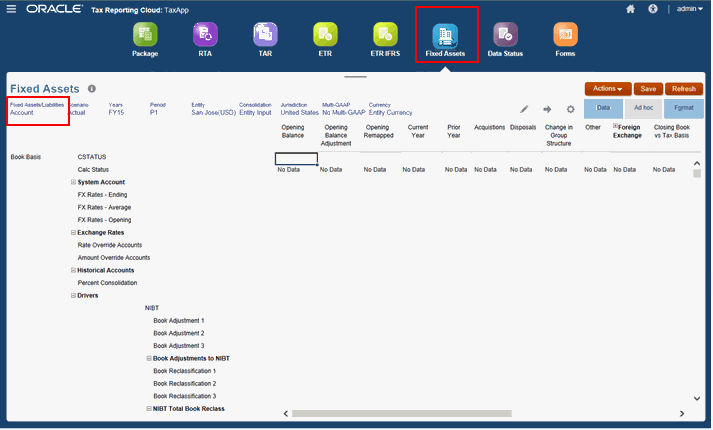
See the following sections: