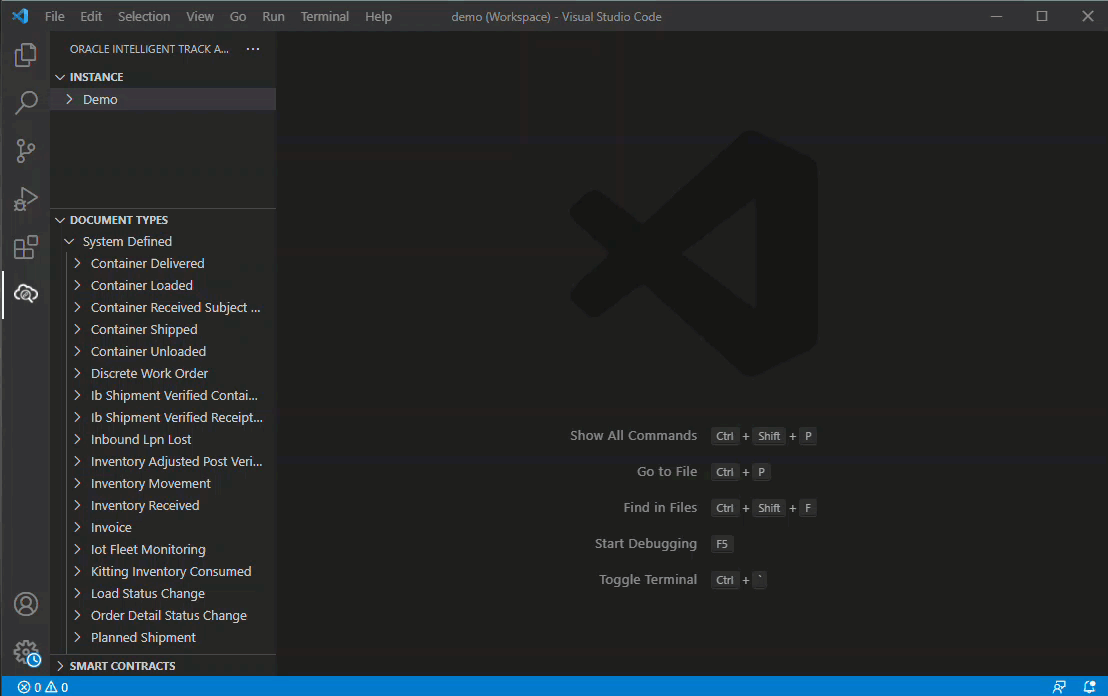- Using Oracle Intelligent Track and Trace
- Create a New Variant for an Existing Document Type
Create a New Variant for an Existing Document Type
Use Oracle Intelligent Track and Trace extension to create new document type variants in an offline mode.
-
In the DOCUMENT TYPES panel, select the
document type, right-click and select OITT: Add
New Document Type Variant.
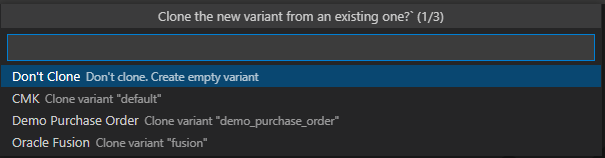
-
Select Don't Clone to create empty
variant, enter a unique name and ID and then press
Enter.
Oracle Intelligent Track and Trace creates a new document type variant with all the template files.
-
For the new empty document type variant:
- Define JSON Schema from scratch or copy and paste from an existing document type.
- Modify Metadata
Template mappings or type
{{#md:metadataDocument}}and press Enter. A template is added in to the editor pane. You can modify the template based on your requirement. - Either modify the existing
Simulation Templates or
right-click Simulation
Template and then click
Generate.
An empty simulation template will be generated with all the details that you can modify as per requirement.
- Modify or create a new Presentation Template.
- After you define the structure, right-click and select OITT: Upload Document Type Variant to upload it to the Oracle Intelligent Track and Trace instance.
- Select Keep if the document is new or you do not want to overwrite an existing document.
- Select Overwrite to save changes over existing document.
-
To verify if the new variant is successfully added to the
selected document type, you can:
- Login to the Oracle Intelligent Track and Trace instance.
- Click Menu
(
 ) and then click
Configuration.
) and then click
Configuration. - Click Document Types (
 ).
). - On the Configuration : Document Types dashboard, from the left panel, select the document type to view the uploaded variant.
- You can also modify the document definitions on the server and download the updated version. Right-click the newly added variant and select OITT: Download Document Type Variant.
- Right-click the newly added document type variant and select OITT: Remove Document Type Variant to delete it from the document list.
- Click Yes and then Confirm to delete the selected document type.
Results:
The following animation shows steps to create a new document variant from an existing document type: