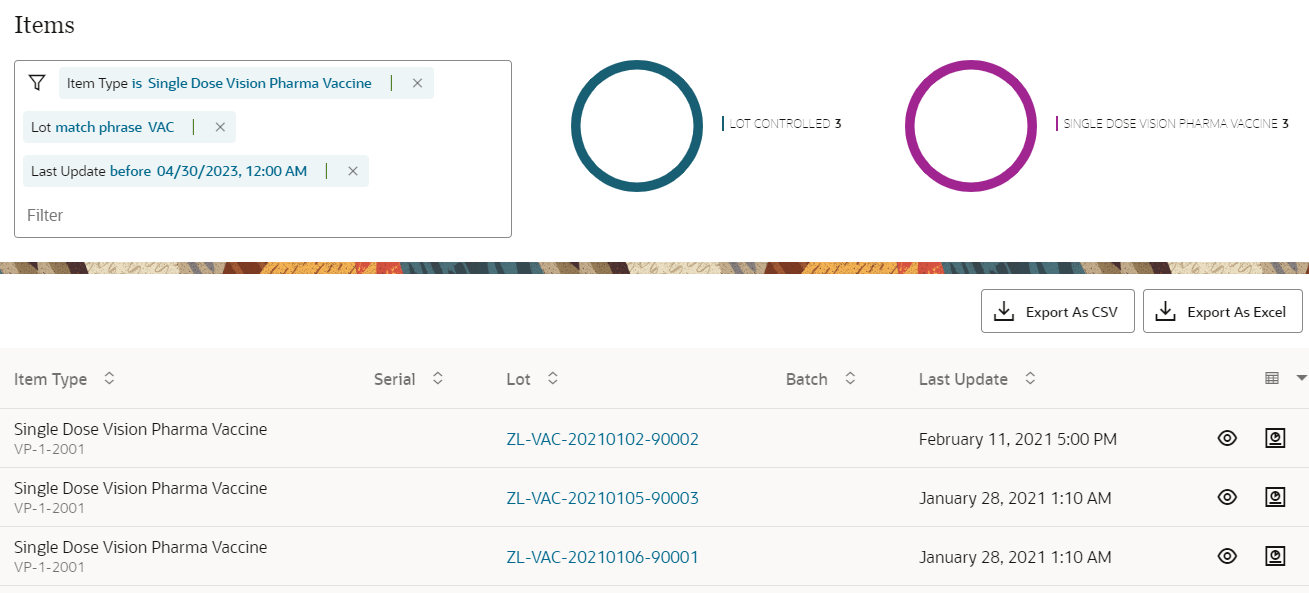Filter Items/Packages Data
Use filter bar to narrow down the list to view relevant information. Oracle Intelligent Track and Trace enables you to apply multiple filters to view relevant Items/Packages data based on timestamp, document type etc.
Results:
The following image illustrates the filtered items based on the given criteria.