- Using Oracle Intelligent Track and Trace
- View Business Flows Dashboard
View Business Flows Dashboard
View a high level overview of the active business flows in Oracle Intelligent Track and Trace application.
-
Click Menu (
 ) and then click Operations.
) and then click Operations.
-
Click Business Flows (
 ).
).
The business flow dashboard is displayed.
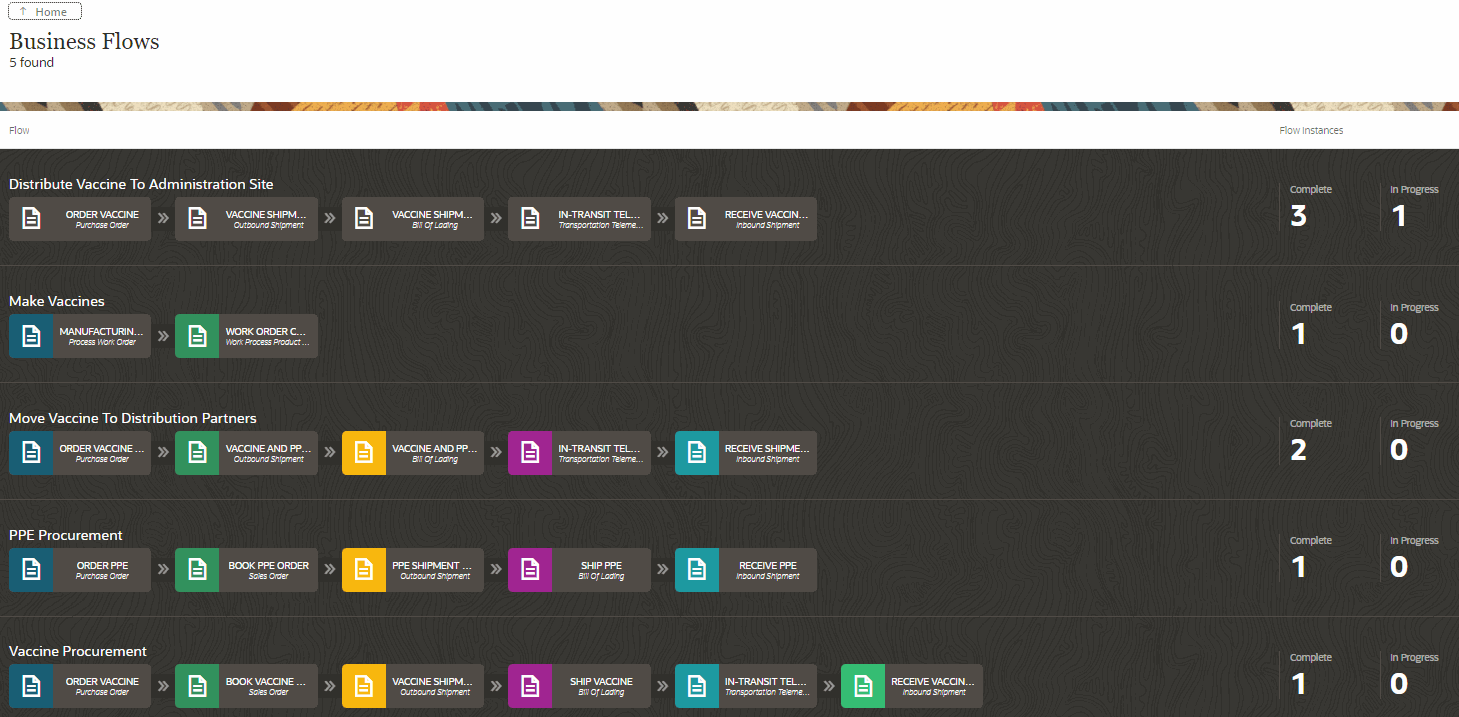
Business flow dashboard displays multiple types of metrics and statistics which provide you with the summary for all the business flows active in the application.
Metric Description Business Flows Displays the number of active business flows. Flow Graphical representation of the active business flows along with their individual steps. Flow Instances Displays the progress of the flow instances associated with each business flow: - Completed
- In Progress