- Using Oracle Intelligent Track and Trace
- View Packages Dashboard
View Packages Dashboard
View package details and trace the items in the package.
-
Click Menu (
 ) and then click Operations.
) and then click Operations.
-
Click Packages (
 ).
A snapshot view and list view of all the packages are displayed
).
A snapshot view and list view of all the packages are displayed -
On the Packages dashboard, to view the details of a package,
click Show Details (
 ) for a specific package.
The package details, shipping history details, and the items in the package are displayed.
) for a specific package.
The package details, shipping history details, and the items in the package are displayed.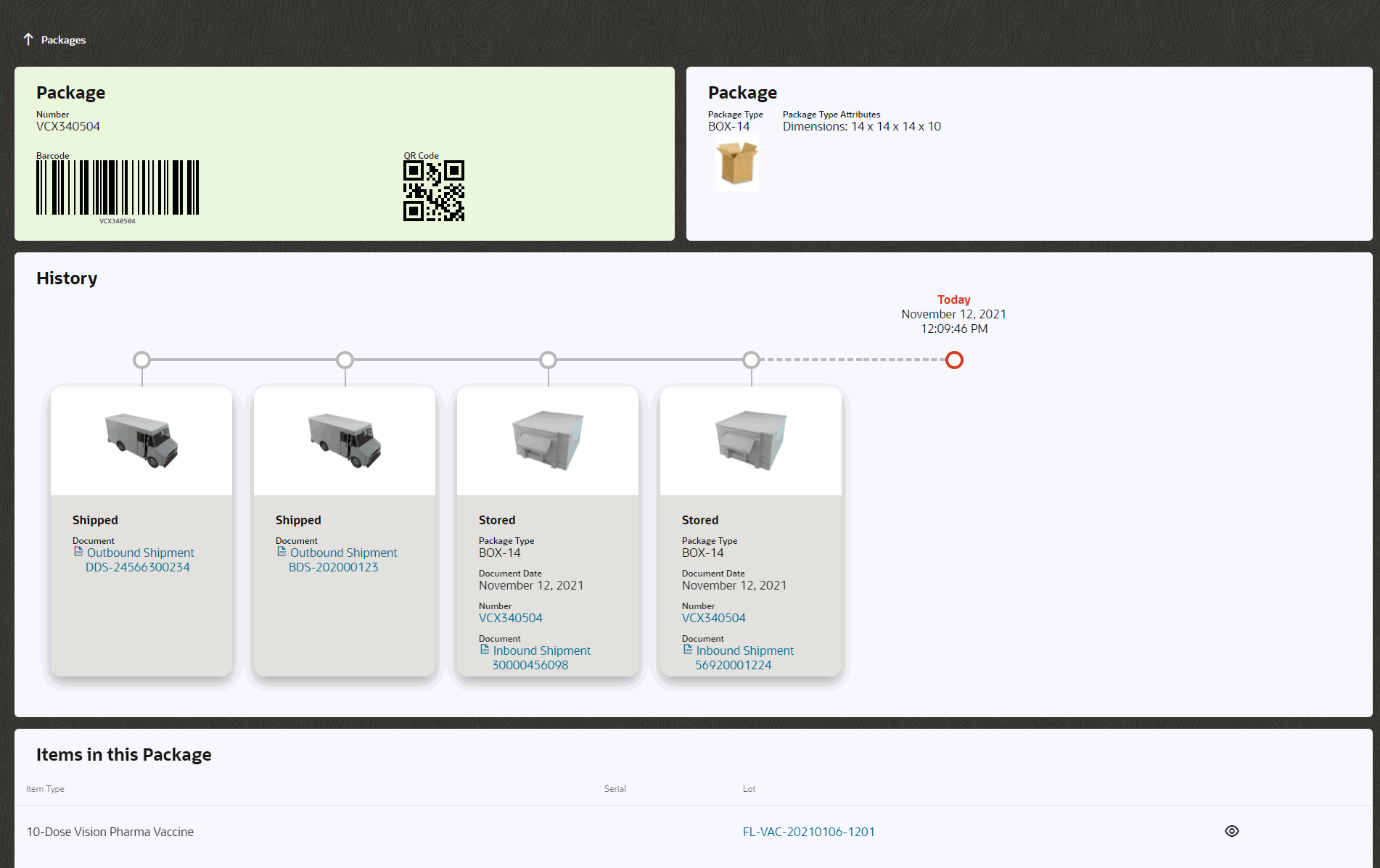
-
Scroll down to the Items in this Package pane and view
all the items in the package.
For each Item Type column, to view the item details associated with the package, you can click Show Details (
 ). See how to view details
of an item from View Items Details
). See how to view details
of an item from View Items Details
- Use the breadcrumb information at the top to go back to the Packages dashboard.
-
On the Packages dashboard, to display or hide certain columns, click
(
 ) showHideColumns and select or deselect the
fields.
) showHideColumns and select or deselect the
fields.