Ship OBLPN
You can ship the OBLPN that is packed via the Ship OBLPN module on the mobile app.
- Go to the Ship OBLPN Module. The Ship OBLPN main screen opens.
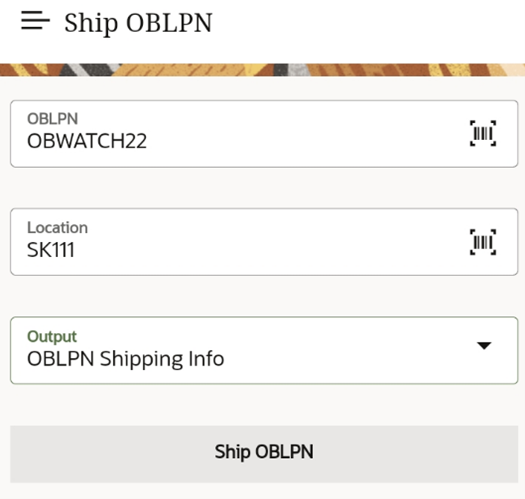
- Enter or scan the OBLPN number.
- Enter or scan the Location.Note: You must provide the Shipping location type.
- Choose the output interface type from the Output drop-down menu:
- (None): No output will be generated.
- IBLPN Inventory: Generates the IBLPN Inventory output file.
- OBLPN Shipping Info: Generates the OBLPN Shipping Info file.
- Tap Ship OBLPN. The status of the OBLPN changes from Packed to Shipped.
You can download the generated output file for the OBLPN from the Output Interface UI.