SFTP GET Files
The SFTP GET Files job was created so customers have the ability to “drop” files to Oracle WMS Cloud site. It can be used for Inbound Interfaces, including Purchase Orders, Advance Shipment Notices, Orders, etc.
Example:
Moving Advance Shipment Notice (ASN) from your remote SFTP into your local SFTP.
You will place your ASN file in your new remote SFTP folder that you have assigned for your ASNs.
/Data/Input/ASN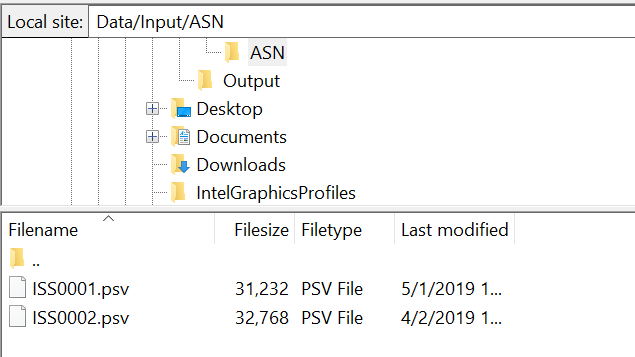

| Job Parameter | Required Action from the User |
|---|---|
| Hostname | sftp://clienthost.com |
| SFTP User | Your remote SFTP user. In our example: myremotesftp |
| Password | Your remote SFTP password. In our example: 567Password! |
| Port | 22 |
| Remote Directory | Your remote directory where you want us to get the files from. Please note this is case sensitive, so the scheduled job may failed if written incorrectly or if the path does not exist. In our example the path is: data/input/asn |
| Local Directory |
This is the local directory where you want to drop the files, so they could be picked up by Oracle WMS Cloud. It is important this is configured correctly as it is case sensitive. Please refer to the SFTP Troubleshooting section for more details. If you already have input interface jobs setup earlier to process these files, then this path can be copied from that scheduled job as is. See the SFTP Troubleshooting section for more details on which section needs to be copied here: |
| File Search Pattern |
This file search pattern selects the specific files to be pick up. It is a mandatory field. In our example: ISS* You could provide: Only one file patter, multiple file patterns separated by a comma, a list of file matching patterns such as *.png or *.jpg separated by a comma. If there is a Folders in the directory to be searched, it will not be transferred. Once files are picked up by this job, they will get deleted from the remote site. Customers are urged to keep a backup copy in a different path, prior to dropping the files into the remote site |
The SFTP Get Files job will pick up the files that start with ISS from your new remote sftp, and it will drop them into Cloud WMS in an internal location, so that they can be picked up and processed as usual.