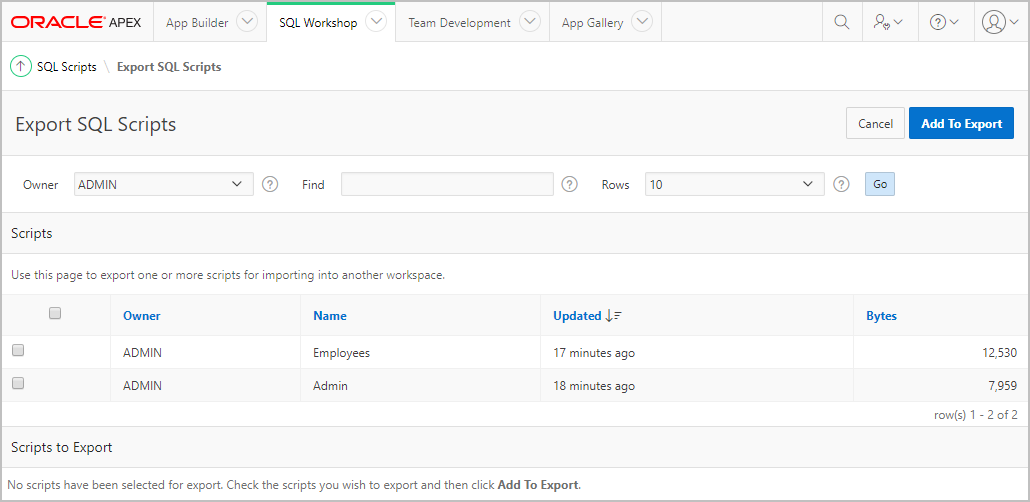5.11 Exporting and Importing SQL Scripts
You can transfer scripts from your current Script Repository to a Script Repository in a different workspace by using the Export and Import tasks.
Exported scripts are encoded in a single file on your local file system. Once exported, you then log in to another workspace and import the file. During import, the file is run to re-create the scripts in the current Script Repository.
By default, the Export SQL Scripts page lists all scripts in the Script Repository created by the current user. There are two panes on the Export SQL Scripts page, the Scripts pane and the Scripts to Export pane. You use the Scripts pane to select scripts to export. Then, you use the Scripts to Export pane to finalize the scripts to export, to choose a name for the export script, and to save the selected scripts in the export script on your local file system. You use the Import Scripts pane to select the export script containing the scripts to import.
- Copying Scripts to an Export Script
Learn how to copy scripts to an export script. - Importing Scripts
Learn how to import the listed scripts into the current Script Repository.
Parent topic: Using SQL Scripts
5.11.1 Copying Scripts to an Export Script
Learn how to copy scripts to an export script.
To copy scripts to an export script:
Parent topic: Exporting and Importing SQL Scripts
5.11.2 Importing Scripts
Learn how to import the listed scripts into the current Script Repository.
To import scripts:
Parent topic: Exporting and Importing SQL Scripts