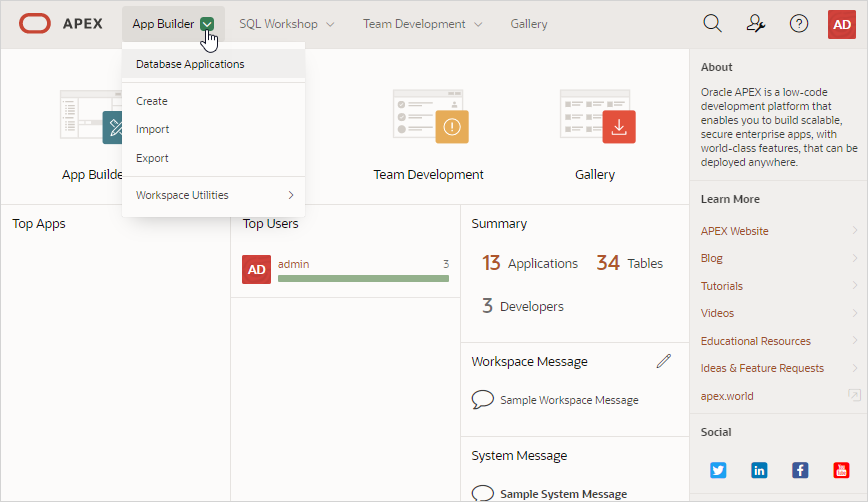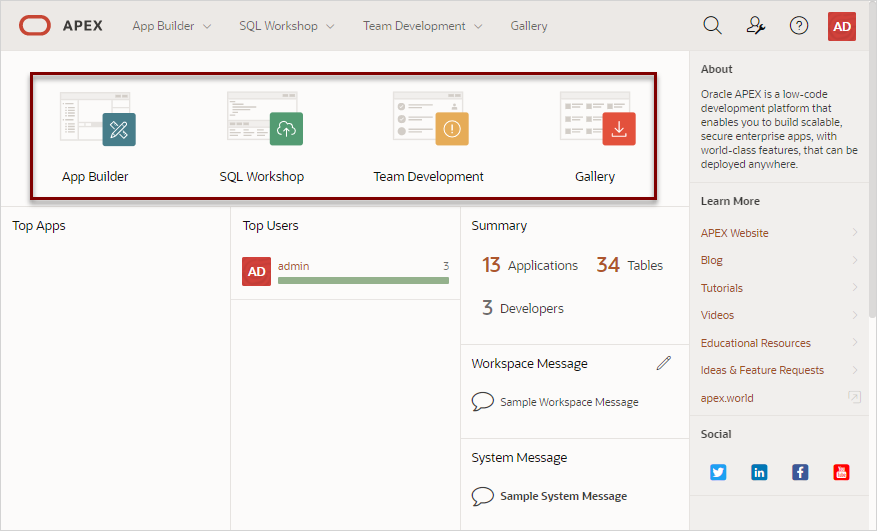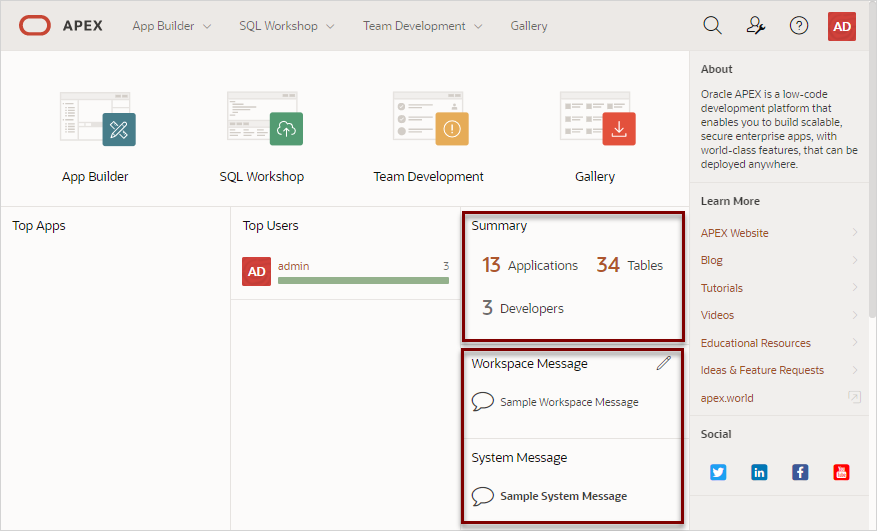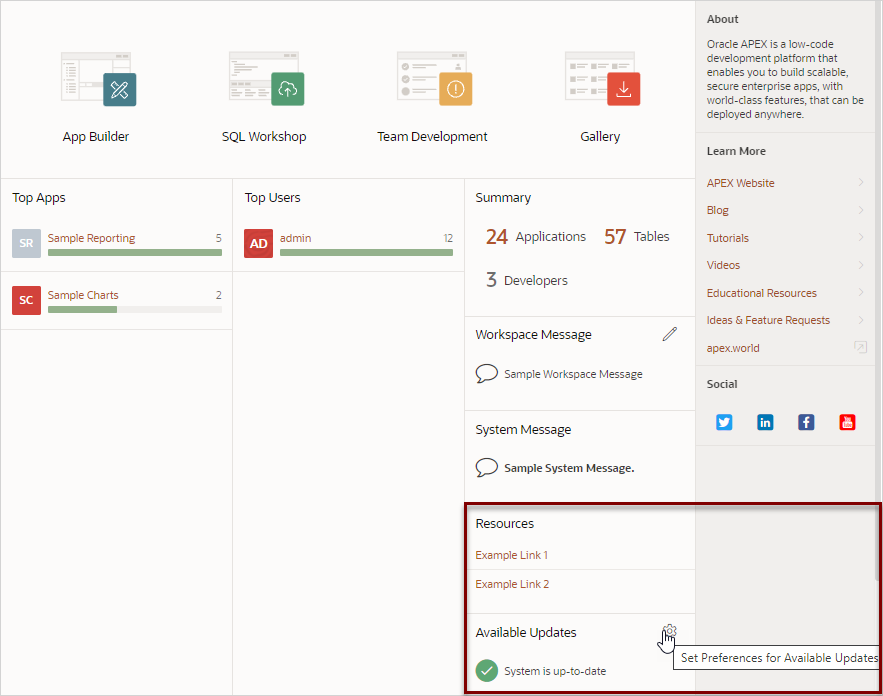2.3 Understanding the Workspace Home Page
When you sign in to Oracle Application Express, the Workspace home page appears. Use the Workspace home page to access key development components including App Builder, SQL Workshop, Team Development, and the Gallery.
Each Oracle Application Express development instance can contain multiple workspaces. A workspace is a virtual private database which enables multiple users to work within the same Oracle Application Express installation while keeping their objects, data and applications private. This section describes the sections that make up the Workspace home page.
- Workspace Home Page
- Top Apps and Top Users Dashboards
- Summary and Messages Regions
- Resources and Available Updates Regions
Parent topic: Quick Start
2.3.1 Workspace Home Page
Menu Bar
A menu bar displays at the top of the page. This menu bar displays on most App Builder pages. Click a menu to access an alternate navigation path to different components within App Builder, SQL Workshop, or Team Development. The illustration that follows shows the App Builder menu.
Workspace Home Page Icons
The center of the Workspace home page features the following large icons:
-
App Builder - Create an application, composed of a set of HTML pages, based on database objects.
-
SQL Workshop - Access tools for viewing and managing database objects.
-
Team Development - Track and manage issues in a conversational fashion. You can create templates to provide users with starter text for issues and comments. You can apply labels and label groups, assign issue owners, and set milestones.
-
Gallery - The Gallery enables you to access to Starter Apps, Sample Apps, and plug-ins available in the Oracle APEX GitHub Repository.
Starter Apps are functional apps that provide stand-alone point-solutions, designed to meet simple requirements that do not require a large and unnecessarily complex solution. You can use these apps "out of the box" or extend them with your own custom functionality. Sample Apps highlight specific functionality and are intended to serve as a developer guide on how to make use of a particular feature. Plug-ins enable you to extend your APEX applications with custom functionality that is not available natively in the platform. Follow the on-screen instructions.
See Also:
-
Getting Started with SQL Workshop in Oracle APEX SQL Workshop Guide
Parent topic: Understanding the Workspace Home Page
2.3.2 Top Apps and Top Users Dashboards
The Top Apps and Top Users regions display at the bottom of the page. These regions offer real time information about development activities in the current workspace.
Parent topic: Understanding the Workspace Home Page
2.3.3 Summary and Messages Regions
Summary Region
The Summary region list total applications, tables, and developers in the current workspace.
Workspace Message and System Message Regions
The Workspace Message region displays beneath the Summary region. In the
previous image, the Workspace Message reads Sample Workspace
Message. Administrators can update or edit a workspace message by
clicking the edit icon.
The System Message region displays next. Instance administrator can
create a System Message to communicate with other users within an instance. In the
previous image, the System Message reads Sample System Message.
See Also:
-
Defining a Workspace Message in Oracle APEX SQL Workshop Guide
-
Defining a System Message in Oracle APEX SQL Workshop Guide
Parent topic: Understanding the Workspace Home Page
2.3.4 Resources and Available Updates Regions
Resources
The Resources region displays below System Message. Administrators can add links to the Resources list to communicate important user information such as training, discussion forums, and user feedback applications. The Resources region only appears if resources have been defined in Administration Services.
Note:
To ensure the security and performance of your development environment, this functionality is not available in APEX instances running in Oracle Cloud.Available Updates
The Available Updates region displays on the lower right side of the page and indicates if updates are available for Oracle Application Express and the Oracle REST Data Services. If your installation is current the following message displays:
System is up-to-date
To configure updates, click the Set Preferences for Available Updates icon which displays on the right side of the region. In the dialog, enable or disable updates by selecting Yes or No from the Check for Available Updates list and click Apply Changes.
Tip:
To perform this check, Oracle Application Express transmits the version number of Application Express and other system components to Oracle Corporation. In order to continuously improve our products, Oracle is interested in learning about product usage. To that end, statistics can occasionally be sent to Oracle describing the product features in use. No personally identifiable information is sent. To review Oracle's privacy policy see http://www.oracle.com/us/legal/privacy/overview/index.html
Parent topic: Understanding the Workspace Home Page