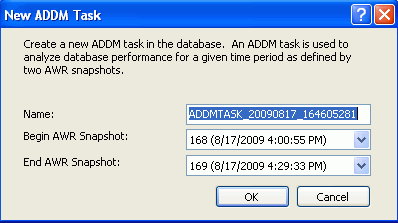New ADDM Task Dialog
The New ADDM Task dialog allows you to create and execute a new ADDM task.
Creating a New ADDM Task
An ADDM task is an analysis of Oracle database performance over a period of time. Each ADDM Task node represents a single ADDM task in the database.
See Also:
-
Using the Oracle Performance Analyzer for more information about performance tuning
-
Oracle Database Performance Tuning Guide - Chapter 5, Automatic Performance Statistics; Chapter 6, Automatic Performance and Diagnostics
Starting a New ADDM Task Dialog
To start the New ADDM Task dialog, do one of the following:
-
From the ADDM Tasks node, right-click New ADDM Task.
-
From an AWR Snapshot node, right-click New ADDM Task.
The New ADDM Task dialog appears:
Using the New ADDM Task Dialog
The New ADDM Task dialog controls are as follows:
| Control | Description |
|---|---|
|
Name |
Specify the name of the new ADDM task or accept the auto-generated name. Maximum length is 30 characters. |
|
Begin AWR Snapshot |
Select the begin snapshot ID for the ADDM task from the list. The list contains all the snapshot IDs in the database except the latest one. The snapshot timestamp appears in parenthesis. |
|
End AWR Snapshot |
Select the end snapshot ID for the ADDM task from the list. The list contains all the snapshot IDs in the database except the oldest one. The snapshot timestamp appears in parenthesis. |
|
OK |
Closes the dialog and creates and executes the ADDM task. Oracle Performance Analyzer launches and displays the execution results. An error message appears if you select an End Snapshot ID that is equal or older than the Begin snapshot ID. |
|
Cancel |
Closes the dialog and no actions are taken. |