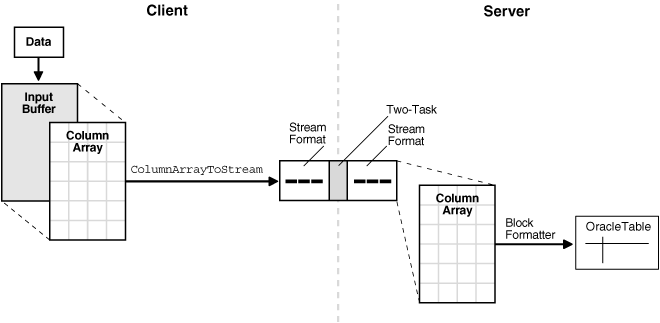14 Direct Path Load Interface
The direct path loading functions are used to load data from external files into tables and partitions.
This chapter contains these topics:
Direct Path Loading Overview
The direct path load interface enables an OCI application to access the direct path load engine of Oracle Database to perform the functions of the SQL*Loader utility.
This functionality provides the ability to load data from external files into either a table or a partition of a partitioned table.
Figure 14-1 introduces the subject of this chapter. On the client side of the illustration, data enters a column array through an input buffer. The OCIDirPathColArrayToStream() call moves the data to the server side through stream formats. These pass data to a column array that uses a block formatter to send the data to the database table.
The OCI direct path load interface can load multiple rows by loading a direct path stream that contains data for multiple rows.
To use the direct path API, the client application performs the following steps:
-
Initialize OCI.
-
Allocate a direct path context handle and set the attributes.
-
Supply the name of the object (table, partition, or subpartition) to be loaded.
-
Describe the external data types of the columns of the object.
-
Prepare the direct path interface.
-
Allocate one or more column arrays.
-
Allocate one or more direct path streams.
-
Set entries in the column array to point to the input data value for each column.
-
Convert a column array to a direct path stream format.
-
Load the direct path stream.
-
Retrieve any errors that may have occurred.
-
Invoke the direct path finishing function.
-
Free handles and data structures.
-
Disconnect from the server.
Steps 8 through 11 can be repeated many times, depending on the data to be loaded.
A direct load operation requires that the object being loaded is locked to prevent DML operations on the object. Note that queries are lock-free and are allowed while the object is being loaded. The mode of the DML lock, and which DML locks are obtained, depend upon the specification of the OCI_ATTR_DIRPATH_PARALLEL option, and if a partition or subpartition load is being done as opposed to an entire table load.
-
For a table load, if the
OCI_ATTR_DIRPATH_PARALLELoption is set to:-
FALSE, then the table DML X-Lock is acquired
-
TRUE, then the table DML S-Lock is acquired
-
-
For a partition load, if the
OCI_ATTR_DIRPATH_PARALLELoption is set to:-
FALSE, then the table DML SX-Lock and partition DML X-Lock are acquired
-
TRUE, then the table DML SS-Lock and partition DML S-Lock are acquired
-
Data Types Supported for Direct Path Loading
Lists the external data types that are valid for scalar columns in a direct path load operation.
The following external data types are valid for scalar columns in a direct path load operation:
-
SQLT_CHR -
SQLT_DAT -
SQLT_INT -
SQLT_UIN -
SQLT_FLT -
SQLT_BIN -
SQLT_NUM -
SQLT_PDN -
SQLT_CLOB -
SQLT_BLOB -
SQLT_DATE -
SQLT_TIMESTAMP -
SQLT_TIMESTAMP_TZ -
SQLT_TIMESTAMP_LTZ -
SQLT_INTERVAL_YM -
SQLT_INTERVAL_DS
The following external object data types are supported:
-
SQLT_NTY- column objects (FINALandNOT FINAL) and SQL string columns -
SQLT_REF-REFcolumns (FINALandNOT FINAL)
The following table types are supported:
-
Nested tables
-
Object tables (
FINALandNOT FINAL)
See Also:
-
About Accessing Column Parameter Attributes for information on setting or retrieving the data type of a column
-
Table 4-2 for information about data types
Direct Path Handles
A direct path load corresponds to a direct path array insert operation.
The direct path load interface uses the following handles to keep track of the objects loaded and the specification of the data operated on:
-
Direct Path Column Array and Direct Path Function Column Array
-
See Also:
Direct Path Loading Handle Attributes and all the descriptions of direct path attributes that follow
Direct Path Context
The direct path context handle must be allocated for each object, either a table or a partition of a partitioned table, being loaded.
Because an OCIDirPathCtx handle is the parent handle of the OCIDirPathFuncCtx, OCIDirPathColArray, and OCIDirPathStream handles, freeing an OCIDirPathCtx handle frees its child handles also (although for good coding practices, free child handles individually before you free the parent handle).
A direct path context is allocated with OCIHandleAlloc(). Note that the parent handle of a direct path context is always the environment handle. A direct path context is freed with OCIHandleFree(). Include the header files in the first two lines in all direct path programs, as shown in Example 14-1.
Example 14-1 Direct Path Programs Must Include the Header Files
...
#include <cdemodp0.h>
#include <cdemodp.h>
OCIEnv *envp;
OCIDirPathCtx *dpctx;
sword error;
error = OCIHandleAlloc((void *)envp, (void **)&dpctx,
OCI_HTYPE_DIRPATH_CTX, (size_t)0,(void **)0);
...
error = OCIHandleFree(dpctx, OCI_HTYPE_DIRPATH_CTX);
See Also:
OCI Direct Path Function Context
Use the direct path function context handle to describe named type and REF columns: column objects, REF columns, and SQL string columns.
The direct path function context handle, of type OCIDirPathFuncCtx, is used to describe the following named type and REF columns:
-
Column objects. The function context here describes the object type, which is to be used as the default constructor to construct the object, and the object attributes of the constructor.
-
REFcolumns. The function context here describes a single object table (optional) to reference row objects from, and theREFarguments that identify each row object. -
SQL string columns. The function context here describes a SQL string and its arguments to compute the value to be loaded into the column.
The handle type OCI_HTYPE_DIRPATH_FN_CTX is passed to OCIHandleAlloc() to indicate that a function context is to be allocated, as shown in Example 14-2.
Note that the parent handle of a direct path function context is always the direct path context handle. A direct path function context handle is freed with OCIHandleFree():
error = OCIHandleFree(dpfnctx, OCI_HTYPE_DIRPATH_FN_CTX);
Example 14-2 Passing the Handle Type to Allocate the Function Context
OCIDirPathCtx *dpctx; /* direct path context */
OCIDirPathFuncCtx *dpfnctx; /* direct path function context */
sword error;
error = OCIHandleAlloc((void *)dpctx, (void **)&dpfnctx,
OCI_HTYPE_DIRPATH_FN_CTX,
(size_t)0, (void **)0);
See Also:
-
Oracle Database Object-Relational Developer's Guide for more information about the data types supported
Direct Path Column Array and Direct Path Function Column Array
The direct path column array handle and direct path function column handle are used to present an array of rows to the direct path interface.
A row is represented by three arrays: column values, column lengths, and column flags. Methods used on a column array include: allocate the array handle and set or get values corresponding to an array entry.
Both handles share the same data structure, OCIDirPathColArray, but these column array handles differ in parent handles and handle types.
A direct path column array handle is allocated with OCIHandleAlloc(). The code fragment in Example 14-3 shows explicit allocation of the direct path column array handle.
A direct path column array handle is freed with OCIHandleFree().
error = OCIHandleFree(dpca, OCI_HTYPE_DIRPATH_COLUMN_ARRAY);
Example 14-4 shows that a direct path function column array handle is allocated in almost the same way.
A direct path function column array is freed with OCIHandleFree():
error = OCIHandleFree(dpfnca, OCI_HTYPE_DIRPATH_FN_COL_ARRAY);
Freeing an OCIDirPathColArray handle also frees the column array associated with the handle.
Example 14-3 Explicit Allocation of Direct Path Column Array Handle
OCIDirPathCtx *dpctx; /* direct path context */
OCIDirPathColArray *dpca; /* direct path column array */
sword error;
error = OCIHandleAlloc((void *)dpctx, (void **)&dpca,
OCI_HTYPE_DIRPATH_COLUMN_ARRAY,
(size_t)0, (void **)0);
Example 14-4 Explicit Allocation of Direct Path Function Column Array Handle
OCIDirPathFuncCtx *dpfnctx; /* direct path function context */
OCIDirPathColArray *dpfnca; /* direct path function column array */
sword error;
error = OCIHandleAlloc((void *)dpfnctx, (void **)&dpfnca,
(ub4)OCI_HTYPE_DIRPATH_FN_COL_ARRAY,
(size_t)0, (void **)0);
See Also:
Direct Path Stream
A direct path stream is a linear representation of Oracle table data.
The direct path stream handle is used by the conversion operation, OCIDirPathColArrayToStream(), and by the load operation, OCIDirPathLoadStream().
Direct path stream handles are allocated by the client with OCIHandleAlloc(). The structure of an OCIDirPathStream handle can be thought of as a pair in the form (buffer, buffer length).
The conversion operations always append to the end of the stream. Load operations always start from the beginning of the stream. After a stream is completely loaded, the stream must be reset by calling OCIDirPathStreamReset().
Example 14-5 shows a direct path stream handle allocated with OCIHandleAlloc(). The parent handle is always an OCIDirPathCtx handle.
A direct path stream handle is freed using OCIHandleFree().
error = OCIHandleFree(dpstr, OCI_HTYPE_DIRPATH_STREAM);
Freeing an OCIDirPathStream handle also frees the stream buffer associated with the handle.
Example 14-5 Allocating a Direct Path Stream Handle
OCIDirPathCtx *dpctx; /* direct path context */
OCIDirPathStream *dpstr; /* direct path stream */
sword error;
error = OCIHandleAlloc((void *)dpctx, (void **)&dpstr,
OCI_HTYPE_DIRPATH_STREAM, (size_t)0,(void **)0);
About Direct Path Interface Functions
Lists and describes the functions used with the direct path load interface.
The functions listed in this section are used with the direct path load interface.
Operations on the direct path context are performed by the functions in Table 14-1.
Table 14-1 Direct Path Context Functions
| Function | Purpose |
|---|---|
|
Terminates a direct path operation |
|
|
Executes a data savepoint |
|
|
Commits the loaded data |
|
|
Flushes a partially loaded row from the server. This function is deprecated. |
|
|
Loads the data that has been converted to direct path stream format |
|
|
Prepares the direct path interface to convert or load rows |
Operations on the direct path column array are performed by the functions in Table 14-2.
Table 14-2 Direct Path Column Array Functions
| Function | Purpose |
|---|---|
|
Gets a specified entry in a column array |
|
|
Sets a specified entry in a column array to a specific value |
|
|
Gets the base row pointers for a specified row number |
|
|
Resets the row array state |
|
|
Converts from a column array format to a direct path stream format |
Operations on the direct path stream are performed by the function OCIDirPathStreamReset() that resets the direct stream state.
See Also:
Direct Path Loading Functions for detailed descriptions of each function
Limitations and Restrictions of the Direct Path Load Interface
Lists the limitations of the direct path load interface.
The direct path load interface has the following limitations that are the same as SQL*Loader:
-
Triggers are not supported.
-
Referential integrity constraints are not supported.
-
Clustered tables are not supported.
-
Loading of remote objects is not supported.
-
LONGsmust be specified last. -
SQL strings that return LOBs, objects, or collections are not supported.
-
Loading of
VARRAYcolumns is not supported. -
All partitioning columns must come before any LOBs. This is because you must determine what partition the LOB goes into before you start writing to it.
Direct Path Load Examples for Scalar Columns
This section describes the direct path load examples for scalar columns.
Data Structures Used in Direct Path Loading Example
Shows examples that use the data structures in direct path loading.
Example 14-6 shows the data structure used in Example 14-7 through Example 14-17.
Example 14-7 shows the header file cdemodp.h from the demo directory, which defines several structs.
Example 14-6 Data Structures Used in Direct Path Loading Examples
/* load control structure */
struct loadctl
{
ub4 nrow_ctl; /* number of rows in column array */
ub2 ncol_ctl; /* number of columns in column array */
OCIEnv *envhp_ctl; /* environment handle */
OCIServer *srvhp_ctl; /* server handle */
OCIError *errhp_ctl; /* error handle */
OCIError *errhp2_ctl; /* yet another error handle */
OCISvcCtx *svchp_ctl; /* service context */
OCISession *authp_ctl; /* authentication context */
OCIParam *colLstDesc_ctl; /* column list parameter handle */
OCIDirPathCtx *dpctx_ctl; /* direct path context */
OCIDirPathColArray *dpca_ctl; /* direct path column array handle */
OCIDirPathColArray *dpobjca_ctl; /* dp column array handle for obj*/
OCIDirPathColArray *dpnestedobjca_ctl; /* dp col array hndl for nested obj*/
OCIDirPathStream *dpstr_ctl; /* direct path stream handle */
ub1 *buf_ctl; /* pre-alloc'd buffer for out-of-line data */
ub4 bufsz_ctl; /* size of buf_ctl in bytes */
ub4 bufoff_ctl; /* offset into buf_ctl */
ub4 *otor_ctl; /* Offset to Recnum mapping */
ub1 *inbuf_ctl; /* buffer for input records */
struct pctx pctx_ctl; /* partial field context */
boolean loadobjcol_ctl; /* load to obj col(s)? T/F */
};
Example 14-7 Contents of the Header File cdemodp.h
#ifndef cdemodp_ORACLE
# define cdemodp_ORACLE
# include <oratypes.h>
# ifndef externdef
# define externdef
# endif
/* External column attributes */
struct col
{
text *name_col; /* column name */
ub2 id_col; /* column load ID */
ub2 exttyp_col; /* external type */
text *datemask_col; /* datemask, if applicable */
ub1 prec_col; /* precision, if applicable */
sb1 scale_col; /* scale, if applicable */
ub2 csid_col; /* character set ID */
ub1 date_col; /* is column a chrdate or date? 1=TRUE. 0=FALSE */
struct obj * obj_col; /* description of object, if applicable */
#define COL_OID 0x1 /* col is an OID */
ub4 flag_col;
};
/* Input field descriptor
* For this example (and simplicity),
* fields are strictly positional.
*/
struct fld
{
ub4 begpos_fld; /* 1-based beginning position */
ub4 endpos_fld; /* 1-based ending position */
ub4 maxlen_fld; /* max length for out-of-line field */
ub4 flag_fld;
#define FLD_INLINE 0x1
#define FLD_OUTOFLINE 0x2
#define FLD_STRIP_LEAD_BLANK 0x4
#define FLD_STRIP_TRAIL_BLANK 0x8
};
struct obj
{
text *name_obj; /* type name*/
ub2 ncol_obj; /* number of columns in col_obj*/
struct col *col_obj; /* column attributes*/
struct fld *fld_obj; /* field descriptor*/
ub4 rowoff_obj; /* current row offset in the column array*/
ub4 nrows_obj; /* number of rows in col array*/
OCIDirPathFuncCtx *ctx_obj; /* Function context for this obj column*/
OCIDirPathColArray *ca_obj; /* column array for this obj column*/
ub4 flag_obj; /* type of obj */
#define OBJ_OBJ 0x1 /* obj col */
#define OBJ_OPQ 0x2 /* opaque/sql str col */
#define OBJ_REF 0x4 /* ref col */
};
struct tbl
{
text *owner_tbl; /* table owner */
text *name_tbl; /* table name */
text *subname_tbl; /* subname, if applicable */
ub2 ncol_tbl; /* number of columns in col_tbl */
text *dfltdatemask_tbl; /* table level default date mask */
struct col *col_tbl; /* column attributes */
struct fld *fld_tbl; /* field descriptor */
ub1 parallel_tbl; /* parallel: 1 for true */
ub1 nolog_tbl; /* no logging: 1 for true */
ub4 xfrsz_tbl; /* transfer buffer size in bytes */
text *objconstr_tbl; /* obj constr/type if loading a derived obj */
};
struct sess /* options for a direct path load session */
{
text *username_sess; /* user */
text *password_sess; /* password */
text *inst_sess; /* remote instance name */
text *outfn_sess; /* output filename */
ub4 maxreclen_sess; /* max size of input record in bytes */
};
#endif /* cdemodp_ORACLE */
Outline of an Example of a Direct Path Load for Scalar Columns
Shows sample code that illustrates the use of several of the OCI direct path interfaces.
Example 14-8 shows sample code that illustrates the use of several of the OCI direct path interfaces. It is not a complete code example.
The init_load function performs a direct path load using the direct path API on the table described by tblp. The loadctl structure given by ctlp has an appropriately initialized environment and service context. A connection has been made to the server.
Additional attributes, such as OCI_ATTR_SUB_NAME and OCI_ATTR_SCHEMA_NAME, are also set here. After the attributes have been set, prepare the load.
OCI_CHECK(ctlp->errhp_ctl, OCI_HTYPE_ERROR, ociret, ctlp,
OCIDirPathPrepare(dpctx, ctlp->svchp_ctl, ctlp->errhp_ctl));
Allocate the Column Array and Stream Handles
Note that the direct path context handle is the parent handle for the column array and stream handles, as shown in Example 14-9. Also note that errors are returned with the environment handle associated with the direct path context.
Get the Number of Rows and Columns
Get the number of rows and columns in the column array just allocated, as shown in Example 14-10.
Set the Input Data Fields
Set the input data fields to their corresponding data columns, as shown in Example 14-11.
Reset the Column Array State
Reset the column array state in case a previous conversion must be continued or a row is expecting more data, as shown in Example 14-12.
Reset the Stream State
Reset the stream state to start a new stream, as shown in Example 14-13. Otherwise, data in the stream is appended to existing data.
Convert the Data in the Column Array to Stream Format
After inputting the data, convert the data in the column array to stream format and filter out any bad records, as shown in Example 14-14.
Load the Stream
Note that the position in the stream is maintained internally to the stream handle, along with offset information for the column array that produced the stream. When the conversion to stream format is done, the data is appended to the stream, as shown in Example 14-15. It is the responsibility of the caller to reset the stream when appropriate. On errors, the position is moved to the next row, or to the end of the stream if the error occurs on the last row. The next OCIDirPathLoadStream() call starts on the next row, if any. If an OCIDirPathLoadStream() call is made and the end of a stream has been reached, OCI_NO_DATA is returned.
Finish the Direct Path Load
Finish the direct path load as shown in Example 14-16.
Free the Direct Path Handles
Free all the direct path handles allocated, as shown in Example 14-17. Note that the direct path column array and stream handles are freed before the parent direct path context handle is freed.
Example 14-8 Use of OCI Direct Path Interfaces
STATICF void
init_load(ctlp, tblp)
struct loadctl *ctlp;
struct tbl *tblp;
{
struct col *colp;
struct fld *fldp;
sword ociret; /* return code from OCI calls */
OCIDirPathCtx *dpctx; /* direct path context */
OCIParam *colDesc; /* column parameter descriptor */
ub1 parmtyp;
ub1 *timestamp = (ub1 *)0;
ub4 size;
ub4 i;
ub4 pos;
/* allocate and initialize a direct path context */
/* See cdemodp.c for the definition of OCI_CHECK */
OCI_CHECK(ctlp->envhp_ctl, OCI_HTYPE_ENV, ociret, ctlp,
OCIHandleAlloc((void *)ctlp->envhp_ctl,
(void **)&ctlp->dpctx_ctl,
(ub4)OCI_HTYPE_DIRPATH_CTX,
(size_t)0, (void **)0));
dpctx = ctlp->dpctx_ctl; /* shorthand */
OCI_CHECK(ctlp->errhp_ctl, OCI_HTYPE_ERROR, ociret, ctlp,
OCIAttrSet((void *)dpctx, (ub4)OCI_HTYPE_DIRPATH_CTX,
(void *)tblp->name_tbl,
(ub4)strlen((const char *)tblp->name_tbl),
(ub4)OCI_ATTR_NAME, ctlp->errhp_ctl));
Example 14-9 Allocating the Column Array and Stream Handles
OCI_CHECK(ctlp->envhp_ctl, OCI_HTYPE_ENV, ociret, ctlp,
OCIHandleAlloc((void *)ctlp->dpctx_ctl, (void **)&ctlp->dpca_ctl,
(ub4)OCI_HTYPE_DIRPATH_COLUMN_ARRAY,
(size_t)0, (void **)0));
OCI_CHECK(ctlp->envhp_ctl, OCI_HTYPE_ENV, ociret, ctlp,
OCIHandleAlloc((void *)ctlp->dpctx_ctl,(void **)&ctlp->dpstr_ctl,
(ub4)OCI_HTYPE_DIRPATH_STREAM,
(size_t)0, (void **)0));
Example 14-10 Getting the Number of Rows and Columns
OCI_CHECK(ctlp->errhp_ctl, OCI_HTYPE_ERROR, ociret, ctlp,
OCIAttrGet(ctlp->dpca_ctl, (ub4)OCI_HTYPE_DIRPATH_COLUMN_ARRAY,
&ctlp->nrow_ctl, 0, OCI_ATTR_NUM_ROWS,
ctlp->errhp_ctl));
OCI_CHECK(ctlp->errhp_ctl, OCI_HTYPE_ERROR, ociret, ctlp,
OCIAttrGet(ctlp->dpca_ctl, (ub4)OCI_HTYPE_DIRPATH_COLUMN_ARRAY,
&ctlp->ncol_ctl, 0, OCI_ATTR_NUM_COLS,
ctlp->errhp_ctl));
Example 14-11 Setting Input Data Fields
ub4 rowoff; /* column array row offset */
ub4 clen; /* column length */
ub1 cflg; /* column state flag */
ub1 *cval; /* column character value */
OCI_CHECK(ctlp->errhp_ctl, OCI_HTYPE_ERROR, ociret, ctlp,
OCIDirPathColArrayEntrySet(ctlp->dpca_ctl, ctlp->errhp_ctl,
rowoff, colp->id_col,
cval, clen, cflg));
Example 14-12 Resetting the Column Array State
(void) OCIDirPathColArrayReset(ctlp->dpca_ctl, ctlp->errhp_ctl);
Example 14-13 Resetting the Stream State
(void) OCIDirPathStreamReset(ctlp->dpstr_ctl, ctlp->errhp_ctl);
Example 14-14 Converting Data to Stream Format
ub4 rowcnt; /* number of rows in column array */
ub4 startoff; /* starting row offset into column array */
/* convert array to stream, filter out bad records */
ocierr = OCIDirPathColArrayToStream(ctlp->dpca_ctl, ctlp->dpctx_ctl,
ctlp->dpstr_ctl, ctlp->errhp_ctl,
rowcnt, startoff);
Example 14-15 Loading the Stream
/* load the stream */
ociret = OCIDirPathLoadStream(ctlp->dpctx_ctl, ctlp->dpstr_ctl,
ctlp->errhp_ctl);
Example 14-16 Finishing the Direct Path Load Operation
/* finish the direct path load operation */
OCI_CHECK(ctlp->errhp_ctl, OCI_HTYPE_ERROR, ociret, ctlp,
OCIDirPathFinish(ctlp->dpctx_ctl, ctlp->errhp_ctl));
Example 14-17 Freeing the Direct Path Handles
/* free up server data structures for the load */
ociret = OCIHandleFree((void *)ctlp->dpca_ctl,
OCI_HTYPE_DIRPATH_COLUMN_ARRAY);
ociret = OCIHandleFree((void *)ctlp->dpstr_ctl,
OCI_HTYPE_DIRPATH_STREAM);
ociret = OCIHandleFree((void *)ctlp->dpctx_ctl,
OCI_HTYPE_DIRPATH_CTX);
See Also:
About Using a Date Cache in Direct Path Loading of Dates in OCI
The date cache feature provides improved performance when loading Oracle date and time-stamp values that require data type conversions to be stored in the table.
For more information about using this feature in direct path loading, see Oracle Database Utilities.
This feature is specifically targeted to direct path loads where the same input date or timestamp values are being loaded over and over again. Date conversions are very expensive and can account for a large percentage of the total load time, especially if multiple date columns are being loaded. The date cache feature can significantly improve performance by reducing the actual number of date conversions done when many duplicate date values occur in the input data. However, date cache only improves performance when many duplicate input date values are being loaded into date columns (the word date in this chapter applies to all the date and time-stamp data types).
The date cache is enabled by default. When you explicitly specify the date cache size, the date cache feature is not disabled, by default. To override this behavior, set OCI_ATTR_DIRPATH_DCACHE_DISABLE to 1. Otherwise, the cache continues to be searched to avoid date conversions. However, any misses (entries for which there are no duplicate values) are converted the usual way using expensive date conversion functions without the benefit of using the date cache feature.
Query the attributes OCI_ATTR_DIRPATH_DCACHE_NUM, OCI_ATTR_DIRPATH_DCACHE_MISSES, and OCI_ATTR_DIRPATH_DCACHE_HITS and then tune the cache size for future loads.
You can lower the cache size when there are no misses and the number of elements in the cache is less than the cache size. The cache size can be increased if there are many cache misses and relatively few hits (entries for which there are duplicate values). Excessive date cache misses, however, can cause the application to run slower than not using the date cache at all. Note that increasing the cache size too much can cause other problems, like paging or exhausting memory. If increasing the cache size does not improve performance, the feature should not be used.
The date cache feature can be explicitly and totally disabled by setting the date cache size to 0.
OCI_ATTR_DIRPATH_DCACHE_SIZE
This attribute, when not equal to 0, sets the date cache size (in elements) for a table. For example, if the date cache size is set to 200, then at most 200 unique date or time-stamp values can be stored in the cache. The date cache size cannot be changed once OCIDirPathPrepare() has been called. The default value is 0, meaning a date cache is not created for a table. A date cache is created for a table only if one or more date or time-stamp values are loaded that require data type conversions and the attribute value is nonzero.
OCI_ATTR_DIRPATH_DCACHE_NUM
This attribute is used to query the current number of entries in a date cache.
OCI_ATTR_DIRPATH_DCACHE_MISSES
This attribute is used to query the current number of date cache misses. If the number of misses is high, consider using a larger date cache size. If increasing the date cache size does not cause this number to decrease significantly, the date cache should probably not be used. Date cache misses are expensive, due to hashing and lookup times.
OCI_ATTR_DIRPATH_DCACHE_HITS
This attribute is used to query the number of date cache hits. This number should be relatively large to see any benefit of using the date cache support.
OCI_ATTR_DIRPATH_DCACHE_DISABLE
Used to disable the data cache if the size is exceeded.
Setting this attribute to 1 indicates that the date cache should be disabled if the size is exceeded. Note that this attribute cannot be changed or set after OCIDirPathPrepare() has been called.
The default (= 0) is to not disable a cache on overflow. When not disabled, the cache is searched to avoid conversions, but overflow input date value entries are not added to the date cache, and are converted using expensive date conversion functions. Again, excessive date cache misses can cause the application to run slower than not using the date cache at all.
This attribute can also be queried to see if a date cache has been disabled due to overflow.
About Validating Format for Oracle NUMBER and DATE Data
Describes validating format for Oracle NUMBER and DATE data when loading stream data.
Use the direct path context handle attribute OCI_ATTR_DIRPATH_FLAGS with the OCI_DIRPATH_FLAGS_VLDT 0x01 flag set to validate format for Oracle NUMBER and DATE data when the stream is parsed on the server. The default value is to not set this flag because it is an expensive operation. It can be used when you suspect that there is a problem with OCIDirPath generating invalid internal representation of dates and numbers.
See Direct Path Context Handle (OCIDirPathCtx) Attributes for more information.
Direct Path Loading of Object Types
The use of the direct path function contexts to load various nonscalar types is discussed in this section.
The nonscalar types are:
-
Nested tables
-
Object tables (
FINALandNOT FINAL) -
Column objects (
FINALandNOT FINAL) -
REFcolumns (FINALandNOT FINAL) -
SQL string columns
See Also:
Table B-1 for a listing of the programs demonstrating direct path loading that are available with your Oracle Database installation
Direct Path Loading of Nested Tables
Nested tables are stored in a separate table.
Using the direct path loading API, a nested table is loaded separately from its parent table with a foreign key, called a SETID, to link the two tables together.
Note:
-
Currently, the
SETIDs must be user-supplied and are not system-generated. -
When loading the parent and child tables separately, it is possible for orphaned children to be created when the rows are inserted in to the child table, but the corresponding parent row is not inserted in to the parent table. It is also possible to insert a parent row in to the parent table without inserting child rows in to the child table, so that the parent row has missing children.
Describing a Nested Table Column and Its Nested Table
Lists and describes loading the parent table with a nested table column, whichis a separate action from loading the child nested table.
Note:
Steps that are different from loading scalar data are in italic.
Loading the parent table with a nested table column is a separate action from loading the child nested table.
-
To load the parent table with a nested table column:
-
Describe the parent table and its columns as usual, except:
-
When describing the nested table column, this is the column that stores the SETIDs. Its external data type is SQLT_CHR if the SETIDs in the data file are in characters, SQLT_BIN if binary.
-
-
To load the nested table (child):
-
Describe the nested table and its columns as usual.
-
The SETID column is required.
-
Set its OCI_ATTR_NAME using a dummy name (for example "setid"), because the API does not expect you to know its system name.
-
Set the column attribute with OCI_ATTR_DIRPATH_SID to indicate that this is a SETID column:
ub1 flg = 1; sword error; error = OCIAttrSet((void *)colDesc, OCI_DTYPE_PARAM, (void *)&flg, (ub4)0, OCI_ATTR_DIRPATH_SID, ctlp->errhp_ctl);
-
-
This section includes the following topic: Describing a Nested Table Column and Its Nested Table.
Direct Path Loading of Column Objects
A column object is a table column that is defined as an object.
Currently only the default constructor, which consists of all of the constituent attributes, is supported.
Describing a Column Object
To describe a column object and its object attributes, use a direct path function context.
Describing a column object requires setting its object constructor. Describing object attributes is similar to describing a list of scalar columns.
To describe a column object:
Note:
-
Nested column objects are supported.
-
The steps shown here are similar to those describing a list of scalar columns to be loaded for a table. Steps that are different from loading scalar data are in italic.
-
Allocate a parameter handle on the column object with
OCI_DTYPE_PARAM. This parameter handle is used to set the column's external attributes. -
Set the column name and its other external column attributes (for example, maximum data size, precision, scale).
-
Set the external type as SQLT_NTY (named type) with OCI_ATTR_DATA_TYPE.
-
Allocate a direct path function context handle. This context is used to describe the column's object type and attributes:
OCIDirPathFuncCtx *dpfnctx /* direct path function context */; sword error; error = OCIHandleAlloc((void *)dpctx, (void **)&dpfnctx, OCI_HTYPE_DIRPATH_FN_CTX, (size_t)0, (void **)0); -
Set the column's object type name (for example, "Employee") with OCI_ATTR_NAME in the function context:
OCIDirPathFuncCtx *dpfnctx; /* direct path function context */ text *obj_type; /* column object's object type */ sword error; error = OCIAttrSet((void *)dpfnctx, OCI_HTYPE_DIRPATH_FN_CTX, (void *)obj_type, (ub4)strlen((const char *)obj_type), OCI_ATTR_NAME, ctlp->errhp_ctl); -
Set the expression type, OCI_ATTR_DIRPATH_EXPR_TYPE, to be OCI_DIRPATH_EXPR_OBJ_CONSTR. This indicates that the expression set with OCI_ATTR_NAME is used as the default object constructor:
OCIDirPathFuncCtx *dpfnctx; /* direct path function context */ ub1 expr_type = OCI_DIRPATH_EXPR_OBJ_CONSTR; sword error; error = OCIAttrSet((void *)dpfnctx, OCI_HTYPE_DIRPATH_FN_CTX, (void *)&expr_type, (ub4)0, OCI_ATTR_DIRPATH_EXPR_TYPE, ctlp->errhp_ctl); -
Set the number of columns or object attributes that are to be loaded for this column object using OCI_ATTR_NUM_COLS.
-
Get the column or attribute parameter list for the function context
OCIDirPathFuncCtx. -
For each object attribute:
-
Get the column descriptor for the object attribute with
OCI_DTYPE_PARAM. -
Set the attribute's column name with
OCI_ATTR_NAME. -
Set the external column type (the type of the data that is to be passed to the direct path API) with
OCI_ATTR_DATA_TYPE. -
Set any other external column attributes (maximum data size, precision, scale, and so on.)
-
If this attribute column is a column object, then do Steps 3 through 10 for its object attributes.
-
Free the handle to the column descriptor.
-
-
Set the function context
OCIDirPathFuncCtxthat was created in Step 4 into the parent column object's parameter handle with OCI_ATTR_DIRPATH_FN_CTX.
Allocating the Array Column for the Column Object
When you direct path load a column object, the data for its object attributes is loaded into a separate column array created just for that object.
A child column array is allocated for each column object, whether it is nested or not. Each row of object attributes in the child column array maps to the corresponding non-NULL row of its parent column object in the parent column array.
Use the column object's direct path function context handle and function column array value OCI_HTYPE_DIRPATH_FN_COL_ARRAY.
Example 14-18 shows how to allocate a child column array for a column object.
Example 14-18 Allocating a Child Column Array for a Column Object
OCIDirPathFuncCtx *dpfnctx; /* direct path function context */
OCIDirPathColArray *dpfnca; /* direct path function column array */
sword error;
error = OCIHandleAlloc((void *)dpfnctx, (void **)&dpfnca,
OCI_HTYPE_DIRPATH_FN_COL_ARRAY,
(size_t)0, (void **)0);
Loading Column Object Data into the Column Array
If a column is scalar, its value is set in the column array by passing the address of its value to OCIDirPathColArrayEntrySet().
If a column is an object, the address of its child column array handle is passed instead. The child column array contains the data of the object attributes.
To load data into a column object:
Note:
Steps that are different from loading scalar data are in italic.
(Start.) For each column object:
-
If the column is non-NULL:
-
For each of its object attribute columns:
If an object attribute is a nested column object, then go to (Start.) and do this entire procedure recursively.
Set the data in the child column array using OCIDirPathColArrayEntrySet().
-
Set the column object's data in the column array by passing the address of its child column array handle to
OCIDirPathColArrayEntrySet().
-
-
Else if the column is NULL:
Set the column object's data in the column array by passing a NULL address for the data, a length of 0, and an
OCI_DIRPATH_COL_NULLflag toOCIDirPathColArrayEntrySet().
See Also:
OCI_DIRPATH_COL_ERROR
The OCI_DIRPATH_COL_ERROR value is passed to OCIDirPathColArrayEntry() to indicate that the current column array row should be ignored.
A typical use of this value is to back out all previous conversions for a row when an error occurs, providing that more data for a partial column (OCI_NEED_DATA was returned from the previous OCIDirPathColArrayToStream() call). Any previously converted data placed in the output stream buffer for the current row is removed. Conversion then continues with the next row in the column array. The purged row is counted in the converted row count.
When OCI_DIRPATH_COL_ERROR is specified, the current row is ignored, as well as any corresponding rows in any child column arrays referenced, starting from the top-level column array row. Any NULL child column array references are ignored when moving all referenced child column arrays to their next row.
See Also:
Direct Path Loading of SQL String Columns
A column value can be computed by a SQL string. SQL strings can be used for scalar column types.
SQL strings cannot be used for object types, but can be used for object attributes of scalar column types. They cannot be used for nested tables, sequences, and LONGs.
A SQL expression is represented to the direct path API using the OCIDirPathFuncCtx. Its OCI_ATTR_NAME value is the SQL string with the parameter list of the named bind variables for the expression.
The bind variable namespace is limited to a column's SQL string. The same bind variable name can be used for multiple columns, but any arguments with the same name only apply to the SQL string of that column.
If a SQL string of a column contains multiple references to a bind variable and multiple arguments are specified for that name, all of the values must be the same; otherwise, the results are undefined. Only one argument is actually required for this case, as all references to the same bind variable name in a particular SQL expression are bound to that single argument.
A SQL string example is:
substr(substr(:string, :offset, :length), :offset, :length)
Things to note about this example are:
-
SQL expressions can be nested.
-
Bind variable names can be repeated within the expression.
Describing a SQL String Column
Lists steps for describing a SQL string column.
Note:
Steps that are different from loading scalar data are in italic.
-
Allocate a parameter handle on the SQL string column with
OCI_DTYPE_PARAM. This parameter handle is used to set the column's external attributes. -
Set the column name and its other external column attributes (for example, maximum data size, precision, scale).
-
Set the SQL string column's external type as SQLT_NTY with OCI_ATTR_DATA_TYPE.
-
Allocate a direct path function context handle. This context is used to describe the arguments of the SQL string.
OCIDirPathFuncCtx *dpfnctx /* direct path function context */; sword error; error = OCIHandleAlloc((void *)dpctx, (void **)&dpfnctx, OCI_HTYPE_DIRPATH_FN_CTX, (size_t)0, (void **)0); -
Set the column's SQL string in OCI_ATTR_NAME in the function context.
OCIDirPathFuncCtx *dpfnctx; /* direct path function context */ text *sql_str; /* column's SQL string expression */ sword error; error = OCIAttrSet((void *)dpfnctx, OCI_HTYPE_DIRPATH_FN_CTX, (void *)sql_str, (ub4)strlen((const char *)sql_str), OCI_ATTR_NAME, ctlp->errhp_ctl); -
Set the expression type, OCI_ATTR_DIRPATH_EXPR_TYPE, to be OCI_DIRPATH_EXPR_SQL. This indicates that the expression set with OCI_ATTR_NAME is used as the SQL string to derive the value from.
OCIDirPathFuncCtx *dpfnctx; /* direct path function context */ ub1 expr_type = OCI_DIRPATH_EXPR_SQL; sword error; error = OCIAttrSet((void *)dpfnctx, OCI_HTYPE_DIRPATH_FN_CTX, (void *)&expr_type, (ub4)0, OCI_ATTR_DIRPATH_EXPR_TYPE, ctlp->errhp_ctl); -
Set the number of arguments that are to be passed to the SQL string with OCI_ATTR_NUM_COLS.
-
Get the column or attribute parameter list for the function context.
-
For each SQL string argument:
-
Get the column descriptor for the object attribute with
OCI_DTYPE_PARAM. -
The order in which the SQL string arguments are defined does not matter. The order does not have to match the order used in the SQL string.
-
Set the attribute's column name with
OCI_ATTR_NAME. -
Use the naming convention for SQL string arguments.
-
The argument names must match the bind variable names used in the SQL string in content but not in case. For example, if the SQL string is "substr(:INPUT_STRING, 3, 5)", then it is acceptable if you give the argument name as "input_string".
-
If an argument is used multiple times in a SQL string, declaring it once and counting it as one argument only is correct.
-
Set the external column type (the type of the data that is to be passed to the direct path API) with
OCI_ATTR_DATA_TYPE. -
Set any other external column attributes (maximum data size, precision, scale, and so on).
-
Free the handle to the column descriptor.
-
-
Set the function context
OCIDirPathFuncCtxthat was created in Step 4 into the parent column object's parameter handle with OCI_ATTR_DIRPATH_FN_CTX.
Allocating the Column Array for SQL String Columns
When you direct path load a SQL string column, the data for its arguments is loaded into a separate column array created just for that SQL string column.
A child column array is allocated for each SQL string column. Each row of arguments in the child column array maps to the corresponding non-NULL row of its parent SQL string column in the parent column array.
Example 14-19 shows how to allocate a child column array for a SQL string column.
Example 14-19 Allocating a Child Column Array for a SQL String Column
OCIDirPathFuncCtx *dpfnctx; /* direct path function context */
OCIDirPathColArray *dpfnca; /* direct path function column array */
sword error;
error = OCIHandleAlloc((void *)dpfnctx, (void **)&dpfnca,
OCI_HTYPE_DIRPATH_FN_COL_ARRAY,
(size_t)0, (void **)0);
Loading the SQL String Data into the Column Array
If a column is scalar, its value would be set in the column array by passing the address of its value to OCIDirPathColArrayEntrySet().
If a column is of a SQL string type, the address of its child column array handle would be passed instead. The child column array would contain the SQL string's argument data.
To load data into a SQL string column:
Note:
Steps that are different from loading scalar data are in italic.
For each SQL string column:
-
If the column is non-NULL:
-
For each of its function argument columns:
Set the data in the child column array using OCIDirPathColArrayEntrySet().
-
Set the SQL string column's data into the column array by passing the address of its child column array handle to OCIDirPathColArrayEntrySet().
-
-
Else if the column is NULL:
Set the SQL string column data into the column array by passing a NULL address for the data, a length of 0, and an
OCI_DIRPATH_COL_NULLflag toOCIDirPathColArrayEntrySet().
This process is similar to that for column objects.
See Also:
-
OCI_DIRPATH_COL_ERROR for more information about passing the
OCI_DIRPATH_COL_ERRORvalue toOCIDirPathColArrayEntry()to indicate that the current column array row should be ignored when an error occurs
Direct Path Loading of REF Columns
The REF type is a pointer, or reference, to a row object in an object table.
Describing the REF Column
Describing the arguments to a REF column is similar to describing the list of columns to be loaded for a table.
Note:
A REF column can be a top-table-level column or nested as an object attribute to a column object.
Steps that are different from loading scalar data are in italic.
-
Get a parameter handle on the
REFcolumn withOCI_DTYPE_PARAM. This parameter handle is used to set the column's external attributes. -
Set the column name and its other external column attributes (for example, maximum data size, precision, scale).
-
Set the REF column's external type as SQLT_REF with OCI_ATTR_DATA_TYPE.
-
Allocate a direct path function context handle. This context is used to describe the REF column's arguments.
OCIDirPathFuncCtx *dpfnctx; /* direct path function context */ sword error; error = OCIHandleAlloc((void *)dpctx, (void **)&dpfnctx, OCI_HTYPE_DIRPATH_FN_CTX, (size_t)0, (void **)0); -
OPTIONAL: Set the REF column's table name in OCI_ATTR_NAME in the function context. See the next step for more details.
OCIDirPathFuncCtx *dpfnctx; /* direct path function context */ text *ref_tbl; /* column's reference table */ sword error; error = OCIAttrSet((void *)dpfnctx, OCI_HTYPE_DIRPATH_FN_CTX, (void *)ref_tbl, (ub4)strlen((const char *)ref_tbl), OCI_ATTR_NAME, ctlp->errhp_ctl); -
OPTIONAL: Set the expression type, OCI_ATTR_DIRPATH_EXPR_TYPE, to be OCI_DIRPATH_EXPR_REF_TBLNAME. Set this only if Step 5 was done. This indicates that the expression set with OCI_ATTR_NAME is to be used as the object table to reference row objects from. This parameter is optional. The behavior for this parameter varies for the REF type.
-
Unscoped REF columns (unscoped, system-OID-based):
If not set, then by the definition of an "unscoped" REF column, this REF column is required to have a reference table name as its argument for every data row.
If set, this REF column can only refer to row objects from this specified object table for the duration of the load. And the REF column is not allowed to have a reference table name as its argument. (The direct path API is providing this parameter as a shortcut to users who will be loading to an unscoped REF column that refers to the same reference object table during the entire load.)
-
Scoped REF columns (scoped, system-OID-based, and primary-key-based):
If not set, the direct path API uses the reference table specified in the schema.
If set, the reference table name must match the object table specified in the schema for this scoped REF column. An error occurs if the table names do not match.
Whether this parameter is set or not, it does not matter to the API whether this reference table name is in the data row or not. If the name is in the data row, it must match the table name specified in the schema. If it is not in the data row, the API uses the reference table specified in the schema.
-
-
Set the number of REF arguments that are to be used to reference a row object with OCI_ATTR_NUM_COLS. The number of arguments required varies for the REF column type. This number is derived from Step 6 earlier.
-
Unscoped REF columns (unscoped, system-OID-based REF columns):
One if OCI_DIRPATH_EXPR_REF_TBLNAME is used. None for the reference table name, and one for the OID value.
Two if OCI_DIRPATH_EXPR_REF_TBLNAME is not used. One for the reference table name, and one for the OID value.
-
Scoped REF columns (scoped, system-OID-based, and primary-key-based):
N or N+1 are acceptable, where N is the number of columns making up the object ID, regardless if OCI_DIRPATH_EXPR_REF_TBLNAME is used or not. Minimum is N if the reference table name is not in the data row. It is N+1 if the reference table name is in the data row. Note: If the REF is system-OID-based, then N is one. If the REF is primary-key-based, then N is the number of component columns that make up the primary key. If the reference table name is in the data row, then add one to N.
Note:
To simplify the error message if you pass in some
REFarguments other than N or N+1, the error message says that it found so-and-so number of arguments when it expects N. Although N+1 is not stated in the message, N+1 is acceptable (even though the reference table name is not needed) and does not invoke an error message.
-
-
Get the column or attribute parameter list for the function context.
-
For each REF argument or attribute:
-
Get the column descriptor for the
REFargument usingOCI_DTYPE_PARAM. -
Set the attribute's column name using
OCI_ATTR_NAME.The order of the REF arguments given matter. The reference table name comes first, if given. The object ID, whether it is system-generated or primary-key-based, comes next.
There is a naming convention for the REF arguments. Because the reference table name is not a table column, you can use any dummy names for its column name, such as "ref-tbl." For a system-generated OID column, you can use any dummy names for its column name, such as "sys-OID". For a primary-key-based object ID, list all the primary-key columns to load into. There is no need to create a dummy name for OID. The component column names, if given (see shortcut note later), can be given in any order.
Do not set the attribute column names for the object ID to use the shortcut.
Shortcut. If loading a system-OID-based REF column, do not set the column name with a name. The API figures it out. But you must still set other column attributes, such as external data type.
If loading a primary-key REF column and its primary key consists of multiple columns, the shortcut is not to set their column names. But you must still set other column attributes, such as external data type.
Note:
If the component column names are NULL, then the API code determines the column names in the position or order in which they were defined for the primary key. So, when you set column attributes other than the name, ensure that the attributes are set for the component columns in the correct order.
-
Set the external column type (the type of the data that is to be passed to the direct path API) using
OCI_ATTR_DATA_TYPE. -
Set any other external column attributes (max data size, precision, scale, and so on).
-
Free the handle to the column descriptor.
-
Set the function context
OCIDirPathFuncCtxthat was created in Step 4 in the parent column object's parameter handle using OCI_ATTR_DIRPATH_FN_CTX.
-
Allocating the Column Array for a REF Column
Shows how to allocate a child column array for a REF column.
Example 14-20 shows how to allocate a child column array for a REF column.
Example 14-20 Allocating a Child Column Array for a REF Column
OCIDirPathFuncCtx *dpfnctx; /* direct path function context */
OCIDirPathColArray *dpfnca; /* direct path function column array */
sword error;
error = OCIHandleAlloc((void *)dpfnctx, (void **)&dpfnca,
OCI_HTYPE_DIRPATH_FN_COL_ARRAY,
(size_t)0, (void **)0);
Loading the REF Data into the Column Array
If a column is scalar, its value is set in the column array by passing the address of its value to OCIDirPathColArrayEntrySet().
If a column is a REF, the address of its child column array handle is passed instead. The child column array contains the REF arguments' data.
To load data into a REF column:
Note:
Steps that are different from loading scalar data are in italic.
For each REF column:
-
If the column is non-NULL:
-
For each of its REF argument columns:
Set its data in the child column array using OCIDirPathColArrayEntrySet().
-
Set the REF column's data into the column array by passing the address of its child column array handle to OCIDirPathColArrayEntrySet().
-
-
Else if the column is NULL:
Set the
REFcolumn's data into the column array by passing a NULL address for the data, a length of 0, and anOCI_DIRPATH_COL_NULLflag toOCIDirPathColArrayEntrySet().
Direct Path Loading of NOT FINAL Object and REF Columns
Recall that SQL object inheritance is based on a family tree of object types that forms a type hierarchy.
The type hierarchy consists of a parent object type, called a supertype, and one or more levels of child object types, called subtypes, which are derived from the parent.
Inheritance Hierarchy
Recall that for an object type to be inheritable, the object type definition must specify that it is inheritable.
Figure 14-2 diagrams the inheritance hierarchy for a column of type Person. The Person supertype is at the top of the hierarchy with two attributes: Name, Address. Person has two subtypes, Employee and Student. The Employee subtype has two attributes: Manager, Deptid. The Student subtype has two attributes: Units, GPA. ParttimeEmployee is a subtype of Employee and appears below it. The subtype ParttimeEmployee has one attribute: Hours. These are the types that can be stored in a Person column.
Figure 14-2 Inheritance Hierarchy for a Column of Type Person
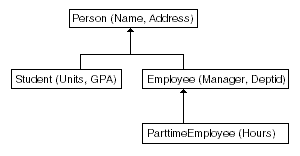
Description of "Figure 14-2 Inheritance Hierarchy for a Column of Type Person"
Once specified, subtypes can be derived from it. To specify an object to be inheritable, the keyword NOT FINAL must be specified in its type definition. To specify an object to not be inheritable, the keyword FINAL must be specified in its type definition.
When you direct path load a table that contains a column of type Person, the actual set of types could include any of these four: the NOT FINAL type Person, and its three subtypes: Student, Employee, and ParttimeEmployee. Because the direct path load API only supports the loading of one fixed, derived type to this NOT FINAL column for the duration of this load, the direct path load API must know which one of these types is to be loaded, the attributes to load for this type, and the function used to create this type.
So when you describe and load a derived type, you must specify all of the attributes for that type that are to be loaded. Think of a subtype as a flattened representation of all the object attributes that are unique to this type, plus all the attributes of its ancestors. Therefore, any of these attribute columns that are to be loaded into, you must describe and count.
For example, to load all columns in ParttimeEmployee, you must describe and count five object attributes to load into: Name, Address, Manager, Deptid, and Hours.
See Also:
Oracle Database Object-Relational Developer's Guide for more information about defining FINAL and NOT FINAL types.
About Describing a Fixed, Derived Type to Be Loaded
Note that the steps to describe a NOT FINAL or substitutable object columns and REF columns of a fixed, derived type are similar to the steps that describe its FINAL counterpart.
These sections describe a FINAL column of this type. Because the derived type (could be a supertype or a subtype) is fixed for the duration of the load, the client interface for describing a NOT FINAL column is the same as for describing a FINAL column.
A subtype can be thought of as a flattened representation of all the object attributes that are unique to this type plus all the attributes of its ancestors. Therefore, any of these attribute columns that are to be loaded into must be described and counted.
See Also:
Direct Path Loading of Column Objects or Direct Path Loading of REF Columns for information about how to describe a NOT FINAL column of type X (where X is an object or a REF)
About Allocating the Column Array
Indicates it is the same as for a FINAL column of the same type.
Allocating the column array is the same as for a FINAL column of the same type.
Direct Path Loading of Object Tables
An object table is a table in which each row is an object (or row object). Each column in the table is an object attribute.
Describing an Object Table
Describing an object table is very similar to describing a non-object table. Each object attribute is a column in the table. The only difference is that you may need to describe the OID, which could be system-generated, user-generated, or primary-key-based.
To describe an object table:
Note:
Steps that are different from loading a non-object table are in italic.
For each object attribute column:
Describe each object attribute column as it must be described, depending on its type (for example, NUMBER, REF):
For the object table OID (Oracle Internet Directory):
-
If the object ID is system-generated:
There is nothing extra to do. The system generates OIDs for each row object.
-
If the object ID is user-generated:
-
Use a dummy name to represent the column name for the OID (for example, "cust_oid").
-
Set the OID column attribute with OCI_ATTR_DIRPATH_OID.
-
-
If the object ID is primary-key-based:
-
Load all of the primary-key columns making up the OID.
-
Do not set OCI_ATTR_DIRPATH_OID, because no OID column with a dummy name was created.
-
Allocating the Column Array for the Object Table
Example 14-21 shows that allocating the column array for the object table is the same as allocating a column array for a non-object table.
Loading Data into the Column Array
Loading data into the column array is the same as loading data into a non-object table.
Example 14-21 Allocating the Column Array for the Object Table
OCIDirPathColArray *dpca; /* direct path column array */
sword error;
error = OCIHandleAlloc((void *)dpctx, (void **)&dpca,
OCI_HTYPE_DIRPATH_COLUMN_ARRAY,
(size_t)0, (void **)0);
Direct Path Loading a NOT FINAL Object Table
A NOT FINAL object table supports inheritance and a FINAL object table cannot.
Describing a NOT FINAL Object Table
Describing a NOT FINAL object table of a fixed derived type is very similar to describing a FINAL object table.
To describe a NOT FINAL object table of a fixed derived type:
Note:
Steps that are different from describing a FINAL object table are in italic.
-
Set the object table's object type in the direct path context with OCI_ATTR_DIRPATH_OBJ_CONSTR. This indicates that the object type, whether it is a supertype or a derived type, are used as the default object constructor when loading to this table for the duration of the load.
text *obj_type; /* the object type to load into this NOT FINAL */ /* object table */ sword error; error = OCIAttrSet((void *)dpctx, OCI_HTYPE_DIRPATH_CTX, (void *) obj_type, (ub4)strlen((const char *) obj_type), OCI_ATTR_DIRPATH_OBJ_CONSTR, ctlp->errhp_ctl); -
Describe according to its data type each of the object attribute columns to be loaded. Describe the object ID, if needed. This is the same as describing a
FINALobject table.
Allocating the Column Array for the NOT FINAL Object Table
Allocating the column array for the NOT FINAL object table is the same as for a FINAL object table.
Direct Path Loading in Pieces
To support loading data that does not all fit in memory at one time, use loading in pieces.
The direct path API supports loading LONGs and LOBs incrementally. This is accomplished through the following steps:
- Set the first piece into the column array using
OCIDirPathColArrayEntrySet()and passing in theOCI_DIRPATH_COL_PARTIALflag to indicate that all the data for this column has not been loaded yet. - Convert the column array to a stream.
- Load the stream.
- Set the next piece of that data into the column array. If it is not complete, set the partial flag and go back to Step 2. If it is complete, then set the
OCI_DIRPATH_COL_COMPLETEflag and continue to the next column.
This approach is essentially the same for dealing with large attributes for column objects and large arguments for SQL string types.
Note:
Collections are not loaded in pieces, as such. Nested tables are loaded separately and are loaded like a top-level table. Nested tables can be loaded incrementally and can have columns that are loaded in pieces. Therefore, do not set the OCI_DIRPATH_COL_PARTIAL flag for the column containing the collection.
This section includes the following topic: Loading Object Types in Pieces.
See Also:
-
OCI_DIRPATH_COL_ERROR for more information about passing the
OCI_DIRPATH_COL_ERRORvalue toOCIDirPathColArrayEntry()to indicate that the current column array row should be ignored when an error occurs
Loading Object Types in Pieces
Objects are loaded into a separate column array from the parent table that contains them.
Therefore, when they need to be loaded in pieces you must set the elements in the child column array up to and including the pieced element.
The general steps are:
- For the pieced element, set the
OCI_DIRPATH_COL_PARTIALflag. - Set the child column array handle into the parent column array and mark that entry with the
OCI_DIRPATH_COL_PARTIALflag as well. - Convert the parent column array to a stream. This converts the child column array as well.
- Load the stream.
- Go back to Step 1 and continue loading the remaining data for that element until it is complete.
Here are some rules about loading in pieces:
-
There can only be one partial element at a time at any level. Once one partial element is marked complete, then another one at that level can be partial.
-
If an element is partial and it is not top-level, then all of its ancestors up the containment hierarchy must be marked partial as well.
-
If there are multiple levels of nesting, it is necessary to go up to a level where the data can be converted into a stream. This is a top-level table.
See Also:
OCI_DIRPATH_COL_ERROR for more information about passing the OCI_DIRPATH_COL_ERROR value to OCIDirPathColArrayEntry() to indicate that the current column array row should be ignored when an error occurs.
Direct Path Context Handles and Attributes for Object Types
The following discussion gives the supplemental details of the handles and attributes.
See Also:
Handle and Descriptor Attributes for a discussion that gives the supplemental details of the handles and attributes
Direct Path Context Attributes
There is one direct path context attribute.
See Also:
OCI_ATTR_DIRPATH_OBJ_CONSTR is the only direct path context attribute
OCI_ATTR_DIRPATH_OBJ_CONSTR
Indicates the object type to load into a NOT FINAL object table.
ttext *obj_type; /* the object type to load into this NOT FINAL */
/* object table */
sword error;
error = OCIAttrSet((void *)dpctx,
OCI_HTYPE_DIRPATH_CTX,
(void *) obj_type,
(ub4)strlen((const char *) obj_type),
OCI_ATTR_DIRPATH_OBJ_CONSTR, ctlp->errhp_ctl);Direct Path Function Context and Attributes
Here is a summary of the attributes for function context handles.
OCI_ATTR_DIRPATH_OBJ_CONSTR
Indicates the object type to load into a substitutable object table.
text *obj_type; /* stores an object type name */
sword error;
error = OCIAttrSet((void *)dpctx,
OCI_HTYPE_DIRPATH_CTX,
(void *) obj_type,
(ub4)strlen((const char *) obj_type),
OCI_ATTR_DIRPATH_OBJ_CONSTR, ctlp->errhp_ctl);OCI_ATTR_NAME
When a function context is created, set OCI_ATTR_NAME equal to the expression that describes the nonscalar column.
Then set an OCI attribute to indicate the type of the expression. The expression type varies depending on whether it is a column object, a REF column, or a SQL string column.
Column Objects
This required expression is the object type name. The object type is used as the default object constructor.
Set the expression type OCI_ATTR_DIRPATH_EXPR_TYPE to OCI_DIRPATH_EXPR_OBJ_CONSTR to indicate that this expression is an object type name.
REF Columns
This optional expression is the reference table name. This table is the object table from which the REF column is to reference row objects.
Set the expression type OCI_ATTR_DIRPATH_EXPR_TYPE to OCI_DIRPATH_EXPR_REF_TBLNAME to indicate that this expression is a reference object table.
The behavior for this parameter, set or not set, varies for each REF type.
-
Unscoped
REFcolumns (unscoped, system-OID-based):-
If not set, then by the definition of an "unscoped"
REFcolumn, thisREFcolumn must have a reference table name as its argument for every data row. -
If set, this
REFcolumn can only refer to row objects from this specified object table for the duration of the load. TheREFcolumn is not allowed to have a reference table name as its argument. (Direct path API provides this parameter as a shortcut for the users who will be loading to an unscopedREFcolumn that refers to the same reference object table during the entire load.)
-
-
Scoped
REFcolumns (scoped, system-OID-based and primary-key-based):-
If not set, the direct path API uses the reference table specified in the schema.
-
If set, the reference table name must match the object table specified in the schema for this scoped
REFcolumn. An error occurs if the table names do not match. -
Whether this parameter is set or not, it does not matter to the API whether this reference table name is in the data row or not. If the name is in the data row, it must match the table name specified in the schema. If it is not in the data row, the API uses the reference table defined in the schema.
-
SQL String Columns
This mandatory expression contains a SQL string to derive the value that is to be stored in the column.
Set the expression type OCI_ATTR_DIRPATH_EXPR_TYPE to OCI_DIRPATH_EXPR_SQL to indicate that this expression is a SQL string.
OCI_ATTR_DIRPATH_EXPR_TYPE
This attribute is used to indicate the type of the expression specified in OCI_ATTR_NAME for the nonscalar column's function context.
If OCI_ATTR_NAME is set, then OCI_ATTR_DIRPATH_EXPR_TYPE is required.
The possible values for OCI_ATTR_DIRPATH_EXPR_TYPE are:
-
OCI_DIRPATH_EXPR_OBJ_CONSTR-
Indicates that the expression is an object type name and is to be used as the default object constructor for a column object.
-
Is required for column objects.
-
-
OCI_DIRPATH_EXPR_REF_TBLNAME-
Indicates that the expression is a reference object table name. This table is the object table from which the
REFcolumn is referencing row objects. -
Is optional for
REFcolumns.
-
-
OCI_DIRPATH_EXPR_SQL-
Indicates that the expression is a SQL string that is executed to derive a value to be stored in the column.
-
Is required for SQL string columns.
-
Example 14-22 shows the pseudocode that illustrates the preceding rules and values.
Example 14-22 Specifying Values for the OCI_ATTR_DIRPATH_EXPR_TYPE Attribute
OCIDirPathFuncCtx *dpfnctx; /* function context for this nonscalar column */
ub1 expr_type; /* expression type */
sword error;
if (...) /* (column type is an object) */
expr_type = OCI_DIRPATH_EXPR_OBJ_CONSTR;
...
if (...) /* (column type is a REF && function context name exists) */
expr_type = OCI_DIRPATH_EXPR_REF_TBLNAME;
...
if (...) /* (column type is a SQL string) */
expr_type = OCI_DIRPATH_EXPR_SQL;
...
error = OCIAttrSet((void *)(dpfnctx),
OCI_HTYPE_DIRPATH_FN_CTX,
(void *)&expr_type, (ub4)0,
OCI_ATTR_DIRPATH_EXPR_TYPE, ctlp->errhp_ctl);
OCI_ATTR_DIRPATH_NO_INDEX_ERRORS
When OCI_ATTR_DIRPATH_NO_INDEX_ERRORS is 1, indexes are not set unusable at any time during the load.
If any index errors are detected, the load is terminated. That is, no rows are loaded, and the indexes are left as is. The default is 0.
See Also:
OCI_ATTR_NUM_COLS
This attribute describes the number of attributes or arguments that are to be loaded or processed for a nonscalar column.
This parameter must be set before the column list can be retrieved. The expression type varies depending on whether it is a column object, a SQL string column, or a REF column.
Column Objects
The number of object attribute columns to be loaded for this column object.
SQL String Columns
The number of arguments to be passed to the SQL string.
If an argument is used multiple times in the function, counting it as one is correct.
REF Columns
The number of REF arguments to identify the row object the REF column should point to.
The number of arguments required varies for the REF column type:
-
Unscoped
REFcolumns (unscoped, system-OID-basedREFcolumns):-
If
OCI_DIRPATH_EXPR_REF_TBLNAMEis used. None for the reference table name, and one for the OID value. (Only the OID values are in the data rows.) -
If
OCI_DIRPATH_EXPR_REF_TBLNAMEis not used. One for the reference table name, and one for the OID value. (Both the reference table names and the OID values are in the data rows.)
-
-
Scoped
REFcolumns (scoped, system-OID-based and primary-key-based):-
N or N+1 are acceptable, where N is the number of columns making up the object ID, regardless if
OCI_DIRPATH_EXPR_REF_TBLNAMEis used or not. The minimum is N if the reference table name is not in the data row. Use N+1 if the reference table name is in the data row. -
If the
REFis system-OID-based, then N is 1. If theREFis primary-key-based, then N is the number of component columns that make up the primary key. If the reference table name is in the data row, then add 1 to N.
Note:
To simplify the error message if you pass in some
REFarguments other than N or N+1, the error message says that it found so-and-so number of arguments when it expects N. Although N+1 is not stated in the message, N+1 is acceptable (even though the reference table name is not needed) and does not invoke an error message. -
OCI_ATTR_NUM_ROWS
This attribute, when used for an OCI_HTYPE_DIRPATH_FN_CTX (function context), is retrievable only, and cannot be set by the user.
You can only use this attribute in OCIAttrGet() and not OCIAttrSet(). When OCIAttrGet() is called with OCI_ATTR_NUM_ROWS, the number of rows loaded so far is returned.
However, the attribute OCI_ATTR_NUM_ROWS, when used for an OCI_HTYPE_DIRPATH_CTX (table-level context), can be both set and retrieved by the user.
Calling OCIAttrSet() with OCI_ATTR_NUM_ROWS and OCI_HTYPE_DIRPATH_CTX sets the number of rows to be allocated for the table-level column array. If not set, the direct path API code derives a "reasonable" number based on the maximum record size and the transfer buffer size. To see how many rows were allocated, call OCIAttrGet() with OCI_ATTR_NUM_ROWS on OCI_HTYPE_DIRPATH_COLUMN_ARRAY for a table-level column array, and with OCI_HTYPE_DIRPATH_FN_COL_ARRAY for a function column array.
Calling OCIAttrGet() with OCI_ATTR_NUM_ROWS and OCI_HTYPE_DIRPATH_CTX returns the number of rows loaded so far.
This attribute cannot be set by the user for a function context. You are not allowed to specify the number of rows desired in a function column array through OCI_ATTR_NUM_ROWS with OCIAttrSet() because then all function column arrays will have the same number of rows as the table-level column array. Thus this attribute can only be set for a table-level context and not for a function context.
See Also:
Direct Path Column Parameter Attributes
When you describe an object, SQL string, or REF column, one of its column attributes is a function context.
If a column is an object, then its function context describes its object type and object attributes. If the column is a SQL string, then its function context describes the expression to be called. If the column is a REF, its function context describes the reference table name and row object identifiers.
Example 14-23 shows that when you set a function context as a column attribute, OCI_ATTR_DIRPATH_FN_CTX is used in the OCIAttrSet() call.
Attributes for column parameter context handles follow.
Example 14-23 Setting a Function Context as a Column Attribute
OCIDirPathFuncCtx *dpfnctx; /* direct path function context */
sword error;
error = OCIAttrSet((void *)colDesc,
OCI_DTYPE_PARAM,
(void *)(dpfnctx), (ub4)0,
OCI_ATTR_DIRPATH_FN_CTX, ctlp->errhp_ctl);
OCI_ATTR_NAME
The naming conventions for loading nested tables, object tables, SQL string columns, and REF columns are described in the following paragraphs.
In general, a dummy column name is used if you are loading data into a column that is a system column with a system name that you are not aware of (for example, an object table's system-generated object ID (OID) column or a nested table's SETID (SID) column) or if a column is an argument that does not have a database table column (for example, SQL string and REF arguments).
If the column is a database table column but a dummy name was used, then a column attribute must be set so that the function can identify the column even though it is not under the name known to the database.
The naming rules are as follows:
-
Child nested table's
SETID(SID) columnThe SETID column is required. Set its
OCI_ATTR_NAMEusing a dummy name, because the API does not expect the user to know its system name. Then set the column attribute withOCI_ATTR_DIRPATH_SIDto indicate that this is aSIDcolumn. -
Object table's object ID (
OID) columnAn object ID is required if:
-
The object ID is system-generated:
Use a dummy name as its column name (for example, "cust_oid").
Set its column attribute with
OCI_ATTR_DIRPATH_OID. So if you have multiple columns with dummy names, you know which one represents the system-generatedOID. -
The object id is primary-key-based:
You cannot use a dummy name as its column name. Therefore, you do not need to set its column attribute with
OCI_ATTR_DIRPATH_OID.
-
-
SQL string argument
-
Set the attribute's column name with
OCI_ATTR_NAME. -
The order of the SQL string arguments given does not matter. The order does not have to match the order used in the SQL string.
-
Use the naming convention for SQL string arguments.
-
The argument names must match the bind variable names used in the SQL string in content but not in case. For example, if the SQL string is
substr(:INPUT_STRING, 3, 5), then you can give the argument name as "input_string". -
If an argument is used multiple times in an SQL string, then you can declare it once and count it as only one argument.
-
-
-
REFargument-
Set the attribute's column name using
OCI_ATTR_NAME.The order of the
REFarguments does matter.-
The reference table name comes first, if given.
-
The object ID, whether it is system-generated or primary-key-based, comes next.
-
-
Use the naming convention for the
REFarguments.-
For the reference table name argument, use any dummy name for its column name, for example, "ref-tbl."
-
For the system-generated OID argument, use any dummy name for its column name, such as "sys-OID." Note: Because this column is used as an argument and not as a column to load into, do not set this column with
OCI_ATTR_DIRPATH_OID. -
For a primary-key-based object ID, list all the primary-key columns to load into. There is no need to create a dummy name for OID. The component column names, if given (see step for shortcut later), can be given in any order.
-
-
Do not set the attribute column names for the object ID to use the shortcut.
-
Shortcut. If loading a system-OID-based
REFcolumn, do not set the column name with a name. The API figures it out. But you must still set other column attributes, such as external data type. -
If loading a primary-key
REFcolumn and its primary key consists of multiple columns, the shortcut is not to set their column names. However, you must set other column attributes, such as the external data type.Note:
If the component column names are NULL, then the API code determines the column names in the position or order in which they were defined for the primary key. So, when you set column attributes other than the name, ensure that the attributes are set for the component columns in the correct order.
-
-
OCI_ATTR_DIRPATH_SID
Indicates that a column is a nested table's SETID column. Required if loading to a nested table.
ub1 flg = 1;
sword error;
error = OCIAttrSet((void *)colDesc,
OCI_DTYPE_PARAM,
(void *)&flg, (ub4)0,
OCI_ATTR_DIRPATH_SID, ctlp->errhp_ctl);Direct Path Function Column Array Handle for Nonscalar Columns
The handle type OCI_HTYPE_DIRPATH_FN_COL_ARRAY is used if the column is an object, SQL string, or REF.
The structure OCIDirPathColArray is the same for both scalar and nonscalar columns.
Example 14-24 shows how to allocate a child column array for a function context.
Example 14-24 Allocating a Child Column Array for a Function Context
OCIDirPathFuncCtx *dpfnctx; /* direct path function context */
OCIDirPathColArray *dpfnca; /* direct path function column array */
sword error;
error = OCIHandleAlloc((void *)dpfnctx, (void **)&dpfnca,
OCI_HTYPE_DIRPATH_FN_COL_ARRAY,
(size_t)0, (void **)0);This section includes the following topic: OCI_ATTR_NUM_ROWS Attribute.
OCI_ATTR_NUM_ROWS Attribute
This attribute, when used for an OCI_HTYPE_DIRPATH_FN_COL_ARRAY (function column array), is retrievable only, and cannot be set by the user.
When the OCI_ATTR_NUM_ROWS attribute is called with the function OCIAttrGet(), the number of rows allocated for the function column array is returned.
See Also: