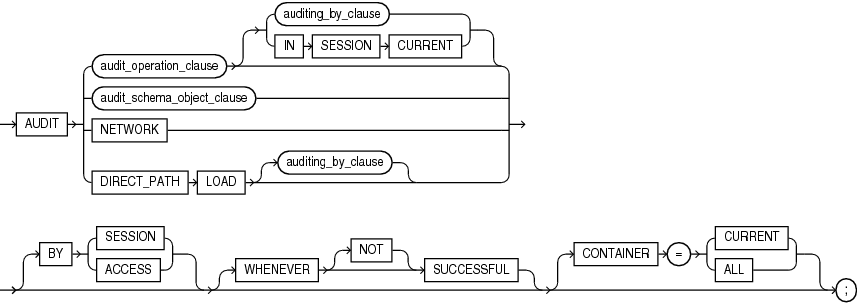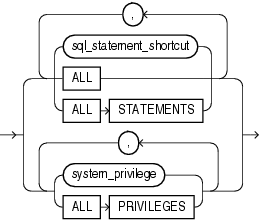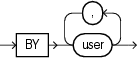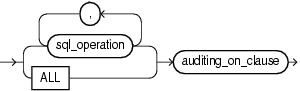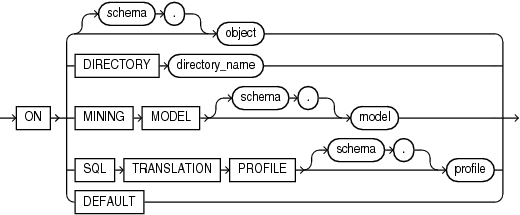AUDIT (Traditional Auditing)
This section describes the AUDIT statement for traditional auditing, which is the same auditing functionality used in releases earlier than Oracle Database 12c.
Beginning with Oracle Database 12c, Oracle introduces unified auditing, which provides a full set of enhanced auditing features. For backward compatibility, traditional auditing is still supported. However, Oracle recommends that you plan the migration of your existing audit settings to the new unified audit policy syntax. For new audit requirements, Oracle recommends that you use the new unified auditing. Traditional auditing may be desupported in a future major release.
See Also:
AUDIT (Unified Auditing) for a description of the AUDIT statement for unified auditing
Purpose
-
Track the issuance of SQL statements in subsequent user sessions. You can track the issuance of a specific SQL statement or of all SQL statements authorized by a particular system privilege. Auditing operations on SQL statements apply only to subsequent sessions, not to current sessions.
-
Track operations on a specific schema object. Auditing operations on schema objects apply to current sessions as well as to subsequent sessions.
See Also:
-
Oracle Database PL/SQL Packages and Types Reference for information on the
DBMS_FGApackage, which lets you create and administer value-based auditing policies
Prerequisites
To audit issuances of a SQL statement, you must have the AUDIT SYSTEM system privilege. However, the AUDIT SYSTEM system privilege is not required when you use the IN SESSION CURRENT clause.
To collect auditing results, you must enable auditing by setting the initialization parameter AUDIT_TRAIL to a value other than the default setting of NONE. You can specify auditing options regardless of whether auditing is enabled. However, Oracle Database does not generate audit records until you enable auditing.
To audit operations on a schema object, the object you choose for auditing must be in your own schema or you must have AUDIT ANY system privilege. In addition, if the object you choose for auditing is a directory object, even if you created it, then you must have AUDIT ANY system privilege.
When you are connected to a multitenant container database (CDB), you must have the privileges described in this section, either granted locally in the current container or granted commonly.
To specify the CONTAINER clause, you must be connected to a multitenant container database (CDB). To specify CONTAINER = CURRENT, the current container must be a pluggable database (PDB). To specify CONTAINER = ALL, the current container must be the root.
Note:
The AUDIT ANY system privileges allows the grantee to audit any object in any schema except the SYS schema. You can allow such a grantee to audit objects in the SYS schema by setting the O7_DICTIONARY_ACCESSIBILITY initialization parameter to TRUE. For security reasons, Oracle recommends that you use this setting only with great caution.
See Also:
Oracle Database Reference for information on the AUDIT_TRAIL parameter
Syntax
audit_schema_object_clause::=
Semantics
Notes on Using the AUDIT Statement in a CDB
When you issue the AUDIT statement in a CDB, the database performs auditing as follows:
-
If you issue the
AUDITstatement when the current container is a PDB, then the database performs auditing in that PDB. If you specify theauditing_by_clause, then user must be a local user in the PDB or a common user. If you specify theaudit_schema_object_clause, then the object must be a local object in the PDB. -
If you issue the
AUDITstatement when the current container is the root, then the database performs auditing across the entire CDB, that is, in the root and all PDBs. If you specify theauditing_by_clause, then user must be a common user. If you omit theauditing_by_clause, then all local users in each PDB and all common users are audited. If you specify theaudit_schema_object_clause, then the object must be a local object in the root or a common object.
audit_operation_clause
Use the audit_operation_clause to audit specified operations, regardless of the schema objects affected by the operations.
sql_statement_shortcut
Specify a shortcut to audit the use of specific SQL statements. Table 12-1 and Table 12-2 list the shortcuts and the SQL statements they audit.
Note:
Do not confuse SQL statement shortcuts with system privileges. For example:
-
An
AUDITUSERstatement specifies theUSERshortcut for auditing of allCREATEUSER,ALTERUSER, andDROPUSERSQL statements. Auditing in this case includes an operation in which a user changes his or her own password with anALTERUSERstatement. -
An
AUDITALTERUSERstatement specifies theALTERUSERsystem privilege for auditing of all operations that make use of that system privilege. Auditing in this case does not include an operation in which a user changes his or her own password, because that operation does not require theALTERUSERsystem privilege.
For each audited operation, Oracle Database produces an audit record containing this information:
-
The user performing the operation
-
The type of operation
-
The object involved in the operation
-
The date and time of the operation
Oracle Database writes audit records to the audit trail, which is a database table containing audit records. You can review database activity by examining the audit trail through data dictionary views.
See Also:
-
Oracle Database Security Guide 11g Release 2 (11.2) for a listing of the audit trail data dictionary views. Refer to Oracle Database Upgrade Guide for instructions on how to locate the Oracle Database 11g Release 2 (11.2) documentation.
-
Oracle Database Reference for detailed descriptions of the data dictionary views
system_privilege
Specify a system privilege to audit SQL statements and other operations that are authorized by the specified system privilege.
Note:
Auditing the use of a system privilege containing the ANY keyword is more restrictive than auditing the use of the same privilege without the ANY keyword. For example:
-
AUDITCREATEPROCEDUREaudits the statements issued using either theCREATEPROCEDUREorCREATEANYPROCEDUREprivilege. -
AUDITCREATEANYPROCEDUREaudits only those statements issued using theCREATEANYPROCEDUREprivilege.
Rather than specifying many individual system privileges, you can specify the roles CONNECT, RESOURCE, and DBA. Doing so is equivalent to auditing all of the system privileges granted to those roles.
Oracle Database also provides three shortcuts for specifying groups of system privileges and statement options at once:
ALL
Specify ALL to audit all statements options shown in Table 12-1 but not the additional statement options shown in Table 12-2.
ALL STATEMENTS
Specify ALL STATEMENTS to audit all top-level SQL statements executed. Top-level SQL statements are issued directly by a user. SQL statements run from within a PL/SQL procedure or function are not considered top-level statements. Therefore, this clause does not audit the statements executed within PL/SQL procedures or functions. However, the execution of the PL/SQL procedure or function itself is audited. This clause is useful if you want to audit all the statements in a specific environment, regardless of other auditing configurations that are system wide or user specific.
ALL PRIVILEGES
Specify ALL PRIVILEGES to audit system privileges.
Note:
Oracle recommends that you specify individual system privileges and statement options for auditing rather than roles or shortcuts. The specific system privileges and statement options encompassed by roles and shortcuts change from one release to the next and may not be supported in future versions of Oracle Database.
See Also:
-
Table 18-1 for a list of all system privileges and the operations that they authorize
-
Oracle Database Security Guide for more information on the
CONNECT,RESOURCE, andDBAroles -
"Auditing Query and Update SQL Statements: Example", "Auditing Deletions: Example", and "Auditing Statements Relating to Directories: Examples"
auditing_by_clause
Specify the auditing_by_clause to restrict auditing to only SQL statements issued by the specified users. If you omit this clause, then Oracle Database audits all users' statements.
IN SESSION CURRENT
Use this clause to limit auditing to the current session. Auditing will persist until the end of the session and cannot be stopped using the NOAUDIT statement.
audit_schema_object_clause
Use the audit_schema_object_clause to audit operations on specific schema objects.
Restriction on the audit_schema_object_clause
When connected to a CDB, you can specify the audit_schema_object_clause, but you cannot also specify the CONTAINER clause. This restriction does not limit functionality because the only allowed values for the CONTAINER clause are the default values. Refer to CONTAINER Clause for more information.
sql_operation
Specify the SQL operation to be audited. Table 12-3 shows the types of objects that can be audited, and for each object the SQL statements that can be audited. For example, if you choose to audit a table with the ALTER operation, then Oracle Database audits all ALTER TABLE statements issued against the table. If you choose to audit a sequence with the SELECT operation, then the database audits all statements that use any values of the sequence.
ALL
Specify ALL as a shortcut equivalent to specifying all SQL operations applicable for the type of object.
auditing_on_clause
The auditing_on_clause lets you specify the particular schema object to be audited.
See Also:
"Auditing Queries on a Table: Example", "Auditing Inserts and Updates on a Table: Example", and "Auditing Operations on a Sequence: Example"
schema
Specify the schema containing the object chosen for auditing. If you omit schema, then Oracle Database assumes the object is in your own schema.
object
Specify the name of the object to be audited. The object must be a table, view, sequence, stored procedure, function, package, materialized view, mining model, or library.
You can also specify a synonym for a table, view, sequence, procedure, stored function, package, materialized view, or user-defined type.
Specify ON DEFAULT to establish the specified object options as default object options for subsequently created objects. After you have established these default auditing options, any subsequently created object is automatically audited with those options. The default auditing options for a view are always the union of the auditing options for the base tables of the view. You can see the current default auditing options by querying the ALL_DEF_AUDIT_OPTS data dictionary view.
When you change the default auditing options, the auditing options for previously created objects remain the same. You can change the auditing options for an existing object only by specifying the object in the ON clause of the AUDIT statement.
See Also:
The ON DIRECTORY clause lets you specify the name of a directory chosen for auditing.
The ON MINING MODEL clause lets you specify the name of a mining model to be audited.
The ON SQL TRANSLATION PROFILE clause lets you specify the name of a SQL translation profile to be audited.
NETWORK
Use this clause to detect internal failures in the network layer.
See Also:
Oracle Database Security Guide 11g Release 2 (11.2) for information on network auditing. Refer to Oracle Database Upgrade Guide for instructions on how to locate the Oracle Database 11g Release 2 (11.2) documentation.
DIRECT_PATH LOAD
Use this clause to audit SQL*Loader direct path loads.
BY SESSION
In earlier releases, BY SESSION caused the database to write a single record for all SQL statements or operations of the same type executed on the same schema objects in the same session. Beginning with this release of Oracle Database, both BY SESSION and BY ACCESS cause Oracle Database to write one audit record for each audited statement and operation. BY SESSION continues to populate different values to the audit trail compared with BY ACCESS. Oracle recommends that you include the BY ACCESS clause for all AUDIT statements, which results in a more detailed audit record. If you specify neither clause, then BY ACCESS is the default.
Note:
This change applies only to schema object audit options, statement options and system privileges that audit SQL statements other than data definition language (DDL) statements. The database has always audited BY ACCESS all SQL statements and system privileges that audit a DDL statement.
BY ACCESS
Specify BY ACCESS if you want Oracle Database to write one record for each audited statement and operation.
Note:
If you specify either a SQL statement shortcut or a system privilege that audits a data definition language (DDL) statement, then the database always audits by access. In all other cases, the database honors the BY SESSION or BY ACCESS specification.
For statement options and system privileges that audit SQL statements other than DDL, you can specify either BY SESSION or BY ACCESS. BY ACCESS is the default.
WHENEVER [NOT] SUCCESSFUL
Specify WHENEVER SUCCESSFUL to audit only SQL statements and operations that succeed.
Specify WHENEVER NOT SUCCESSFUL to audit only SQL statements and operations that fail or result in errors.
If you omit this clause, then Oracle Database performs the audit regardless of success or failure.
CONTAINER Clause
The CONTAINER clause applies only when you are connected to a CDB. You can use this clause to specify the scope of the AUDIT statement. However, it is not necessary to specify the CONTAINER clause because its default values are the only allowed values.
- If you issue the
AUDITstatement when the current container is a PDB, then you can optionally specifyCONTAINER=CURRENT, which is the default. -
If you issue the
AUDITstatement when the current container is the root, then you can optionally specifyCONTAINER=ALL, which is the default.
Tables of Auditing Options
Table 12-1 SQL Statement Shortcuts for Auditing
| SQL Statement Shortcut | SQL Statements and Operations Audited |
|---|---|
|
|
|
|
|
|
|
|
|
|
|
|
|
|
|
|
|
|
|
|
|
|
|
|
|
|
All SQL statements that fail because a specified object does not exist. |
|
|
|
|
|
|
|
|
|
|
|
|
|
|
|
|
|
|
|
|
|
|
|
|
|
|
|
|
|
Logons |
|
|
|
|
|
|
|
|
|
|
|
|
|
|
|
|
|
with
with and |
|
|
|
|
|
Notes:
|
|
|
|
Note:
Java schema objects (sources, classes, and resources) are considered the same as procedures for purposes of auditing SQL statements.
Table 12-2 Additional SQL Statement Shortcuts for Auditing
| SQL Statement Shortcut | SQL Statements and Operations Audited |
|---|---|
|
|
|
|
|
|
|
|
|
|
|
|
|
|
Execution of any program in a directory |
|
|
Execution of any procedure or function or access to any variable, library, or cursor inside a package |
|
|
|
|
|
|
|
|
|
|
|
|
|
|
|
|
|
|
|
|
|
|
|
Read operations on a directory |
|
|
Any statement containing |
|
|
|
|
|
|
|
|
Write operations on a directory |
Table 12-3 Schema Object Auditing Options
| Object | SQL Operations |
|---|---|
|
Table |
|
|
View |
|
|
Sequence |
|
|
Procedure, Function, Package (Note 2) |
|
|
Materialized View (Note 5) |
|
|
Mining Model |
|
|
Directory |
|
|
Library |
|
|
Object Type |
|
Note 1: The FLASHBACK audit object option applies only to flashback queries.
Note 2: Java schema objects (sources, classes, and resources) are considered the same as procedures, functions, and packages for purposes of auditing options.
Note 3: When you audit the EXECUTE operation on a PL/SQL stored procedure or stored function, the database considers only its ability to find the procedure or function and authorize its execution when determining the success or failure of the operation for the purposes of auditing. Therefore, if you specify the WHENEVER NOT SUCCESSFUL clause, then only invalid object errors, non-existent object errors, and authorization failures are audited; errors encountered during the execution of the procedure or function are not audited. If you specify the WHENEVER SUCCESSFUL clause, then all executions that are not blocked by invalid object errors, non-existent object errors, or authorization failures are audited, regardless of whether errors are encountered during execution.
Note 4: To audit the failure of a recursive SQL operation inside a PL/SQL stored procedure or stored function, configure auditing for the SQL operation.
Note 5: You can audit INSERT, UPDATE, and DELETE operations only on updatable materialized views.
Examples
Auditing SQL Statements Relating to Roles: Example
To choose auditing for every SQL statement that creates, alters, drops, or sets a role, regardless of whether the statement completes successfully, issue the following statement:
AUDIT ROLE;
To choose auditing for every statement that successfully creates, alters, drops, or sets a role, issue the following statement:
AUDIT ROLE
WHENEVER SUCCESSFUL;
To choose auditing for every CREATE ROLE, ALTER ROLE, DROP ROLE, or SET ROLE statement that results in an Oracle Database error, issue the following statement:
AUDIT ROLE
WHENEVER NOT SUCCESSFUL; Auditing Query and Update SQL Statements: Example
To choose auditing for any statement that queries or updates any table, issue the following statement:
AUDIT SELECT TABLE, UPDATE TABLE;
To choose auditing for statements issued by the users hr and oe that query or update a table or view, issue the following statement
AUDIT SELECT TABLE, UPDATE TABLE
BY hr, oe; Auditing Deletions: Example
To choose auditing for statements issued using the DELETE ANY TABLE system privilege, issue the following statement:
AUDIT DELETE ANY TABLE;
Auditing Statements Relating to Directories: Examples
To choose auditing for statements issued using the CREATE ANY DIRECTORY system privilege, issue the following statement:
AUDIT CREATE ANY DIRECTORY;
To choose auditing for CREATE DIRECTORY (and DROP DIRECTORY) statements that do not use the CREATE ANY DIRECTORY system privilege, issue the following statement:
AUDIT DIRECTORY;
To choose auditing for every statement that reads files from the bfile_dir directory, issue the following statement:
AUDIT READ ON DIRECTORY bfile_dir;
To choose auditing for every statement that reads files from any directory, issue the following statement:
AUDIT READ DIRECTORY;
Auditing Queries on a Table: Example
To choose auditing for every SQL statement that queries the employees table in the schema hr, issue the following statement:
AUDIT SELECT
ON hr.employees;
To choose auditing for every statement that successfully queries the employees table in the schema hr, issue the following statement:
AUDIT SELECT
ON hr.employees
WHENEVER SUCCESSFUL;
To choose auditing for every statement that queries the employees table in the schema hr and results in an Oracle Database error, issue the following statement:
AUDIT SELECT
ON hr.employees
WHENEVER NOT SUCCESSFUL; Auditing Inserts and Updates on a Table: Example
To choose auditing for every statement that inserts or updates a row in the customers table in the schema oe, issue the following statement:
AUDIT INSERT, UPDATE
ON oe.customers; Auditing Operations on a Sequence: Example
To choose auditing for every statement that performs any operation on the employees_seq sequence in the schema hr, issue the following statement:
AUDIT ALL
ON hr.employees_seq;
The preceding statement uses the ALL shortcut to choose auditing for the following statements that operate on the sequence:
-
ALTERSEQUENCE -
AUDIT -
GRANT -
any statement that accesses the values of the sequence using the pseudocolumns
CURRVALorNEXTVAL
Setting Default Auditing Options: Example
The following statement specifies default auditing options for objects created in the future:
AUDIT ALTER, GRANT, INSERT, UPDATE, DELETE
ON DEFAULT;
Any objects created later are automatically configured for audit with the specified options that apply to them.
-
If you create a table, then Oracle Database automatically configures audit options
ALTER,GRANT,INSERT,UPDATE, orDELETEissued against the table. -
If you create a view, then Oracle Database automatically configures audit options
GRANT,INSERT,UPDATE, orDELETEagainst the view. -
If you create a sequence, then Oracle Database automatically configures audit options
ALTERorGRANTagainst the sequence. -
If you create a procedure, package, or function, then Oracle Database automatically configures audit options
ALTERorGRANTagainst it.