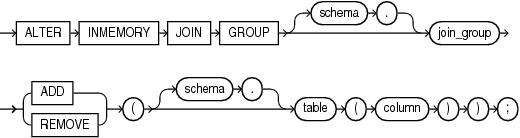ALTER INMEMORY JOIN GROUP
Purpose
Use the ALTER INMEMORY JOIN GROUP statement to add a table column to a join group or remove a table column from a join group.
See Also:
-
Oracle Database In-Memory Guide for more information on join groups
Prerequisites
If the join group is not in your own schema, or if the column you want to add to or remove from the join group is in a table that is not in your own schema, then you must have the ALTER ANY TABLE system privilege.
Syntax
alter_inmemory_join_group::=
Semantics
schema
Specify the schema containing the join group. If you omit schema, then the database assumes the join group is in your own schema.
join_group
Specify the name of the join group to be modified.
You can view existing join groups by querying the DBA_JOINGROUPS or USER_JOINGROUPS data dictionary view. Refer to Oracle Database Reference for more information on these views.
ADD
Specify ADD to add a table column to the join group. A join group can contain a maximum of 255 columns.
REMOVE
Specify REMOVE to remove a table column from the join group. A join group must contain at least 2 columns.
schema
Specify the schema of the table that contains the column to be added to or removed from the join group. If you omit schema, then Oracle Database assumes the table is in your own schema.
table
Specify the name of the table that contains the column to be added to or removed from the join group.
column
Specify the name of the column to be added to or removed from the join group.
Examples
The following example adds a column to the prod_id1 join group created in Examples in the documentation on CREATE INMEMORY JOIN GROUP:
ALTER INMEMORY JOIN GROUP prod_id1
ADD(product_descriptions(product_id));The following example removes a column from the prod_id1 join group:
ALTER INMEMORY JOIN GROUP prod_id1
REMOVE(product_descriptions(product_id));