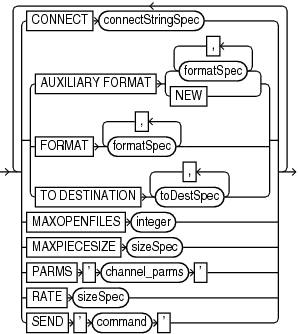4.1 allocOperandList
Purpose
Use the allocOperandList subclause to control options on a channel, which is a connection between RMAN and a database instance.
Semantics
allocOperandList
| Syntax Element | Description |
|---|---|
|
|
Specifies a connect string to the database instance where RMAN conducts the backup or restore operations. Use this parameter to spread the work across different instances in an Oracle RAC configuration. If you do not specify this parameter, and if you did not specify the See Also: |
|
|
Specifies the format of image copies created on an auxiliary instance. RMAN must be connected to the auxiliary instance with |
|
Specifies a pattern for image copy names on an auxiliary instance. The path must be valid on the auxiliary host. See Also: |
|
|
|
Creates an image copy in the directory specified by the The image copy name is in an Oracle Managed Files format. |
|
|
Specifies the format to use for the names backup pieces or image copies created on this channel. Example 4-1 illustrates this technique. The If you do not specify You can specify up to four Because the channels correspond to server sessions on the target database, the See Also: |
|
|
Specifies the directory where the backup is created. This parameter is valid for disk and not SBT channels. The backup files are created in an Oracle Managed Files (OMF) directory. Backup skips the files only when backups do not exist in the specified |
|
|
Controls the maximum number of input files that a |
|
|
Specifies the maximum size of each backup piece created on this channel. Example 4-2 illustrates this technique. Specify the size in bytes, kilobytes ( Note: You cannot use |
|
|
Specifies parameters for the You can use the following formats for the channel parameters:
For more information, see these topics in the Backup and Recovery User's
Guide.
|
|
|
Sets the maximum number of bytes (default), kilobytes ( |
|
|
Sends a vendor-specific command string to all allocated channels. For example, you could specify an Oracle Secure Backup media family with On Windows, to send command strings to the SBT library, it is recommended that you use the See Also: Your media manager documentation to determine whether this feature is supported and when to use it. |
toDestSpec
This subclause specifies either a directory or an Automated Storage Management (ASM) disk group for a backup piece or image copy. Refer to toDestSpec::= for the syntax diagram.
Examples
Example 4-1 Specifying the Default Location for Disk Backups
This example allocates a disk channel that specifies a nondefault format, and then backs up the database to the nondefault location.
RUN
{
ALLOCATE CHANNEL d1 DEVICE TYPE DISK FORMAT = '/disk1/bkup_%U';
BACKUP DATABASE;
}Example 4-2 Setting the Maximum Size of a Backup Piece
This example manually allocates an SBT channel, which specifies an Oracle Secure Backup tape drive, and makes a whole database backup. The MAXPIECESIZE parameter specifies that no backup piece written to tape can exceed 800 MB.
RUN
{
ALLOCATE CHANNEL c1 DEVICE TYPE sbt
PARMS 'SBT_LIBRARY=/usr/local/oracle/backup/lib/libobk.so, ENV=(OB_DEVICE_1=stape1)'
MAXPIECESIZE 800M;
BACKUP DATABASE;
}Example 4-3 Setting SBT Channel Parameters
This example configures the default SBT channel to use the Oracle Secure Backup tape drive named stape1 and makes a database backup with the default channel:
CONFIGURE DEFAULT DEVICE TYPE TO sbt; CONFIGURE CHANNEL DEVICE TYPE sbt PARMS 'ENV=(OB_DEVICE_1=stape1)'; BACKUP DATABASE;
Later you decide to back up the database to drive stape2. The following examples uses a manually allocated SBT channel to back up the database to stape2.
RUN
{
ALLOCATE CHANNEL st2 DEVICE TYPE sbt
PARMS 'ENV=(OB_DEVICE_1=stape2)';
BACKUP DATABASE;
}