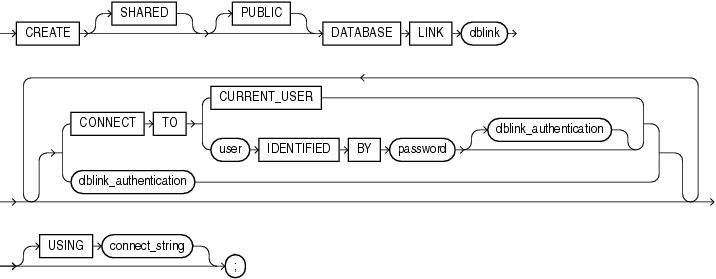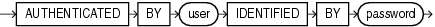CREATE DATABASE LINK
Purpose
Use the CREATE DATABASE LINK statement to create a database link. A database link is a schema object in one database that enables you to access objects on another database. The other database need not be an Oracle Database system. However, to access non-Oracle systems you must use Oracle Heterogeneous Services.
After you have created a database link, you can use it in SQL statements to refer to tables, views, and PL/SQL objects in the other database by appending @dblink to the table, view, or PL/SQL object name. You can query a table or view in the other database with the SELECT statement. You can also access remote tables and views using any INSERT, UPDATE, DELETE, or LOCK TABLE statement.
See Also:
-
Oracle Database Development Guide for information about accessing remote tables or views with PL/SQL functions, procedures, packages, and data types
-
Oracle Database Administrator's Guide for information on distributed database systems
-
Oracle Database Reference for descriptions of existing database links in the
ALL_DB_LINKS,DBA_DB_LINKS, andUSER_DB_LINKSdata dictionary views and for information on monitoring the performance of existing links through theV$DBLINKdynamic performance view -
ALTER DATABASE LINK for information on altering a database link when the password of a connection or authentication user changes.
-
DROP DATABASE LINK for information on dropping existing database links
-
INSERT, UPDATE, DELETE, and LOCK TABLE for using links in DML operations
Prerequisites
To create a private database link, you must have the CREATE DATABASE LINK system privilege. To create a public database link, you must have the CREATE PUBLIC DATABASE LINK system privilege. Also, you must have the CREATE SESSION system privilege on the remote Oracle Database.
Oracle Net must be installed on both the local and remote Oracle Databases.
Syntax
dblink_authentication::=
Semantics
IF NOT EXISTS
Specifying IF NOT EXISTS has the following effects:
-
If the database link does not exist, a new one is created at the end of the statement.
-
If the database link exists, it is detected, and a new one is not created.
You cannot specify IF EXISTS with CREATE statements.
Note:
You can use IF [NOT] EXISTS only from Release 19.28 and up.
SHARED
Specify SHARED to create a database link that can be shared by multiple sessions using a single network connection from the source database to the target database. In a shared server configuration, shared database links can keep the number of connections into the remote database from becoming too large. Shared links are typically also public database links. However, a shared private database link can be useful when many clients access the same local schema, and therefore use the same private database link.
In a shared database link, multiple sessions in the source database share the same connection to the target database. Once a session is established on the target database, that session is disassociated from the connection, to make the connection available to another session on the source database. To prevent an unauthorized session from attempting to connect through the database link, when you specify SHARED you must also specify the dblink_authentication clause for the users authorized to use the database link.
See Also:
Oracle Database Administrator's Guide for more information about shared database links
PUBLIC
Specify PUBLIC to create a public database link visible to all users. If you omit this clause, then the database link is private and is available only to you.
The data accessible on the remote database depends on the identity the database link uses when connecting to the remote database:
-
If you specify
CONNECTTOuserIDENTIFIEDBYpassword, then the database link connects with the specified user and password. -
If you specify
CONNECTTOCURRENT_USER, then the database link connects with the user in effect based on the scope in which the link is used. -
If you omit both of those clauses, then the database link connects to the remote database as the locally connected user.
See Also:
dblink
Specify the complete or partial name of the database link. If you specify only the database name, then Oracle Database implicitly appends the database domain of the local database.
Use only ASCII characters for dblink. Multibyte characters are not supported. The database link name is case insensitive and is stored in uppercase ASCII characters. If you specify the database name as a quoted identifier, then the quotation marks are silently ignored.
If the value of the GLOBAL_NAMES initialization parameter is TRUE, then the database link must have the same name as the database to which it connects. If the value of GLOBAL_NAMES is FALSE, and if you have changed the global name of the database, then you can specify the global name.
The maximum number of database links that can be open in one session or one instance of an Oracle RAC configuration depends on the value of the OPEN_LINKS and OPEN_LINKS_PER_INSTANCE initialization parameters.
Restriction on Creating Database Links
You cannot create a database link in another user's schema, and you cannot qualify dblink with the name of a schema. Periods are permitted in names of database links, so Oracle Database interprets the entire name, such as ralph.linktosales, as the name of a database link in your schema rather than as a database link named linktosales in the schema ralph.
See Also:
-
"References to Objects in Remote Databases" for guidelines for naming database links
-
Oracle Database Reference for information on the
GLOBAL_NAMES,OPEN_LINKS, andOPEN_LINKS_PER_INSTANCEinitialization parameters -
"RENAME GLOBAL_NAME Clause" (an
ALTERDATABASEclause) for information on changing the database global name
CONNECT TO Clause
The CONNECT TO clause lets you specify the user and credentials, if any, to be used to connect to the remote database.
CURRENT_USER Clause
Specify CURRENT_USER to create a current user database link. The current user must be a global user with a valid account on the remote database.
If the database link is used directly rather than from within a stored object, then the current user is the same as the connected user.
When executing a stored object (such as a procedure, view, or trigger) that initiates a database link, CURRENT_USER is the name of the user that owns the stored object, and not the name of the user that called the object. For example, if the database link appears inside procedure scott.p (created by scott), and user jane calls procedure scott.p, then the current user is scott.
However, if the stored object is an invoker-rights function, procedure, or package, then the invoker's authorization ID is used to connect as a remote user. For example, if the privileged database link appears inside procedure scott.p (an invoker-rights procedure created by scott), and user Jane calls procedure scott.p, then CURRENT_USER is jane and the procedure executes with Jane's privileges.
See Also:
-
CREATE FUNCTION for more information on invoker-rights functions
Specify the user name and password used to connect to the remote database using a fixed user database link. If you omit this clause, then the database link uses the user name and password of each user who is connected to the database. This is called a connected user database link.
See Also:
dblink_authentication
You can specify this clause only if you are creating a shared database link—that is, you have specified the SHARED clause. Specify the username and password on the target instance. This clause authenticates the user to the remote server and is required for security. The specified username and password must be a valid username and password on the remote instance. The username and password are used only for authentication. No other operations are performed on behalf of this user.
CONNECT WITH Clause
Use CONNECT WITH to specify the credential object that stores the username and password to connect to the remote database.
You can create, update, or drop the credential using the DBMS_CREDENTIAL package.
You can use a credential object belonging to another user, if that user has granted you execute privileges on the credential object.
USING 'connect string'
Specify the service name of a remote database. If you specify only the database name, then Oracle Database implicitly appends the database domain to the connect string to create a complete service name. Therefore, if the database domain of the remote database is different from that of the current database, then you must specify the complete service name.
See Also:
Oracle Database Administrator's Guide for information on specifying remote databases
Examples
The examples that follow assume two databases, one with the database name local and the other with the database name remote. The examples use the Oracle Database domain. Your database domain will be different.
Defining a Public Database Link: Example
The following statement defines a shared public database link named remote that refers to the database specified by the service name remote:
CREATE PUBLIC DATABASE LINK remote USING 'remote';
This database link allows user hr on the local database to update a table on the remote database (assuming hr has appropriate privileges):
UPDATE employees@remote SET salary=salary*1.1 WHERE last_name = 'Baer';
Defining a Fixed-User Database Link: Example
In the following statement, user hr on the remote database defines a fixed-user database link named local to the hr schema on the local database:
CREATE DATABASE LINK local
CONNECT TO hr IDENTIFIED BY password
USING 'local';
After this database link is created, hr can query tables in the schema hr on the local database in this manner:
SELECT * FROM employees@local;
User hr can also use DML statements to modify data on the local database:
INSERT INTO employees@local (employee_id, last_name, email, hire_date, job_id) VALUES (999, 'Claus', 'sclaus@example.com', SYSDATE, 'SH_CLERK'); UPDATE jobs@local SET min_salary = 3000 WHERE job_id = 'SH_CLERK'; DELETE FROM employees@local WHERE employee_id = 999;
Using this fixed database link, user hr on the remote database can also access tables owned by other users on the same database. This statement assumes that user hr has the READ or SELECT privilege on the oe.customers table. The statement connects to the user hr on the local database and then queries the oe.customers table:
SELECT * FROM oe.customers@local;
Defining a CURRENT_USER Database Link: Example
The following statement defines a current-user database link to the remote database, using the entire service name as the link name:
CREATE DATABASE LINK remote.us.example.com CONNECT TO CURRENT_USER USING 'remote';
The user who issues this statement must be a global user registered with the LDAP directory service.
You can create a synonym to hide the fact that a particular table is on the remote database. The following statement causes all future references to emp_table to access the employees table owned by hr on the remote database:
CREATE SYNONYM emp_table FOR oe.employees@remote.us.example.com;