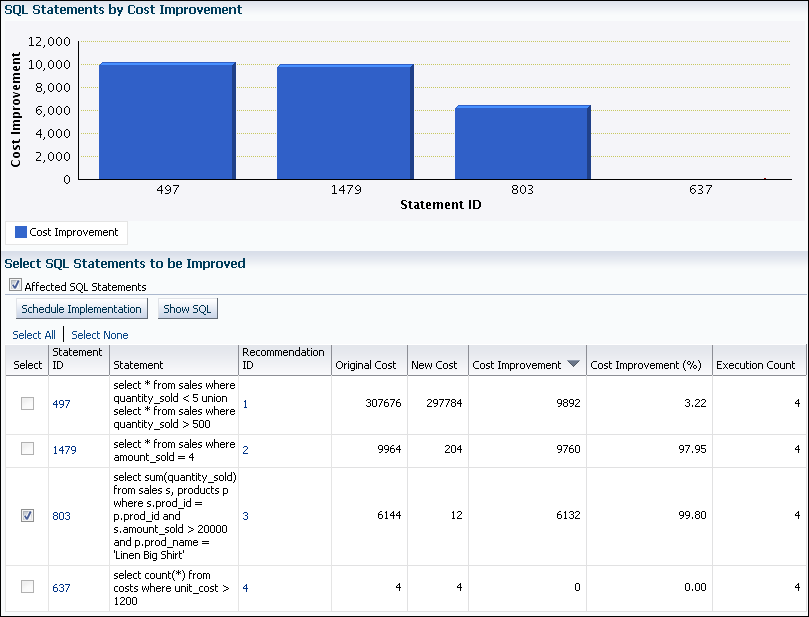Reviewing the SQL Access Advisor Recommendations: SQL Statements
The SQL Statements subpage ranks SQL statements in the workload by cost improvement. You can use this page to view details about the SQL statements analyzed in the workload.
To review SQL statements:
-
Access the Results for Task page, as described in "Reviewing the SQL Access Advisor Recommendations".
-
Click SQL Statements.
The SQL Statements subpage appears.
-
Use the SQL Statements by Cost Improvement chart to view SQL statements in the workload ordered by the cost improvement.
Under Select SQL Statements to be Improved, each SQL statement is listed with its statement ID, SQL text, associated recommendation, cost improvement, and execution count.
Implementing the recommendation associated with the top SQL statement has the biggest benefit to the total performance of the workload. In this example, implementing the recommendation with ID 3 produces the biggest benefit, a cost improvement of 99.80%, for the SQL statement with ID 803.
-
To view the SQL text of a recommendation, select the recommendation and click Show SQL.
The Show SQL page for the selected recommendation appears.