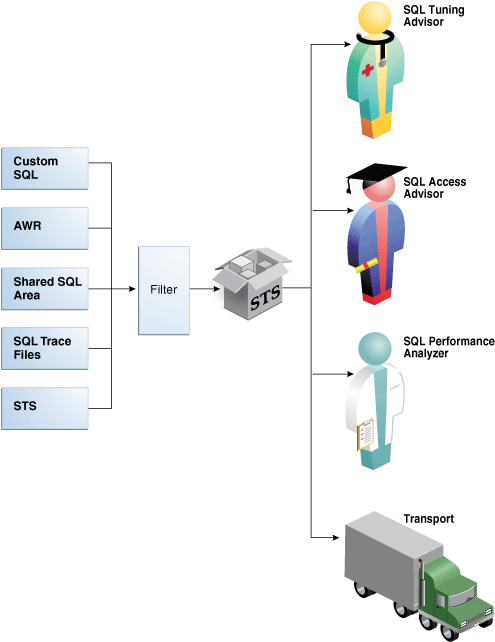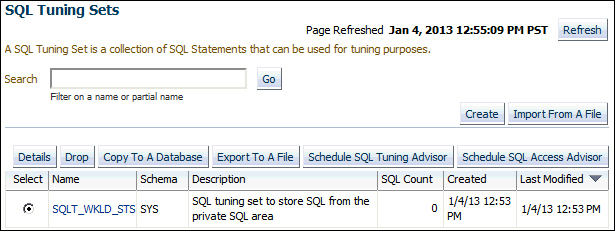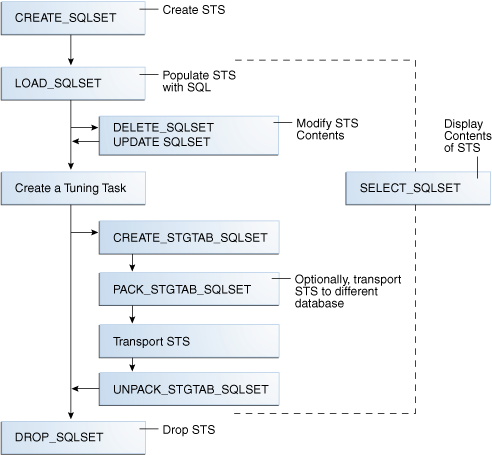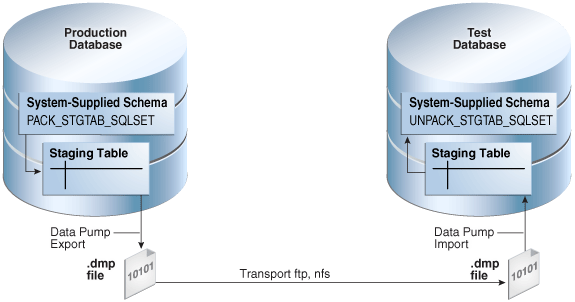25 Capturing Workloads in SQL Tuning Sets
A SQL tuning set is a mechanism to collect, maintain, and access SQL workload data for SQL performance monitoring and tuning.
About SQL Tuning Sets
A SQL tuning set (STS) is a database object that you can use as input to tuning tools.
An STS includes the following components:
-
A set of SQL statements
-
Associated execution context, such as user schema, application module name and action, list of bind values, and the environment for SQL compilation of the cursor
-
Associated basic execution statistics, such as elapsed time, CPU time, buffer gets, disk reads, rows processed, cursor fetches, the number of executions, the number of complete executions, optimizer cost, and the command type
-
Associated execution plans and row source statistics for each SQL statement (optional)
Note:
Data visibility and privilege requirements may differ when using an STS with pluggable databases.
Purpose of SQL Tuning Sets
An STS enables you to group SQL statements and related metadata in a single database object, which you can use to meet your tuning goals.
Specifically, SQL tuning sets achieve the following goals:
-
Providing input to the performance tuning advisors
You can use an STS as input to multiple database advisors, including SQL Tuning Advisor, SQL Access Advisor, and SQL Performance Analyzer.
-
Transporting SQL between databases
You can export SQL tuning sets from one database to another, enabling transfer of SQL workloads between databases for remote performance diagnostics and tuning. When suboptimally performing SQL statements occur on a production database, developers may not want to investigate and tune directly on the production database. The DBA can transport the problematic SQL statements to a test database where the developers can safely analyze and tune them.
Concepts for SQL Tuning Sets
To create an STS, you must load SQL statements into an STS from a source.
As shown in the following figure, the source can be the Automatic Workload Repository (AWR), shared SQL area, customized SQL provided by the user, trace files, or another STS.
SQL tuning sets can do the following:
-
Filter SQL statements using the application module name and action, or any execution statistics
-
Rank SQL statements based on any combination of execution statistics
-
Serve as input to the advisors or transport it to a different database
See Also:
Oracle AI Database Performance Tuning Guide to learn about AWR
User Interfaces for SQL Tuning Sets
You can use either Oracle Enterprise Manager Cloud Control (Cloud Control) or PL/SQL packages to manage SQL tuning sets. Oracle recommends Cloud Control.
Accessing the SQL Tuning Sets Page in Cloud Control
The SQL Tuning Sets page in Cloud Control is the starting page from which you can perform most operations relating to SQL tuning sets.
To access the SQL Tuning Sets page:
-
Log in to Cloud Control with the appropriate credentials.
-
Under the Targets menu, select Databases.
-
In the list of database targets, select the target for the Oracle Database instance that you want to administer.
-
If prompted for database credentials, then enter the minimum credentials necessary for the tasks you intend to perform.
-
From the Performance menu, select SQL, then SQL Tuning Sets.
The SQL Tuning Sets page appears, as shown in Figure 25-2.
Command-Line Interface to SQL Tuning Sets
On the command line, you can use the DBMS_SQLTUNE or DBMS_SQLSET packages to manage SQL tuning sets.
You must have the ADMINISTER SQL TUNING SET system privilege to manage SQL tuning sets that you own, or the ADMINISTER ANY SQL TUNING SET system privilege to manage any SQL tuning sets.
The traditional package for managing SQL tuning sets is DBMS_SQLTUNE, which requires the Oracle Tuning Pack. Starting in Oracle Database 18c, you can perform the same tasks with DBMS_SQLSET, which does not require the Oracle Tuning Pack. In most cases, the name of the subprogram in DBMS_SQLSET is identical to the name of the equivalent subprogram in DBMS_SQLTUNE. The following table shows only the subprograms whose names differ.
Table 25-1 Naming Differences for SQL Tuning Set Subprograms
| DBMS_SQLTUNE | DBMS_SQLSET |
|---|---|
ADD_SQLSET_REFERENCE
|
ADD_REFERENCE |
CAPTURE_CURSOR_CACHE_SQLSET |
CAPTURE_CURSOR_CACHE |
CREATE_STGTAB_SQLSET |
CREATE_STGTAB |
PACK_STGTAB_SQLSET |
PACK_STGTAB |
REMAP_STGTAB_SQLSET |
REMAP_STGTAB |
REVOVE_SQLSET_REFERENCE |
REMOVE_REFERENCE |
UNPACK_STGTAB_SQLSET |
UNPACK_STGTAB |
See Also:
Oracle AI Database PL/SQL
Packages and Types Reference to learn about DBMS_SQLTUNE and DBMS_SQLSET
Basic Tasks for Managing SQL Tuning Sets
You can use DBMS_SQLTUNE or DBMS_SQLSET to create, use, and delete SQL tuning sets. In most cases, the relevant subprograms in these packages have identical names.
The following graphic shows the basic workflow.
Typically, you perform STS operations in the following sequence:
-
Create a new STS.
"Creating a SQL Tuning Set Using CREATE_SQLSET" describes this task.
-
Load the STS with SQL statements and associated metadata.
"Loading a SQL Tuning Set Using LOAD_SQLSET" describes this task.
-
Optionally, display the contents of the STS.
"Querying a SQL Tuning Set" describes this task.
-
Optionally, update or delete the contents of the STS.
"Modifying a SQL Tuning Set Using UPDATE_SQLSET" describes this task.
-
Create a tuning task with the STS as input.
-
Optionally, transport the STS to another database.
"Transporting a SQL Tuning Set" describes this task.
-
Drop the STS when finished.
"Dropping a SQL Tuning Set Using DROP_SQLSET" describes this task.
See Also:
"Command-Line Interface to SQL Tuning Sets" for the names of the equivalent DBMS_SQLSET subprograms
Creating a SQL Tuning Set Using CREATE_SQLSET
Use the CREATE_SQLSET procedure in DBMS_SQLTUNE or DBMS_SQLSET to create an empty STS in the database.
Using the function instead of the procedure causes the database to generate a name for the STS. The following table describes some procedure parameters.
Table 25-2 DBMS_SQLSET.CREATE_SQLSET Parameters
| Parameter | Description |
|---|---|
|
|
Name of the STS |
|
|
Optional description of the STS |
Assumptions
This tutorial assumes that
-
You want to create an STS named
SQLT_WKLD_STS. -
You use
DBMS_SQLTUNEinstead ofDBMS_SQLSET.
To create an STS:
-
In SQL*Plus or SQL Developer, log in to the database as a user with the necessary privileges.
-
Use the
DBMS_SQLSET.CREATE_SQLSETprocedure.For example, execute the following PL/SQL program:
BEGIN DBMS_SQLSET.CREATE_SQLSET ( sqlset_name => 'SQLT_WKLD_STS' , description => 'STS to store SQL from the private SQL area' ); END; -
Optionally, confirm that the STS was created.
The following example queries the status of all SQL tuning sets owned by the current user:
COLUMN NAME FORMAT a20 COLUMN COUNT FORMAT 99999 COLUMN DESCRIPTION FORMAT a11 SELECT NAME, STATEMENT_COUNT AS "SQLCNT", DESCRIPTION FROM USER_SQLSET;Sample output appears below:
NAME SQLCNT DESCRIPTION -------------------- ------ ----------- SQLT_WKLD_STS 2 SQL Cache
See Also:
Oracle AI Database PL/SQL Packages and Types Reference for complete reference information
Loading a SQL Tuning Set Using LOAD_SQLSET
To load an STS with SQL statements, use the LOAD_SQLSET procedure in the DBMS_SQLTUNE or DBMS_SQLSET package.
The standard sources for populating an STS are AWR, another STS, or the shared SQL area. For both the workload repository and SQL tuning sets, predefined table functions can select columns from the source to populate a new STS.
The following table describes some DBMS_SQLSET.LOAD_SQLSET procedure parameters.
Table 25-3 DBMS_SQLSET.LOAD_SQLSET Parameters
| Parameter | Description |
|---|---|
|
|
Specifies the cursor reference from which to populate the STS. |
|
|
Specifies how the statements are loaded into the STS. The possible values are |
The DBMS_SQLSET.SELECT_CURSOR_CACHE function collects SQL statements from the shared SQL area according to the specified filter. This function returns one SQLSET_ROW per SQL ID or PLAN_HASH_VALUE pair found in each data source.
Use the DBMS_SQLSET.CAPTURE_CURSOR_CACHE_SQLSET function (or the equivalent DBMS_SQLSET.CAPTURE_CURSOR_CACHE) to repeatedly poll the shared SQL area over a specified interval. This function is more efficient than repeatedly calling the SELECT_CURSOR_CACHE and LOAD_SQLSET procedures. This function effectively captures the entire workload, as opposed to the AWR, which only captures the workload of high-load SQL statements, or the LOAD_SQLSET procedure, which accesses the data source only once.
Prerequisites
This tutorial has the following prerequisites:
-
Filters provided to the
SELECT_CURSOR_CACHEfunction are evaluated as part of SQL statements run by the current user. As such, they are executed with that user's security privileges and can contain any constructs and subqueries that user can access, but no more. -
The current user must have privileges on the shared SQL area views.
Assumptions
This tutorial assumes the following:
-
You want to load the SQL tuning set named
SQLT_WKLD_STSwith statements from the shared SQL area. - You want to use
DBMS_SQLSETrather thanDBMS_SQLTUNEto load the STS.
To load an STS:
-
In SQL*Plus or SQL Developer, log in to the database as a user with the necessary privileges.
-
Run the
DBMS_SQLSET.LOAD_SQLSETprocedure.For example, execute the following PL/SQL program to populate a SQL tuning set with all cursor cache statements that belong to the
shschema:DECLARE c_sqlarea_cursor DBMS_SQLSET.SQLSET_CURSOR; BEGIN OPEN c_sqlarea_cursor FOR SELECT VALUE(p) FROM TABLE( DBMS_SQLSET.SELECT_CURSOR_CACHE( ' module = ''SQLT_WKLD'' AND parsing_schema_name = ''SH'' ') ) p; -- load the tuning set DBMS_SQLSET.LOAD_SQLSET ( sqlset_name => 'SQLT_WKLD_STS' , populate_cursor => c_sqlarea_cursor ); END; /
See Also:
Oracle AI Database PL/SQL Packages and Types Reference for complete reference information.
Querying a SQL Tuning Set
To read the contents of an STS after it has been created and populated, use the SELECT_SQLSET function of DBMS_SQLTUNE or DBMS_SQLSET, optionally using filtering criteria.
Select the output of SELECT_SQLSET using a PL/SQL pipelined table function, which accepts a collection of rows as input. You invoke the table function as the operand of the table operator in the FROM list of a SELECT statement. The following table describes some SELECT_SQLSET function parameters.
Table 25-4 DBMS_SQLTUNE.SELECT_SQLSET Parameters
| Parameter | Description |
|---|---|
|
|
The SQL predicate to filter the SQL from the STS defined on attributes of the |
|
|
Specifies the objects that exist in the object list of selected SQL from the shared SQL area |
The following table describes some attributes of the SQLSET_ROW object. These attributes appears as columns when you query TABLE(DBMS_SQLTUNE.SELECT_SQLSET()).
Table 25-5 SQLSET_ROW Attributes
| Parameter | Description |
|---|---|
|
|
Schema in which the SQL is parsed |
|
|
Sum of the total number of seconds elapsed for this SQL statement |
|
|
Total number of buffer gets (number of times the database accessed a block) for this SQL statement |
Assumptions
This tutorial assumes the following:
-
You want to display the contents of an STS named
SQLT_WKLD_STS. -
You are using
DBMS_SQLTUNEinstead ofDBMS_SQLSET.
To display the contents of an STS:
-
In SQL*Plus or SQL Developer, log in to the database as a user with the necessary privileges.
-
Query the STS contents using the
TABLEfunction.For example, execute the following query:
COLUMN SQL_TEXT FORMAT a30 COLUMN SCH FORMAT a3 COLUMN ELAPSED FORMAT 999999999 SELECT SQL_ID, PARSING_SCHEMA_NAME AS "SCH", SQL_TEXT, ELAPSED_TIME AS "ELAPSED", BUFFER_GETS FROM TABLE( DBMS_SQLTUNE.SELECT_SQLSET( 'SQLT_WKLD_STS' ) );Sample output appears below:
SQL_ID SCH SQL_TEXT ELAPSED BUFFER_GETS ------------- --- ------------------------------ ---------- ----------- 79f8shn041a1f SH select * from sales where quan 8373148 24016 tity_sold < 5 union select * f rom sales where quantity_sold > 500 2cqsw036j5u7r SH select promo_name, count(*) c 3557373 309 from promotions p, sales s whe re s.promo_id = p.promo_id and p.promo_category = 'internet' group by p.promo_name order b y c desc fudq5z56g642p SH select sum(quantity_sold) from 4787891 12118 sales s, products p where s.p rod_id = p.prod_id and s.amoun t_sold > 20000 and p.prod_name = 'Linen Big Shirt' bzmnj0nbvmz8t SH select * from sales where amou 442355 15281 nt_sold = 4 -
Optionally, filter the results based on user-specific criteria.
The following example displays statements with a disk reads to buffer gets ratio greater than or equal to 50%:
COLUMN SQL_TEXT FORMAT a30 COLUMN SCH FORMAT a3 COLUMN BUF_GETS FORMAT 99999999 COLUMN DISK_READS FORMAT 99999999 COLUMN %_DISK FORMAT 9999.99 SELECT sql_id, parsing_schema_name as "SCH", sql_text, buffer_gets as "B_GETS", disk_reads as "DR", ROUND(disk_reads/buffer_gets*100,2) "%_DISK" FROM TABLE( DBMS_SQLTUNE.SELECT_SQLSET( 'SQLT_WKLD_STS', '(disk_reads/buffer_gets) >= 0.50' ) );Sample output appears below:
SQL_ID SCH SQL_TEXT B_GETS DR %_DISK ------------- --- ------------------------------ ------ ------- ------- 79f8shn041a1f SH select * from sales where quan 24016 17287 71.98 tity_sold < 5 union select * f rom sales where quantity_sold > 500 fudq5z56g642p SH select sum(quantity_sold) from 12118 6355 52.44 sales s, products p where s.p rod_id = p.prod_id and s.amoun t_sold > 20000 and p.prod_name = 'Linen Big Shirt'
See Also:
Oracle AI Database PL/SQL Packages and Types Reference for complete reference information
Modifying a SQL Tuning Set Using UPDATE_SQLSET
Use the UPDATE_SQLSET procedure in DBMS_SQLTUNE or DBMS_SQLSET to delete SQL statements from an STS.
You can use the UPDATE_SQLSET procedure to update the attributes of SQL statements (such as PRIORITY or OTHER) in an existing STS identified by STS name and SQL ID.
Assumptions
This tutorial assumes that you want to modify SQLT_WKLD_STS as follows:
-
You want to delete all SQL statements with fetch counts over 100.
-
You want to change the priority of the SQL statement with ID
fudq5z56g642pto1. You can use priority as a ranking criteria when running SQL Tuning Advisor. -
You use
DBMS_SQLSETinstead ofDBMS_SQLTUNE.
To modify the contents of an STS:
-
In SQL*Plus or SQL Developer, log in to the database as a user with the necessary privileges.
-
Optionally, query the STS contents using the
TABLEfunction.For example, execute the following query:
SELECT SQL_ID, ELAPSED_TIME, FETCHES, EXECUTIONS FROM TABLE(DBMS_SQLSET.SELECT_SQLSET('SQLT_WKLD_STS'));Sample output appears below:
SQL_ID ELAPSED_TIME FETCHES EXECUTIONS ------------- ------------ ---------- ---------- 2cqsw036j5u7r 3407459 2 1 79f8shn041a1f 9453965 61258 1 bzmnj0nbvmz8t 401869 1 1 fudq5z56g642p 5300264 1 1 -
Delete SQL statements based on user-specified criteria.
Use the
basic_filterpredicate to filter the SQL from the STS defined on attributes of theSQLSET_ROW. The following example deletes all statements in the STS with fetch counts over 100:BEGIN DBMS_SQLSET.DELETE_SQLSET ( sqlset_name => 'SQLT_WKLD_STS' , basic_filter => 'fetches > 100' ); END; / -
Set attribute values for SQL statements.
The following example sets the priority of statement
2cqsw036j5u7rto1:BEGIN DBMS_SQLSET.UPDATE_SQLSET ( sqlset_name => 'SQLT_WKLD_STS' , sql_id => '2cqsw036j5u7r' , attribute_name => 'PRIORITY' , attribute_value => 1 ); END; / -
Optionally, query the STS to confirm that the intended modifications were made.
For example, execute the following query:
SELECT SQL_ID, ELAPSED_TIME, FETCHES, EXECUTIONS, PRIORITY FROM TABLE(DBMS_SQLSET.SELECT_SQLSET('SQLT_WKLD_STS'));Sample output appears below:
SQL_ID ELAPSED_TIME FETCHES EXECUTIONS PRIORITY ------------- ------------ ---------- ---------- ---------- 2cqsw036j5u7r 3407459 2 1 1 bzmnj0nbvmz8t 401869 1 1 fudq5z56g642p 5300264 1 1
See Also:
Oracle AI Database PL/SQL Packages and Types Reference for more information
Transporting a SQL Tuning Set
You can transport an STS to any database created in Oracle Database 10g Release 2 (10.2) or later. This technique is useful when using SQL Performance Analyzer to tune regressions on a test database.
About Transporting SQL Tuning Sets
Transporting SQL tuning sets between databases means copying the SQL tuning sets to and from a staging table, and then using other tools to move the staging table to the destination database. The most common tools are Oracle Data Pump or a database link.
Basic Steps for Transporting SQL Tuning Sets
Transporting SQL tuning sets requires exporting the STS, transporting the dump file, and then importing the dump file.
The following graphic shows the process using Oracle Data Pump and ftp.
As shown in Figure 25-4, the steps are as follows:
-
In the production database, pack the STS into a staging table using
DBMS_SQLTUNE.PACK_STGTAB_SQLSETorDBMS_SQLSET.PACK_STGTAB. -
Export the STS from the staging table to a
.dmpfile using Oracle Data Pump. -
Transfer the
.dmpfile from the production host to the test host using a transfer tool such asftp. -
In the test database, import the STS from the
.dmpfile to a staging table using Oracle Data Pump. -
Unpack the STS from the staging table using
DBMS_SQLTUNE.UNPACK_STGTAB_SQLSETorDBMS_SQLSET.UNPACK_STGTAB.
Basic Steps for Transporting SQL Tuning Sets When the CON_DBID Values Differ
When transporting an STS, you must remap the con_dbid of each SQL statement in the STS when the con_dbid of the source database and the destination database are different.
Situations that cause the con_dbid value to differ include the following:
-
A single-instance database whose instance has been restarted
-
Different instances of an Oracle RAC database
-
Different PDBs
The basic steps for remapping are as follows:
-
Pack the STS into a staging table using
DBMS_SQLTUNE.PACK_STGTAB_SQLSETorDBMS_SQLSET.PACK_STGTAB. -
Remap each
con_dbidin the staging table usingDBMS_SQLTUNE.REMAP_STGTAB_SQLSETorDBMS_SQLSET.REMAP_STGTAB. -
Export the STS.
-
Unpack the STS in the destination CDB.
Example 25-1 Remapping a CON_DBID When Transporting an STS from one PDB to Another
In this example, you intend to transport an STS named STS_for_transport from one PDB to a different PDB. On the source PDB, you have already packed the STS into source staging table src_stg_tbl using the DBMS_SQLTUNE.PACK_STGTAB_SQLSET procedure. The container ID of the destination PDB is 12345.
In the source PDB, you execute the following commands:
VARIABLE con_dbid_src NUMBER;
EXEC SELECT UNIQUE con_dbid INTO :con_dbid_src FROM src_stg_tbl;
BEGIN
DBMS_SQLTUNE.REMAP_STGTAB_SQLSET (
staging_table_name => 'src_stg_tbl'
, staging_schema_owner => 'dba1'
, old_sqlset_name => 'STS_for_transport'
, old_con_dbid => :con_dbid_src
, new_con_dbid => 12345);
END;You can now export the contents of the staging table, and then continue using the normal transport procedure.
See Also:
Oracle AI Database PL/SQL
Packages and Types Reference to learn about REMAP_STGTAB_SQLSET
Transporting SQL Tuning Sets with DBMS_SQLTUNE
You can transport SQL tuning sets using three subprograms in the DBMS_SQLTUNE or DBMS_SQLSET package.
The following table describes the procedures relevant for transporting SQL tuning sets.
Table 25-6 Procedures for Transporting SQL Tuning Sets
| DBMS_SQLTUNE Procedure | Equivalent DBMS_SQLSET Procedure | Description |
|---|---|---|
|
|
|
Create a staging table to hold the exported SQL tuning sets |
|
|
|
Populate a staging table with SQL tuning sets |
|
|
|
Copy the SQL tuning sets from the staging table into a database |
Assumptions
This tutorial assumes the following:
-
An STS with regressed SQL resides in a production database created in the current release.
-
You run SQL Performance Analyzer trials on a remote test database created in Oracle Database 11g Release 2 (11.2).
-
You want to copy the STS from the production database to the test database and tune the regressions from the SQL Performance Analyzer trials.
-
You want to use Oracle Database Pump to transfer the SQL tuning sets between database hosts.
-
You use
DBMS_SQLTUNErather thanDBMS_SQLSET.
To transport an STS:
-
In SQL*Plus or SQL Developer, log in to the database as a user with administrative privileges.
-
Use the
CREATE_STGTAB_SQLSETprocedure to create a staging table to hold the exported SQL tuning sets.The following example creates
my_11g_staging_tablein thedba1schema and specifies the format of the staging table as 11.2:BEGIN DBMS_SQLTUNE.CREATE_STGTAB_SQLSET ( table_name => 'my_10g_staging_table' , schema_name => 'dba1' , db_version => DBMS_SQLTUNE.STS_STGTAB_11_2_VERSION ); END; / -
Use the
PACK_STGTAB_SQLSETprocedure to populate the staging table with SQL tuning sets.The following example populates
dba1.my_11g_staging_tablewith the STSmy_stsowned byhr:BEGIN DBMS_SQLTUNE.PACK_STGTAB_SQLSET ( sqlset_name => 'sqlt_wkld_sts' , sqlset_owner => 'sh' , staging_table_name => 'my_11g_staging_table' , staging_schema_owner => 'dba1' , db_version => DBMS_SQLTUNE.STS_STGTAB_11_2_VERSION ); END; / -
If necessary, remap the container ID values for the statements in the STS as described in "Basic Steps for Transporting SQL Tuning Sets When the CON_DBID Values Differ".
-
Use Oracle Data Pump to export the contents of the staging table.
For example, run the
expdpcommand at the operating system prompt:expdp dba1 DIRECTORY=dpump_dir1 DUMPFILE=sts.dmp TABLES=my_11g_staging_table -
Transfer the dump file to the test database host.
-
Log in to the test host as an administrator, and then use Oracle Data Pump to import the contents of the staging table.
For example, run the
impdpcommand at the operating system prompt:impdp dba1 DIRECTORY=dpump_dir1 DUMPFILE=sts.dmp TABLES=my_11g_staging_table -
On the test database, execute the
UNPACK_STGTAB_SQLSETprocedure to copy the SQL tuning sets from the staging table into the database.The following example shows how to unpack the SQL tuning sets:
BEGIN DBMS_SQLTUNE.UNPACK_STGTAB_SQLSET ( sqlset_name => '%' , replace => true , staging_table_name => 'my_11g_staging_table'); END; /
See Also:
Oracle AI Database PL/SQL
Packages and Types Reference to learn more about DBMS_SQLTUNE.UNPACK_STGTAB_SQLSET
Dropping a SQL Tuning Set Using DROP_SQLSET
To drop an STS from the database, use the DROP_SQLSET procedure in the DBMS_SQLTUNE or DBMS_SQLSET package.
Prerequisites
Ensure that no tuning task is currently using the STS to be dropped. If an existing tuning task is using this STS, then drop the task before dropping the STS. Otherwise, the database issues an ORA-13757 error.
Assumptions
This tutorial assumes the following:
-
You want to drop an STS named
SQLT_WKLD_STS. -
You use
DBMS_SQLSETinstead ofDBMS_SQLTUNE.
To drop an STS:
-
In SQL*Plus or SQL Developer, log in to the database as a user with the necessary privileges.
-
Use the
DBMS_SQLSET.DROP_SQLSETprocedure.For example, execute the following PL/SQL program:
BEGIN DBMS_SQLSET.DROP_SQLSET( sqlset_name => 'SQLT_WKLD_STS' ); END; / -
Optionally, confirm that the STS was deleted.
The following example counts the number of SQL tuning sets named
SQLT_WKLD_STSowned by the current user (sample output included):SELECT COUNT(*) FROM USER_SQLSET WHERE NAME = 'SQLT_WKLD_STS'; COUNT(*) ---------- 0
See Also:
Oracle AI Database PL/SQL
Packages and Types Reference to learn about the STS procedures in DBMS_SQLSET