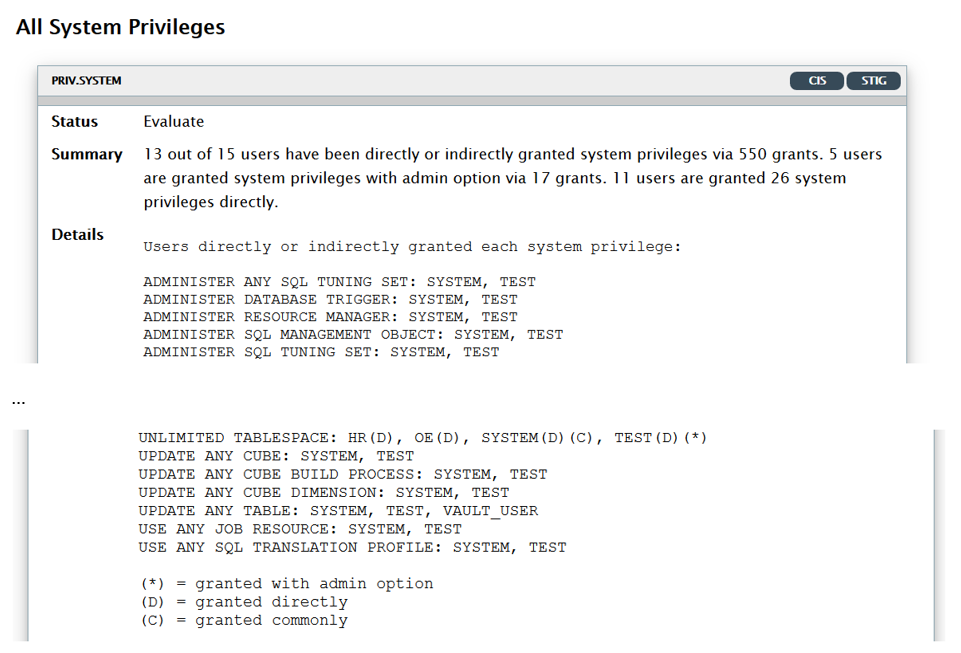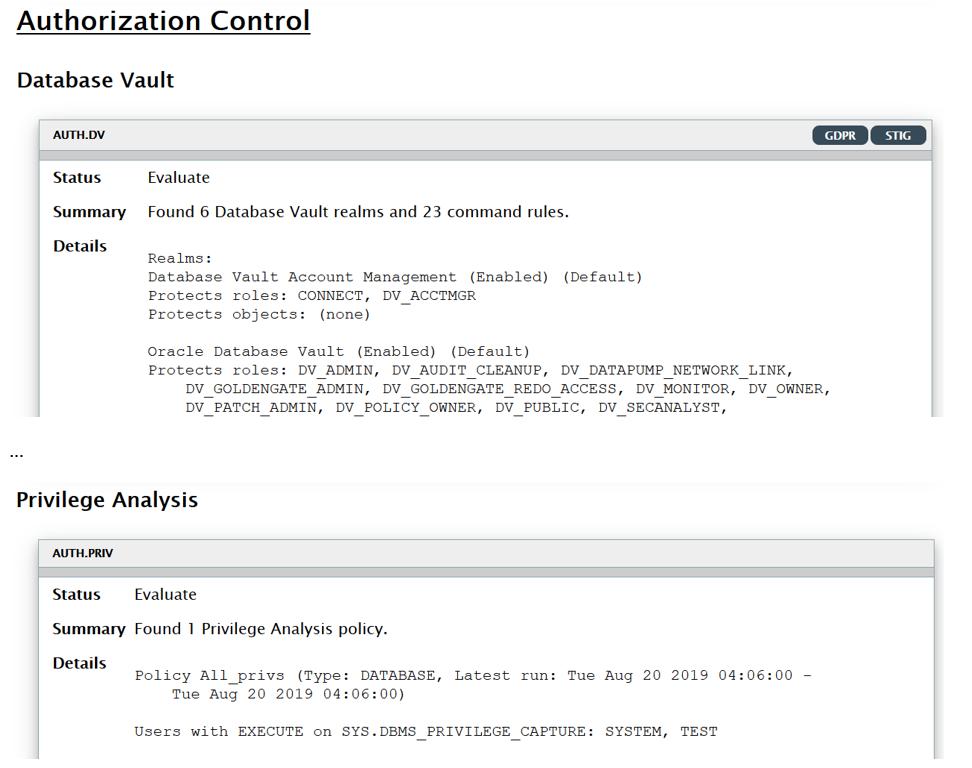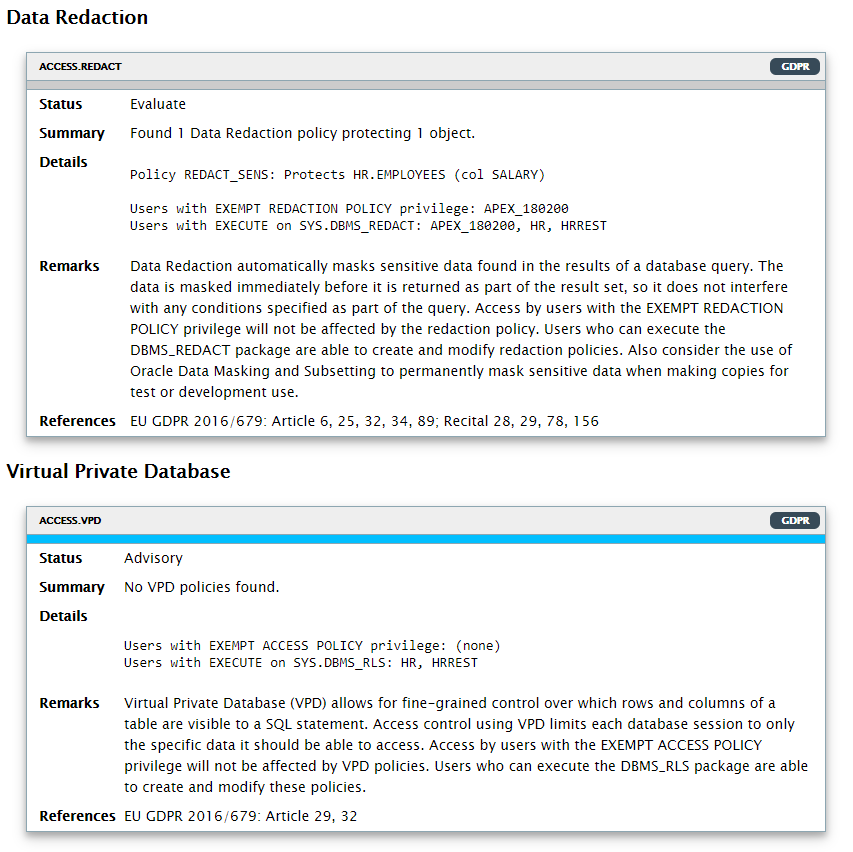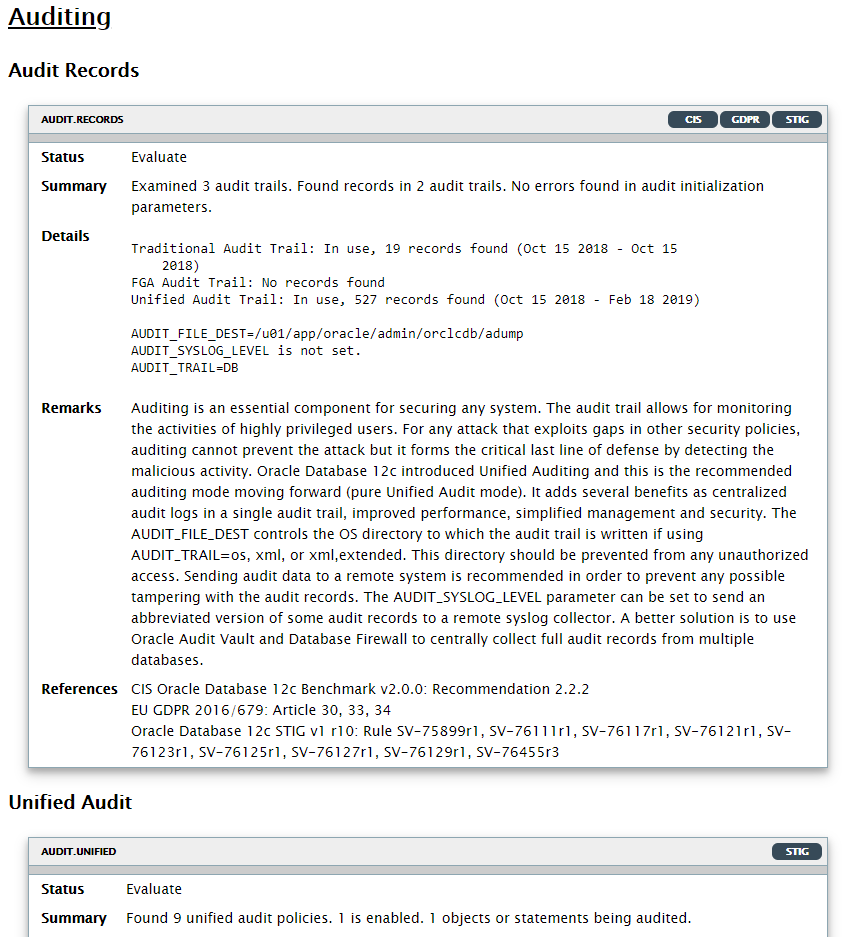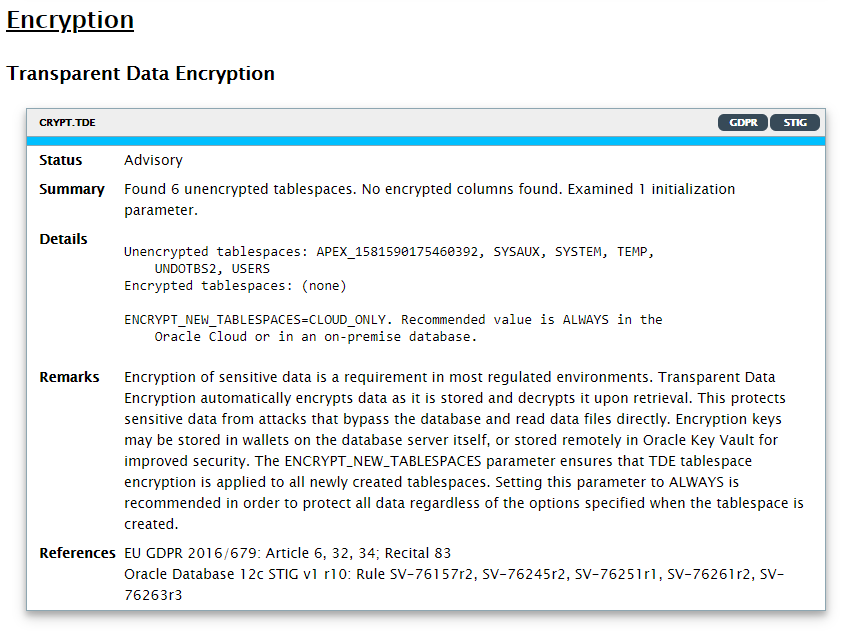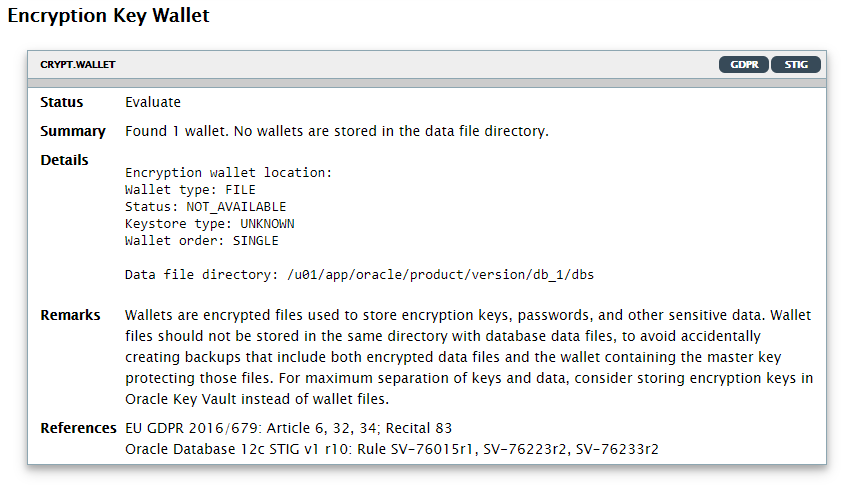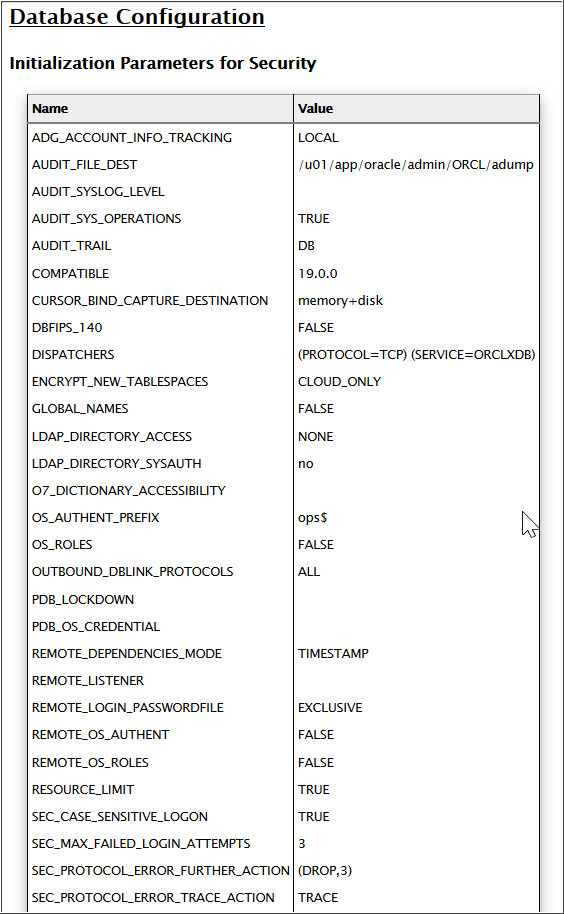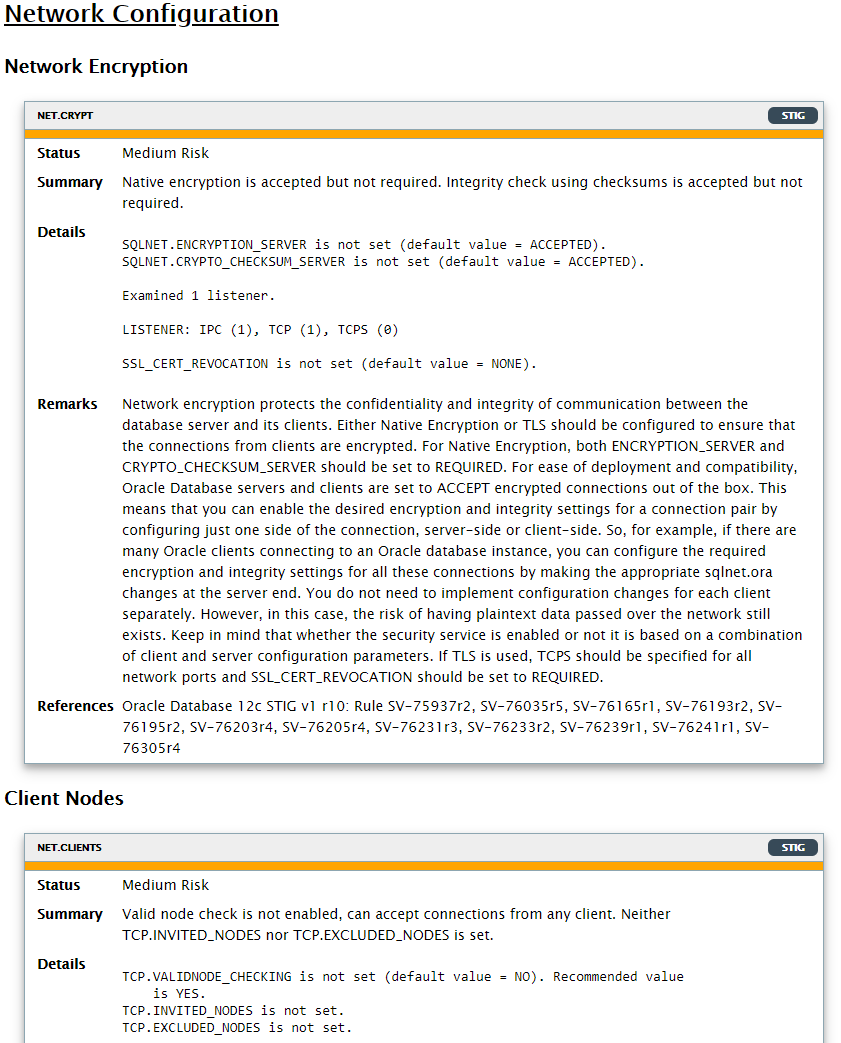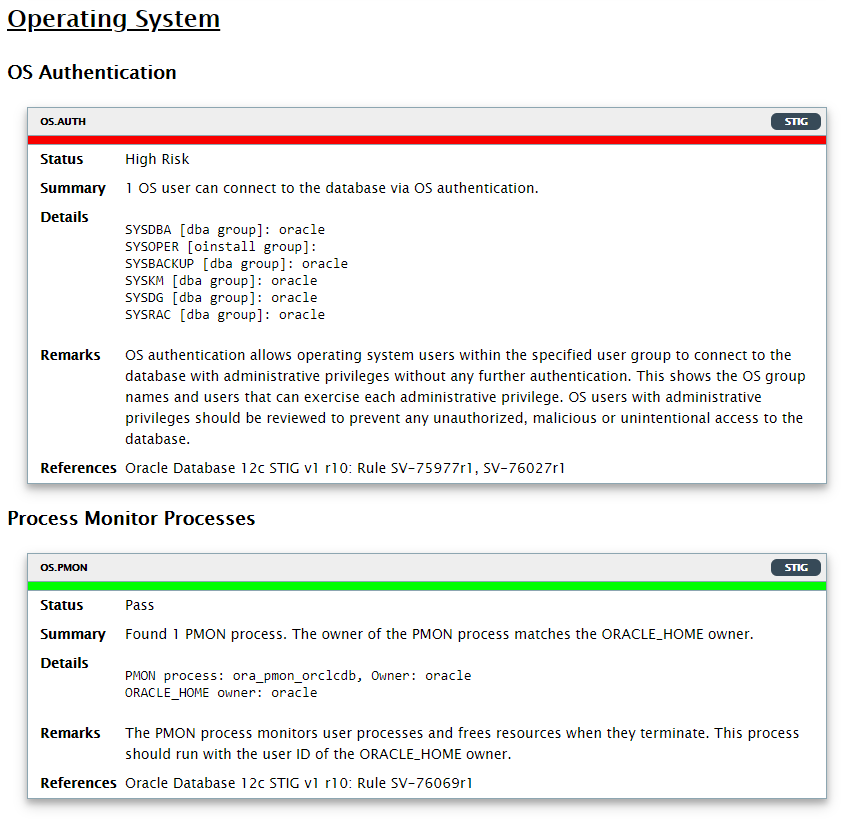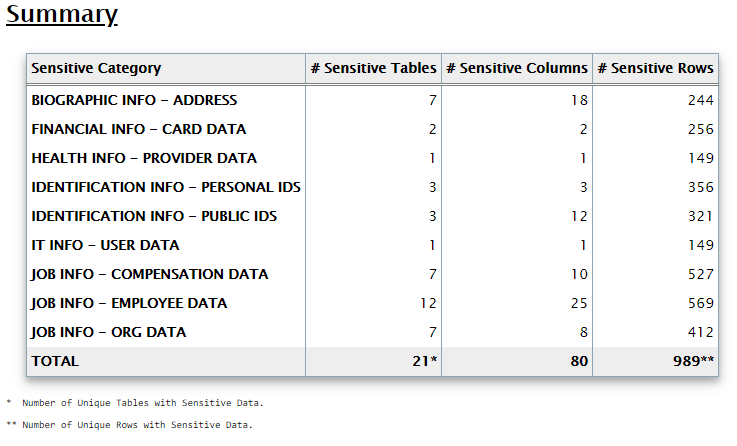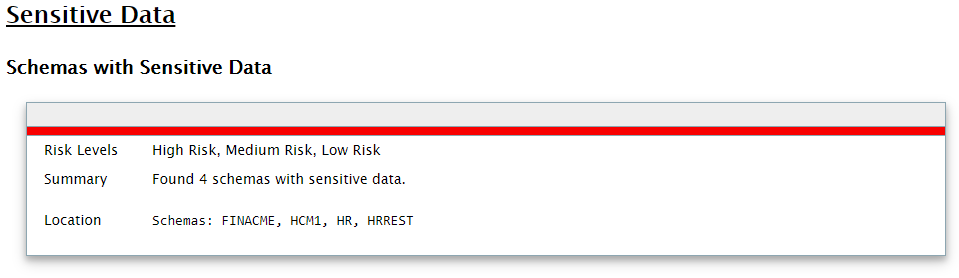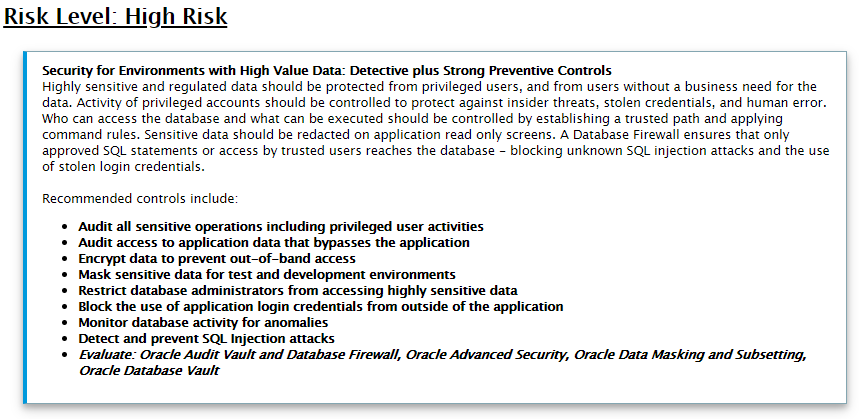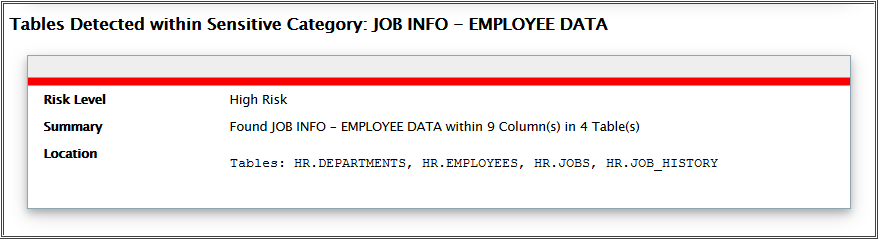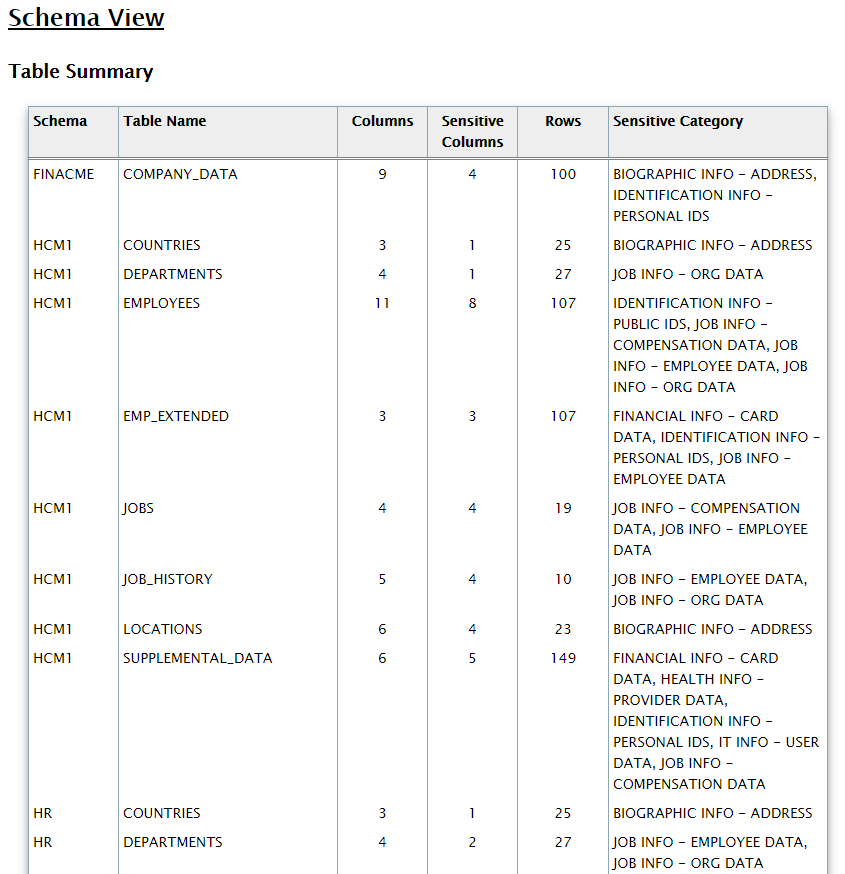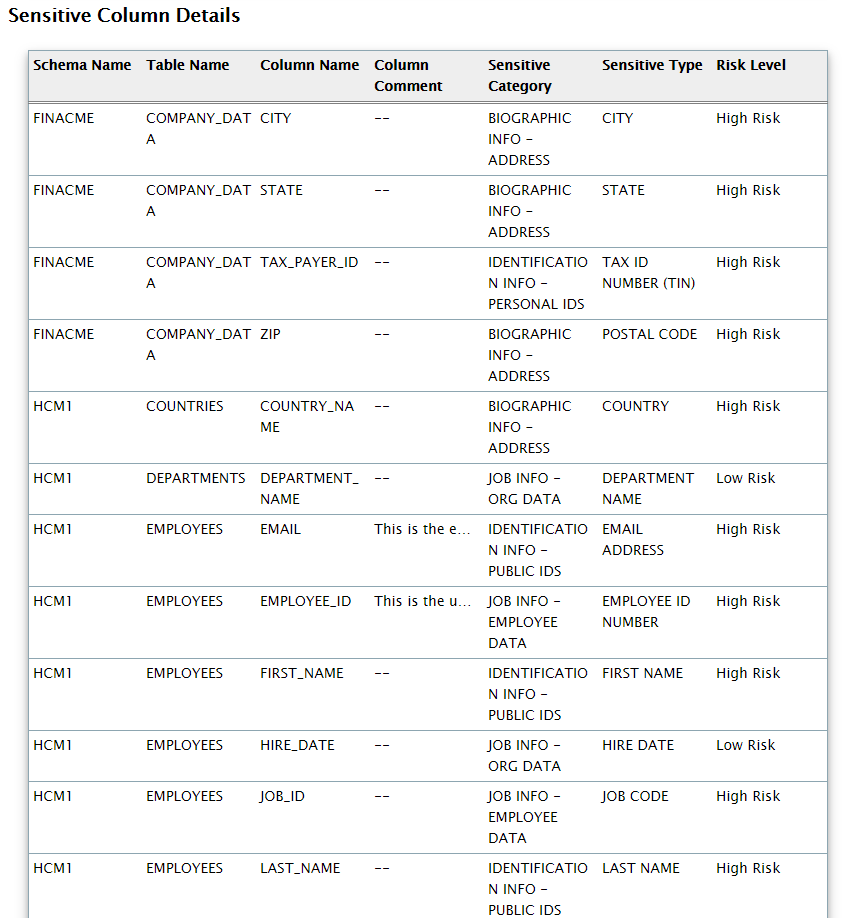About the Oracle Database Security Assessment Tool
The Oracle Database Security Assessment Tool (Oracle DBSAT) analyzes database configurations, users, their entitlements, security policies and identifies where sensitive data resides to uncover security risks and improve the security posture of Oracle Databases within your organization.
Benefits of Using Oracle Database Security Assessment Tool
Using Oracle DBSAT, you can:
-
Quickly and easily assess the current security status and identify sensitive data within the Oracle Database.
-
Reduce risk exposure using proven Oracle Database Security best practices, CIS benchmark recommendations and STIG rules.
-
Leverage security findings to accelerate compliance with EU GDPR and other regulations.
-
Improve the security posture of your Oracle Databases and promote security best practices.
Note:
DBSAT is a lightweight utility that will not impair system performance in a measurable way.
You can use Oracle DBSAT report findings to:
-
Fix immediate short-term risks
-
Implement a comprehensive security strategy
-
Support your regulatory compliance program
-
Promote security best practices
Oracle Database Security Assessment Tool Components
The Oracle DBSAT consists of the following components:
-
Collector:
The Collector executes SQL queries and runs operating system commands to collect data from the system to be assessed. It does this primarily by querying database dictionary views. The collected data is written to a JSON file that is used by the DBSAT Reporter in the analysis phase.
-
Reporter:
The Reporter analyzes the collected data and generates the Oracle Database Security Assessment Report in HTML, Excel, JSON, and Text formats. The Reporter can run on any machine: PC, laptop, or server. You are not limited to running the Reporter on the database server or the same machine as the Collector.
-
Discoverer:
The Discoverer executes SQL queries and collects data from the system to be assessed, based on the settings specified in the configuration files. It does this primarily by querying database dictionary views. The collected data is then used to generate the Oracle Database Sensitive Data Assessment Report in HTML and CSV formats. The Discoverer can run on any machine: PC, laptop, or server. You are not limited to running the Discoverer on the database server or the same machine as the Collector or Reporter.
The following figure shows the components, sources, and reports of the Oracle Database Security Assessment Tool.
Figure - Oracle DBSAT Components, Sources, and Reports
For more information about the Collector, Reporter, and Discoverer, see Using the Collector and Reporter.
Prerequisites
The following sections outline the prerequisites for the Oracle Database Security Assessment Tool:
Supported Operating Systems
The database configuration collection queries run on most supported Oracle Database platforms. However, currently the OS data collection will be skipped on Windows platforms.
Oracle DBSAT runs on:
-
Solaris x64 and Solaris SPARC64
-
Linux x86-64
-
Windows x64
-
HP-UX IA (64-bit)
-
IBM AIX (64-bit) & Linux on zSeries (64-bit)
Supported Database Versions
You can run the Oracle DBSAT on Oracle Database 10.2.0.5 and later releases on on-premises or in the Cloud, on Oracle Database Standard Edition 2 and Oracle Database Enterprise Edition. Oracle DBSAT can also be run against Oracle Cloud DBCS (PaaS) and Autonomous Databases.
Note:
Oracle Database Standard Edition 2 is available starting with Oracle Database 12c Release 1 (12.1.0.2). For 12.1.0.1, Oracle Database Standard Edition One and Oracle Database Standard Edition are available.
Ref: https://docs.oracle.com/database/121/DBLIC/editions.htm#DBLIC109
Security Requirements
-
Ensure that the directories holding these files are secured with the appropriate permissions.
-
Delete the files securely after you implement the recommendations they contain.
-
Share them with others in their (by default) encrypted form.
-
Grant user permissions to the Oracle DBSAT user on a short-term basis and revoke these when no longer necessary.
For more information about Oracle DBSAT user privileges, see Collector Prerequisites.
Caution:
This tool is intended to assist you in identifying potential sensitive data and vulnerabilities in your system. Further, the output generated by this tool may include potentially sensitive system configuration data and information that could be used by a skilled attacker to penetrate your system. You are solely responsible for ensuring that the output of this tool, including any generated reports, is handled in accordance with your company's policies.
Oracle Database Security Assessment Tool Prerequisites
DBSAT requires bash shell to be installed on Unix / Linux systems.
Zip and UnZip
Oracle DBSAT uses Zip and Unzip to compress or decompress the generated files. Oracle DBSAT searches for Zip and Unzip utilities in the default locations shown below. In order to use other Zip and Unzip utilities, update the following lines in the relevant script.
Windows (dbsat.bat script):
SET ZIP_CMD=%ORACLE_HOME%\bin\zip.exe
SET UNZIP_CMD=%ORACLE_HOME%\bin\unzip.exeNote:
The Unzip utility is not included in Oracle Database 12.2 and higher. Ensure that you have installed a utility such as WinZip or WinRar, and add the path to the utility in theSET UNZIP_CMD
parameter.
All other platforms (dbsat script):
ZIP=/usr/bin/zip
UNZIP=/usr/bin/unzip
DBZIP=${ORACLE_HOME}/bin/zipThe following are the prerequisites for the components of the Oracle Database Security Assessment Tool:
Collector Prerequisites
In order to collect complete data, the Oracle DBSAT Collector must be run on the
server that contains the database, because it executes some operating system
commands to collect process and file system information that cannot be obtained from
the database. In addition, the Oracle DBSAT Collector must be run as an OS user with
read permissions on files and directories under ORACLE_HOME in
order to collect and process file system data using OS commands.
The Oracle DBSAT Collector collects most of its data by querying database views. It must connect to the database as a user with sufficient privileges to select from these views. Grant the DBSAT user the following privileges:
-
CREATE SESSION -
READorSELECTonSYS.REGISTRY$HISTORY -
Role
SELECT_CATALOG_ROLE -
Role
DV_SECANALYST(if Database Vault is enabled or if Database Vault Operations Control is enabled) -
Role
AUDIT_VIEWER(12c and later) -
Role
CAPTURE_ADMIN(12c and later) -
READorSELECTonSYS.DBA_USERS_WITH_DEFPWD(11g and later)
Note:
If you plan to run only the Collector component, you can assign only the following privileges:
-
CREATE SESSION -
Role
SELECT_CATALOG_ROLE
In order to successfully collect Database Vault information in a Database Vault protected environment, you must connect as a non-SYS user with the DV_SECANALYST role.
Reporter Prerequisites
The Reporter is a platform-independent Python program and requires Python 2.6 or later to run.
Discoverer Prerequisites
The Discoverer is a Java program and requires the Java Runtime Environment (JRE) 1.8 (jdk8-u172) or later to run.
The Discoverer collects metadata from database dictionary views and matches them against the patterns specified to discover sensitive data. The Discoverer must connect to the database as a user with sufficient privileges to select from these views. For more information about DBSAT user privileges, see Collector Prerequisites.
Note:
The Discoverer relies on table statistics to get row counts. In order to get accurate row count results,DBMS_STATS should be executed by the Database Administrator before the DBSAT user runs the Discoverer.
Installing the Oracle Database Security Assessment Tool
These commands are for Linux / Unix. If the installation takes place on Windows, you will use similar commands for Windows.
The Oracle DBSAT is installed on the database server.
You can run the Collector, Reporter, and Discoverer from the /home/oracle/dbsat directory.
You can also add this directory to your PATH and skip the step of going to the directory every time you want to run the tool.
Using the Collector and Reporter
You can generate the Oracle Database Security Assessment Report and the Oracle Database Sensitive Data Assessment Report with the Collector, Reporter, and Discoverer components.
Oracle Database Security Assessment Report
The Collector and Reporter components are used to generate the Oracle Database Security Assessment Report.
The following figure shows the components and architecture of the Collector and Reporter.
Figure - Collector and Reporter Components and Architecture
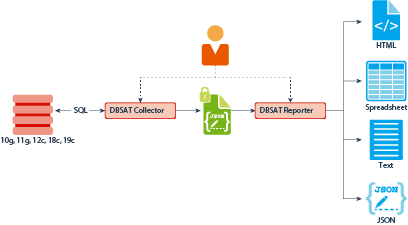
Description of "Figure - Collector and Reporter Components and Architecture"
Running the Collector
The Collector queries the database to collect data that will be analyzed by the Reporter.
Note:
The Collector connects to the database. Ensure that the target database and listener are running before running the Collector.Running the Reporter
The Reporter analyzes the data collected by the Collector and makes recommendations to improve the security of the database.
dbsat report.
Oracle Database Security Assessment Report
The Collector and Reporter components are used to generate the Oracle Database Security Assessment Report in HTML, Excel, JSON, and Text formats.
The HTML report provides detailed results of the assessment in a format that is easy to navigate. The Excel format provides a high-level summary of each finding without the detailed output included in the HTML report. It also allows you to add columns for your tracking and prioritization purposes. A report in text format makes it convenient to copy portions of the output for other usage. Finally, a JSON document containing the report contents is provided for easier filtering, comparison, aggregation, and integration with other tools.
Oracle Database Security Assessment Report — Summary
The Oracle Database Security Assessment Report — Summary section contains the following information:
| Section | Description |
|---|---|
|
Assessment Time & Date |
Displays the date on which the data was collected and the date on which the final Database Security Assessment report was generated. The DBSAT Reporter version is also displayed. |
|
Database Identity |
Displays the details of the database assessed by DBSAT. |
|
Summary |
Displays a high level summary of the resulting analysis. |
The following figure displays an example of the Oracle Database Security Assessment Report — Summary section.
Figure - Oracle Database Security Assessment Report — Summary
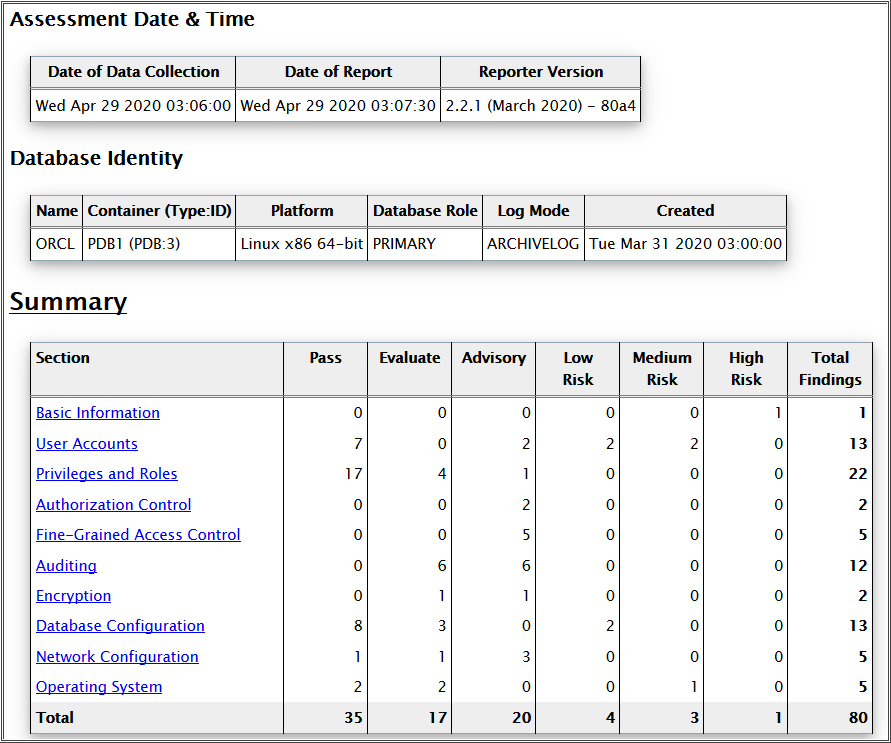
The Summary section is followed by the Basic Information section.
Oracle Database Security Assessment Report — Basic Information
The Oracle Database Security Assessment Report — Basic Information section contains the following information:
| Section | Finding ID | Description |
|---|---|---|
|
Database Version |
- |
Displays the version of the database assessed by the Collector and Reporter. |
|
Security Features |
- |
Displays the security features and indicates if they are in use. |
|
Patch Check |
INFO.PATCH |
Displays information about the patches installed. It is vital to keep the database software up-to-date with security fixes as they are released. Oracle issues comprehensive patches in the form of Release Updates, Patch Set Updates, and Bundle Patches on a regular quarterly schedule. These updates should be applied as soon as they are available. |
The following figure displays an example of the Oracle Database Security Assessment Report — Basic Information section.
Figure - Oracle Database Security Assessment Report —
Basic Information
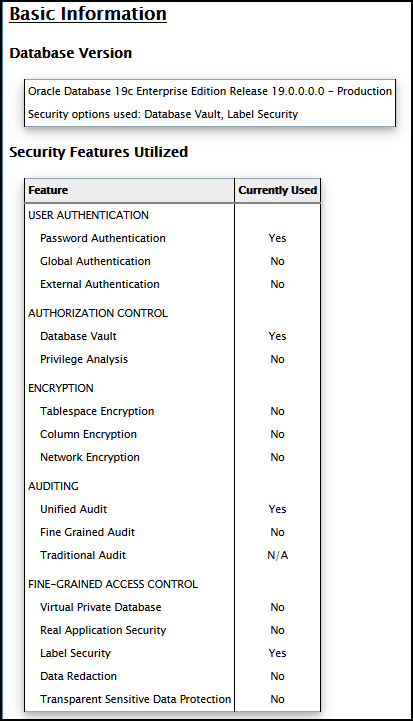
The Basic Information section is followed by the User Accounts section.
Oracle Database Security Assessment Report — User Accounts
The Oracle Database Security Assessment Report — User Accounts section displays the following information:
| Name | Finding ID | Description |
|---|---|---|
|
User Accounts |
- |
Displays the user accounts and the following information about each account:
|
|
User Schemas in SYSTEM or SYSAUX Tablespace |
USER.TBLSPACE |
Displays information about the regular user accounts that use the reserved Oracle-supplied tablespaces. The |
|
Sample Schemas |
USER.SAMPLE |
Displays information about the user accounts that use sample schemas such as
Sample schemas are well-known accounts provided by Oracle to serve as simple examples for developers. They generally serve no purpose in a production database and should be removed because they unnecessarily increase the attack surface of the database. |
|
Inactive Users |
USER.INACTIVE |
Displays information about the user accounts that are not in use and also accounts that are not configured to be locked when inactive. If a user account is no longer in use, it increases the attack surface of the system unnecessarily while providing no corresponding benefit. Furthermore, unauthorized use is less likely to be noticed when no one is regularly using the account. Accounts that have been unused for more than 30 days should be investigated to determine whether they should remain active. A solution is to set |
|
Case-Sensitive Passwords |
USER.CASE |
Displays whether case-sensitive passwords are enabled. Case-sensitive passwords are recommended because including both upper and lower-case letters greatly increases the set of possible passwords that must be searched by an attacker who is attempting to guess a password by exhaustive search. Setting |
|
Users with Expired Passwords |
USER.EXPIRED |
Displays information about the user accounts with expired passwords. Password expiration is used to ensure that users change their passwords on a regular basis. If a user's password has been expired for more than 30 days, it indicates that the user has not logged in for at least that long. Accounts that have been unused for an extended period of time should be investigated to determine whether they should remain active. |
|
Users with Default Passwords |
USER.DEFPWD |
Displays information about the user accounts with default passwords. Default account passwords for predefined Oracle accounts are well known. Active accounts with default passwords provide a trivial means of entry for attackers, but well-known passwords should be changed for locked accounts as well. |
|
Minimum Client Authentication Version |
USER.AUTHVERS |
Displays information about the user accounts that do not have minimum client version specified in the Over time, Oracle releases have added support for increasingly secure versions of the algorithm used for password authentication of user accounts. In order to remain compatible with older client software, the database continues to support previous password versions as well. The |
|
Password Verifiers |
USER.VERIFIER |
Displays information about the user accounts with obsolete password verifiers. For each user account, the database may store multiple verifiers, which are hashes of the user password. Each verifier supports a different version of the password authentication algorithm. Every user account should include a verifier for the latest password version supported by the database so that the user can be authenticated using the latest algorithm supported by the client. When all clients have been updated, the security of user accounts can be improved by removing the obsolete verifiers. HTTP password verifiers are used for XML Database authentication. Use the |
|
User Parameters |
USER.PARAM |
Displays information about the user account initialization parameters.
|
|
User Profiles |
- |
Displays information about the user profiles. |
|
Users with Unlimited Password Lifetime |
USER.NOEXPIRE |
Displays information about user profile password expiration enforcement. Password expiration is used to ensure that users change their passwords on a regular basis. It also provides a mechanism to automatically disable temporary accounts. Passwords that never expire may remain unchanged for an extended period of time. When passwords do not have to be changed regularly, users are also more likely to use the same passwords for multiple accounts. |
|
Account Locking after Failed Login Attempts |
USER.NOLOCK |
Displays information about user profile failed login attempt enforcement. Attackers sometimes attempt to guess a user's password by simply trying all possibilities from a set of common passwords. To defend against this attack, it is advisable to use the |
|
Password Verification Functions |
USER.PASSWD |
Displays information about password verification functions enforcement. Password verification functions are used to ensure that user passwords meet minimum requirements for complexity, which may include factors such as length, use of numbers or punctuation characters, difference from previous passwords, etc. Oracle supplies several predefined functions, or a custom PL/SQL function can be used. Every user profile should include a password verification function. |
|
Users with Unlimited Concurrent Sessions |
USER.SESSIONS |
Displays all users that have a Profile Resource Limit for
|
Note:
Predefined Oracle accounts which are locked are not included in this report. To include all user accounts, run the report with the-a option.
The following figure displays an example of the Oracle Database Security Assessment Report — User Accounts section.
Figure - Oracle Database Security Assessment Report — User Accounts
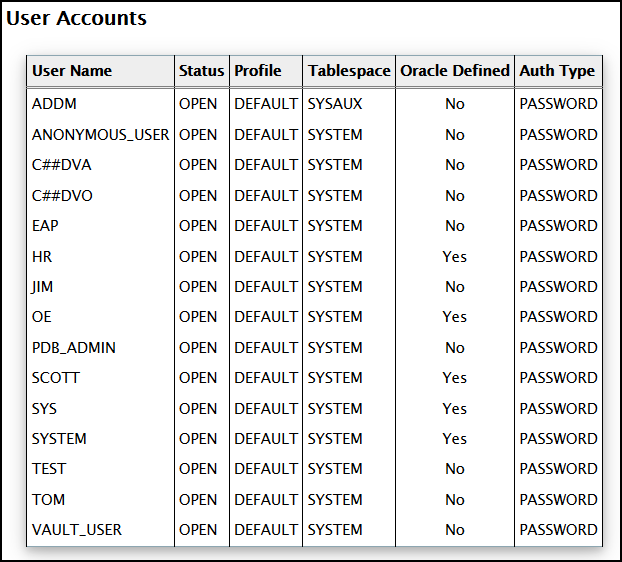
The User Accounts section is followed by the Privileges and Roles section.
Oracle Database Security Assessment Report — Privileges and Roles
The Oracle Database Security Assessment Report — Privileges and Roles section displays the following information:
| Name | Finding ID | Description |
|---|---|---|
|
System Privilege Grants |
PRIV.SYSTEM |
Displays the system privileges granted to users. System privileges provide the ability to access data or perform administrative operations for the entire database. Consistent with the principle of least privilege, these privileges should be granted sparingly. System privileges should be granted with admin option only when the recipient needs the ability to grant the privilege to others.
|
|
All Roles |
PRIV.ROLES |
Displays all roles granted to users. Roles are a convenient way to manage groups of related privileges, especially when the privileges are required for a particular task or job function. Beware of broadly defined roles, which may confer more privileges than an individual recipient requires. Roles should be granted with admin option only when the recipient needs the ability to modify the role or grant it to others. |
|
Code Based Access Control |
PRIV.CBAC |
Displays all program units granted CBAC roles. Code Based Access Control(CBAC) can be used to grant additional privileges on program units. CBAC allows you to attach database roles to a PL/SQL function, procedure, or package. These database roles are enabled at run time, enabling the program unit to execute with the required privileges in the calling user's environment. |
|
Account Management Privileges |
PRIV.ACCT |
Displays account management privileges granted to users. User management privileges ( |
|
Role and Privilege Management Privileges |
PRIV.MGMT |
Displays privilege management privileges granted to users. Users with privilege management privileges ( |
|
Database Management Privileges |
PRIV.DBMGMT |
Displays database management privileges granted to users. Database management privileges ( |
|
Audit Management Package |
PRIV.AUDMGMT |
Displays audit management tool access granted to users. The |
|
Audit Management Privileges |
PRIV.AUDIT |
Displays audit management privileges granted to users. Audit management privileges ( |
|
Broad Data Access Privileges |
PRIV.DATA |
Displays data access privileges granted to users. Users with data access privileges ( |
|
Access Control Exemption Privileges |
PRIV.EXEMPT |
Displays access control exemption privileges that are enforced. Users with exemption privileges ( |
|
Access to Password Verifier Tables |
PRIV.PASSWD |
Displays access to password verifier tables granted to users. Users with these privileges can access objects that contain user password verifiers. The verifiers can be used in offline attacks to discover user passwords. |
|
Write Access to Restricted Objects |
PRIV.OBJ |
Displays access to restricted objects granted to users. Users with these privileges can directly modify objects in the |
|
Access to Audit Objects |
PRIV.AUDOBJ |
Displays access to audit objects granted to users. Users with these privileges can directly access and modify objects containing audit information. Access to these objects may allow a malicious user deduce privilege settings for other users and to manipulate the audit information by replacing or deleting audit records. |
|
User Impersonation Privilege |
PRIV.USER |
Displays the user accounts that have been granted rights to impersonate other users. The |
|
Data Exfiltration |
PRIV.EXFIL |
Displays the user accounts that have been granted rights to access or copy any data from a client or server. These PL/SQL packages ( |
|
System Privileges Granted to PUBLIC |
PRIV.SYSPUB |
Displays the system privileges granted to all users. Privileges granted to |
|
Roles Granted to PUBLIC |
PRIV.ROLEPUB |
Displays the roles granted to all users. Roles granted to |
|
Column Privileges Granted to PUBLIC |
PRIV.COLPUB |
Displays the column access privileges granted to all users. Privileges granted to |
|
Users with DBA Role |
PRIV.DBA |
Displays the user accounts that have been granted the DBA role. The DBA role is very powerful and can be used to bypass many security protections. It should be granted to only a small number of trusted administrators. Furthermore, each trusted user should have an individual account for accountability reasons. As with any powerful role, avoid granting the DBA role with admin option unless absolutely necessary. |
|
Users with Powerful Roles |
PRIV.BIGROLES |
Displays the user accounts that have been granted roles with maximum data access privileges. Like the DBA role, these roles ( |
|
Java Permissions |
PRIV.JAVA |
Displays the user accounts that have been granted privileges to execute Java classes within the database. Java permission grants control the ability of database users to execute Java classes within the database server. A database user executing Java code must have both Java security permissions and database privileges to access resources within the database. These resources include database resources, such as tables and PL/SQL packages, operating system resources, such as files and sockets, Oracle JVM classes, and user-loaded classes. Make sure that these permissions are limited to the minimum required by each user. |
|
Users with Administrative Privileges SYS* Privileges |
PRIV.ADMIN |
Displays the administrative privileges granted to user accounts. Administrative privileges allow a user to perform maintenance operations, including some that may occur while the database is not open. The |
The following figure displays an example of the Oracle Database Security Assessment Report — Privileges and Roles section.
Figure - Oracle Database Security Assessment Report — Privileges and Roles
The Privileges and Roles section is followed by the Authorization Control section.
Oracle Database Security Assessment Report — Authorization Control
The Oracle Database Security Assessment Report — Authorization Control section displays the following information:
| Name | Finding ID | Description |
|---|---|---|
|
Database Vault |
AUTH.DV |
Displays whether Oracle Database Vault is enabled. Oracle Database Vault provides for configurable policies to control the actions of privileged administrative users. |
|
Privilege Analysis |
AUTH.PRIV |
Displays whether Privilege Analysis is enabled. Privilege Analysis records the privileges used during a real or simulated workload. |
The following figure displays an example of the Oracle Database Security Assessment Report — Authorization Control section.
Figure - Oracle Database Security Assessment Report — Authorization Control
The Authorization Control section is followed by the Fine-Grained Access Control section.
Oracle Database Security Assessment Report — Fine-Grained Access Control
The Oracle Database Security Assessment Report — Fine-Grained Access Control section displays the following information:
| Name | Finding ID | Description |
|---|---|---|
|
Data Redaction |
ACCESS.REDACT |
Displays whether Data Redaction policies are enabled. Data Redaction automatically masks sensitive data found in the results of a database query. |
|
Virtual Private Database |
ACCESS.VPD |
Displays whether Virtual Private Database (VPD) policies are enabled. VPD allows for fine-grained control over the rows and columns of a table are visible to a SQL statement. |
|
Real Application Security |
ACCESS.RAS |
Displays whether Real Application Security (RAS) policies are enabled. Similar to Virtual Private Database (VPD), RAS provides fine-grained control over the rows and columns of a table that are visible to a SQL statement. |
|
Label Security |
ACCESS.OLS |
Displays whether Oracle Label Security is enabled. Oracle Label Security provides the ability to tag data with a data label or a data classification. Access to sensitive data is controlled by comparing the data label with the requesting user's label or security clearance. |
|
Transparent Sensitive Data Protection |
ACCESS.TSDP |
Displays whether Transparent Sensitive Data Protection (TSDP) policies are enabled. TSDP was introduced in Oracle Database 12.1, and allows a data type to be associated with each column that contains sensitive data. TSDP can then apply various data security features to all instances of a particular type so that protection is uniform and consistent. |
The following figure displays an example of the OracleDatabase Security Assessment Report — Fine-Grained Access Control section.
Figure - Oracle Database Security Assessment Report — Fine-Grained Access Control
The Fine-Grained Access Control section is followed by the Auditing section.
Oracle Database Security Assessment Report — Auditing
The Oracle Database Security Assessment Report — Auditing section displays the following information:
| Name | Finding ID | Description |
|---|---|---|
|
Audit Records |
AUDIT.RECORDS |
Displays information about audit trails. Auditing is an essential component for securing any system. The audit trail allows for monitoring the activities of highly privileged users. |
|
Audit SQL Statements |
AUDIT.STMT |
Displays information about SQL statements audited by enabled audit policies. |
|
Audit Object Actions |
AUDIT.OBJ |
Displays information about the object access audited by enabled audit policies. |
|
Audit System Privileges |
AUDIT.PRIV |
Displays information about the privileges audited by enabled audit policies. |
|
Audit Administrative (SYS*) Users |
AUDIT.ADMIN |
Displays whether the actions of the It is important to audit administrative actions performed by the |
|
Audit Privilege Management |
AUDIT.PRIVMGMT |
Displays whether the actions related to privilege management are audited by enabled audit policies. Granting additional privileges to users or roles potentially affects most security protections and should be audited. Each action or privilege listed should be included in at least one enabled audit policy. |
|
Audit Account Management Activities |
AUDIT.ACCTMGMT |
Displays whether the actions related to account management are audited by enabled audit policies. Creation of new user accounts or modification of existing accounts can be used to gain access to the privileges of those accounts and should be audited. Each action or privilege listed should be included in at least one enabled audit policy. |
|
Database Management Audit |
AUDIT.DBMGMT |
Displays whether the actions related to database management are audited by enabled audit policies. Actions that affect the management of database features should always be audited. Each action or privilege listed should be included in at least one enabled audit policy. |
|
Audit Powerful Privileges |
AUDIT.PRIVUSE |
Displays whether the use of powerful system privileges are audited by enabled audit policies. The use of powerful system privileges should always be audited. Each privilege listed should be included in at least one enabled audit policy. |
|
Audit User Logon / Logoff |
AUDIT.CONN |
Displays whether Database connections are audited by enabled audit policies. Successful user connections to the database should be audited to assist with future forensic analysis. Unsuccessful connection attempts can provide early warning of an attacker's attempt to gain access to the database. |
|
Fine Grained Audit |
AUDIT.FGA |
Displays whether fine grained audit policies are enabled. Fine Grained Audit policies can record highly specific activity, such as access to particular table columns or access that occurs under specified conditions. This is a useful way to monitor unexpected data access while avoiding unnecessary audit records that correspond to normal activity. |
|
Unified Audit Policies |
AUDIT.UNIFIED |
Displays whether unified audit policies are enabled. Unified Audit, available in Oracle Database 12.1 and later releases, combines multiple audit trails into a single unified view. It also introduces new syntax for specifying effective audit policies. |
The following figure displays an example of the Oracle Database Security Assessment Report — Auditing section.
Figure - Oracle Database Security Assessment Report — Auditing
The Auditing section is followed by the Encryption section.
Oracle Database Security Assessment Report — Encryption
The Oracle Database Security Assessment Report — Encryption section displays the following information:
| Name | Finding ID | Description |
|---|---|---|
|
Transparent Data Encryption |
CRYPT.TDE |
Displays whether encryption of tablespace and column data is enabled. Encryption of some sensitive data is a requirement in certain regulated environments. Transparent Data Encryption automatically encrypts data as it is stored and decrypts it upon retrieval. This protects sensitive data from attacks that bypass the database to read data files directly. |
|
Encryption Key Wallet |
CRYPT.WALLET |
Displays wallet information. Wallets are encrypted files used to store encryption keys, passwords, and other sensitive data. Wallet files should not be stored in the same directory with database data files, to avoid accidentally creating backups that include both encrypted data files and the wallet containing the master key protecting those files. For maximum separation of keys and data, consider storing encryption keys in Oracle Key Vault instead of wallet files. |
The following figure displays an example of the Oracle Database Security Assessment Report — Encryption section.
Figure - Oracle Database Security Assessment Report — Encryption
The Encryption section is followed by the Database Configuration section.
Oracle Database Security Assessment Report — Database Configuration
The Oracle Database Security Assessment Report — Database Configuration section displays the following information:
| Name | Finding ID | Description |
|---|---|---|
|
Initialization Parameters for Security |
- |
Displays the Database initialization parameters and their values. |
|
Access to Dictionary Objects |
CONF.SYSOBJ |
Displays whether access to dictionary objects is properly limited. When |
|
Inference of Table Data |
CONF.INFER |
Displays whether data inference attacks are properly blocked. When SQL92_SECURITY is set to TRUE, UPDATE and DELETE statements that refer to a column in their WHERE clauses will succeed only when the user has the privilege to SELECT from the same column. This parameter should be set to TRUE so that this requirement is enforced in order to prevent users from inferring the value of a column which they do not have the privilege to view. |
|
Access to Password File |
CONF.PWDFILE |
Displays whether the password file is configured correctly. The |
|
Database link global names |
CONF.GLBLNM |
Displays whether database link names are different from or the same as database names. The |
|
Network Communications |
CONF.NETCOM |
Displays information about the initialization parameters for the local network listener.
|
|
External Authorization |
CONF.EXTAUTH |
Displays information about the initialization parameters for remote authentication. The |
|
Trace Files |
CONF.TRACE |
Displays information about the initialization parameters for trace files. The hidden parameter |
|
Instance Name Check |
CONF.INSTNM |
Displays whether the instance name contains the Database version number. Instance names should not contain Oracle version numbers. Service names may be discovered by unauthenticated users. If the service name includes version numbers or other database product information, a malicious user may use that information to develop a targeted attack. |
|
Triggers |
CONF.TRIG |
Displays information about logon triggers. A trigger is code that executes whenever a specific event occurs, such as inserting data in a table or connecting to the database. Disabled triggers are a potential cause for concern because whatever protection or monitoring they may be expected to provide is not active. |
|
Disabled Constraints |
CONF.CONST |
Displays information about disabled constraints. Constraints are used to enforce and guarantee specific relationships between data items stored in the database. Disabled constraints are a potential cause for concern because the conditions they ensure are not enforced. |
|
External Procedures |
CONF.EXTPROC |
Displays information about external procedures and services. External procedures allow code written in other languages to be executed from PL/SQL. Note that modifications to external code cannot be controlled by the database. Be careful to ensure that only trusted code libraries are available to be executed. Although the database can spawn its own process to execute the external procedure, it is advisable to configure a listener service for this purpose so that the external code can run as a less-privileged OS user. The listener configuration should set |
|
Directory Objects |
CONF.DIR |
Displays information about directory objects. Directory objects allow access to the server's file system from PL/SQL code within the database. Access to files that are used by the database kernel itself should not be permitted, as this may alter the operation of the database and bypass its access controls. |
|
Database Links |
CONF.LINKS |
Displays information about database links. Database links allow users to execute SQL statements that access tables in other databases. This allows for both querying and storing data on the remote database. It is advisable to set |
|
Network Access Control |
CONF.NETACL |
Displays information about Network Access Control Lists (ACLs). Network ACLs control the external servers that database users can access using network packages such as UTL_TCP and UTL_HTTP. Specifically, a database user needs the connect privilege to an external network host computer if he or she is connecting using the |
|
XML Database Access Control |
CONF.XMLACL |
Displays information about XML Database Access Control Lists (ACLs). XML ACLs control access to database resources using the XML DB feature. Every resource in the Oracle XML DB Repository hierarchy has an associated ACL. The ACL mechanism specifies a privilege-based access control for resources to principals, which are database users or roles. Whenever a resource is accessed, a security check is performed, and the ACL determines if the requesting user has sufficient privileges to access the resource. Make sure that these privileges are limited to the minimum required by each user. |
|
Database Backup |
CONF.BKUP |
Displays information about Database backup records. Database should be backed up regularly to prevent loss of data in the event of a system failure. Oracle Recovery Manager (RMAN) allows performing backup and recovery tasks on your databases. Unencrypted backup data should not be transported on tape or disk to offsite storage for safekeeping. Oracle Secure Backup (OSB) may also be used for tape data protection in a distributed environment. |
The following figure displays an example of the Oracle Database Security Assessment Report — Database Configuration section.
Figure - Oracle Database Security Assessment Report — Database Configuration
The Database Configuration section is followed by the Network Configuration section.
Oracle Database Security Assessment Report — Network Configuration
The Oracle Database Security Assessment Report — Network Configuration section displays the following information:
| Name | Finding ID | Description |
|---|---|---|
|
Network Encryption |
NET.CRYPT |
Displays information about network encryption. Network encryption protects the confidentiality and integrity of communication between the database server and its clients. Either Native Encryption or TLS should be enabled. For Native Encryption, both |
|
Client Nodes |
NET.CLIENTS |
Displays information about which client nodes can connect to the database server.
|
|
SQLNET Banners |
NET.BANNER |
Displays whether SQLNET connect banner messages are configured. These banner messages are used to warn connecting users that unauthorized access is not permitted and that their activities may be audited. |
|
Network Listener Configuration |
NET.COST |
Displays information about network listener configuration. These parameters are used to limit changes to the network listener configuration.
|
|
Listener Logging Control |
NET.LISTENLOG |
Displays information about network listener logging configuration. The |
The following figure displays an example of the Oracle Database Security Assessment Report — Network Configuration section.
Figure - Oracle Database Security Assessment Report — Network Configuration
The Network Configuration section is followed by the Operating System section.
Oracle Database Security Assessment Report — Operating System
The Oracle Database Security Assessment Report — Operating System section displays the following information:
| Name | Finding ID | Description |
|---|---|---|
|
OS Authentication |
OS.AUTH |
Displays information about database connections that use OS authentication. OS authentication allows operating system users within the specified user group to connect to the database with administrative privileges. This shows the OS group names and users that can exercise each administrative privilege. OS users with administrative privileges should be reviewed to prevent any unauthorized, malicious or unintentional access to the database. |
|
Process Monitor Process |
OS.PMON |
Displays whether Process Monitor (PMON) processes are running under the The PMON process monitors user processes and frees resources when they terminate. This process should run with the user ID of the |
|
Agent Processes |
OS.AGENT |
Displays whether Agent process owners overlap with Listener or Process Monitor (PMON) process owners. Agent processes are used by Oracle Enterprise Manager to monitor and manage the database. These processes should run under a user ID separate from the database and listener processes. |
|
Listener Processes |
OS.LISTEN |
Displays whether Listener process owners overlap with Agent or Process Monitor (PMON) process owners. Listener processes accept incoming network connections and connect them to the appropriate database server process. These processes should run with a user ID separate from the database and agent processes. These processes should be administered only through local OS authentication. |
|
File Permissions in ORACLE_HOME |
OS.FILES |
Displays information about errors detected in the file permissions in The |
Note:
On Windows, the DBSAT Collector collects data only from SQL queries. Since the data from the operating system commands is missing, the DBSAT Reporter runs a subset of rules on this data. Operating System findings are not available for databases running on Windows platform.The following figure displays an example of the Oracle Database Security Assessment Report — Operating System section.
Figure - Oracle Database Security Assessment Report — Operating System
The Operating System section is followed by the Diagnostics section.
Oracle Database Security Assessment Report — Diagnostics
The Diagnostics section displays the checks which could not be executed.
Note:
This report provides information and recommendations that may be helpful in securing your Oracle database system. These recommendations reflect best practices for database security and should be part of any strategy for Data Protection by Design and by Default. These practices may help in addressing Articles 25 and 32 of the EU General Data Protection Regulation as well as other data privacy regulations. Technical controls alone are not sufficient for compliance. Passing all findings does not guarantee compliance.
Oracle Database Vault, Oracle Advanced Security, Oracle Label Security, Oracle Data Masking and Subsetting Pack are database licensed options. Oracle Key Vault and Oracle Audit Vault and Database Firewall require separate licensing as well.
The report provides a view on the current status. The results shown are provided for informational purposes only and should not be used as a substitute for a thorough analysis or interpreted to contain any legal or regulatory advice or guidance.
You are solely responsible for your system, and the data and information gathered during the production of this report. You are also solely responsible for the execution of software to produce this report, and for the effect and results of the execution of any mitigating actions identified herein.
Oracle provides this analysis on an "as is" basis without warranty of any kind and Oracle hereby disclaims all warranties and conditions whether express, implied or statutory.
Using the Discoverer
You can generate the Oracle Database Sensitive Data Assessment Report with the Discoverer component.
Oracle Database Sensitive Data Assessment Report
The Discoverer component is used to generate the Oracle Database Sensitive Data Assessment Report.
The following figure shows the components and architecture of the Discoverer.
Figure - Discoverer Components and Architecture
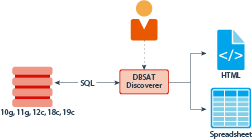
Description of "Figure - Discoverer Components and Architecture"
Using the Discoverer
The Discoverer executes SQL queries and collects data from the system to be assessed, based on the settings specified in the configuration and pattern files.
Configuring dbsat.config
The settings in the configuration file determine the behavior of the Discoverer.
Configuration Settings
| Section | Key | Value | Description |
|---|---|---|---|
| [Database] | TNS_ADMIN |
|
Location from where network service names needs to be read |
| - | NET_SERVICE_NAME |
|
Network Service name to be used to make connection |
| - | WALLET_LOCATION |
|
Location of wallets for secured connections via SSL or SEPS (Secure External Password Store) |
| - | DB_HOSTNAME |
|
Hostname or IP Address of the target database server |
| - | DB_PORT |
The default is 1521. |
Listener port number for the target database. If a port number is not specified, the default port 1521 is used. |
| - | DB_SERVICE_NAME |
|
Service name for the target database |
| - | SSL_ENABLED |
The default is |
Specifies if SSL is enabled or disabled when connecting to the Database Server. This is an optional argument. It is recommended that the If |
| - | SSL_TRUSTSTORE |
Example: |
Specifies the absolute path to the TrustStore, and the TrustStore file name. Mandatory if |
| - | SSL_TRUSTSTORE_TYPE |
|
Specifies the type of TrustStore. Use Use Use |
| - | SSL_KEYSTORE |
Example: |
Specifies the absolute path to the KeyStore, and the KeyStore file name. If Mandatory if the Database server requires client authentication. |
| - | SSL_KEYSTORE_TYPE |
|
Specifies the type of KeyStore. Use Use Use |
| - | SSL_DN |
|
Distinguished Name (DN) of the target Database server. Specify the DN if the server’s DN needs to be checked. This is an optional argument. |
| - | SSL_VERSION |
The default is |
Specifies the version of the SSL protocol to use when connecting to the Database Server. This is an optional argument. Use Use Use |
| - | SSL_CIPHER_SUITES |
Example: |
Specifies the Cryptographic Algorithms to be used. Multiple entries can be specified as a comma-separated list. This is an optional argument. For information about supported cryptographic suites, see https://docs.oracle.com/javase/8/docs/technotes/guides/security/SunProviders.html. |
| [Discovery Parameters] | SENSITIVE_PATTERN_FILES |
The default is |
Specifies the pattern files to be used. Multiple files can be specified as a comma-separated list. The limit is 10 files. For more information about configuring the Sensitive Data Type pattern file, see Pattern File Configuration (Optional). |
| - | SCHEMA_SCOPE |
The default is |
Specifies the schemas to be scanned. Multiple schemas can be specified as a comma-separated list. |
| - | MINROWS |
The default is |
Specifies the minimum number of rows in a table for that table to be scanned. Tables with a number of rows less than what is specified in the |
| - | EXCLUSION_LIST_FILE |
|
Specifies the file to be used to exclude schemas, tables, or columns from the scan. For more information about configuring the Exclusion List file, see Configuring the Exclusion List File (Optional). |
| [Sensitive Categories] |
The [Sensitive Categories] section defines which Sensitive Categories are used. Valid risk levels are:
The types of sensitive data are defined in the Sensitive Data Type pattern file. For more information about configuring the Sensitive Data Type pattern file, see Pattern File Configuration (Optional). |
Pattern File Configuration (Optional)
The Oracle Database Security Assessment Tool searches for the types of sensitive data defined in the Pattern file(s).
About Sensitive Types
Pattern files contain the patterns to search for. A Pattern file is grouped into sections, defined by the section heading format [SENSITIVE_TYPE_NAME]. Each section constitutes a Sensitive Type.
The following example shows a sample Sensitive Type section for FULL NAME.
[FULL NAME]
COL_NAME_PATTERN = ^(?!.*(ITEM|TAX|BALANCE)).*(FULL.*NAME)|(^|[_-])(CUSTOMER|CUST|CLIENT|PATIENT|PERSON).?(NAME|NM)($|[_-])
COL_COMMENT_PATTERN = ^(?!.*(ITEM|TAX|BALANCE)).*(FULL.?NAME)|(CUSTOMER|CUST|CLIENT|PATIENT|PERSON).?NAME
SENSITIVE_CATEGORY = Identification Info - Public IDsThe Sensitive Type name [SENSITIVE_TYPE_NAME] is displayed in the Sensitive Type column of the Database Sensitive Data Assessment Report — Sensitive Column Details section. For more information about the Database Sensitive Data Assessment Report, see Oracle Database Sensitive Data Assessment Report.
Each Sensitive Type is defined by the following three parameters: COL_NAME_PATTERN, COL_COMMENT_PATTERN, and SENSITIVE_CATEGORY.
COL_NAME_PATTERN
The COL_NAME_PATTERN parameter specifies the text to search for in the Regular Expression (RegExp) patterns of the database column names.
(^LNAME$)|((LAST|FAMILY|SUR|PATERNAL).*NAME$)In the example above, the following text will be searched for in the RegExp patterns of the database column names:
-
(^LNAME$)— Searches for a column titledLNAME. -
((LAST|FAMILY|SUR|PATERNAL).*NAME$)— Searches for column names that containLAST,FAMILY,SUR, orPATERNAL, followed by any characters and ending withNAME. For example,LAST_NAMEorCUSTOMER_SURNAME.
COL_COMMENT_PATTERN
The COL_COMMENT_PATTERN parameter specifies the text to search for in the Regular Expression (RegExp) patterns of the database column comments.
SENSITIVE_CATEGORY
The SENSITIVE_CATEGORY parameter specifies the type of sensitive data. The risk levels associated with exposing types of sensitive data are specified in the sample_dbsat.config file. The risk levels are:
-
Low Risk -
Medium Risk -
High Risk
For more information about configuring the sample_dbsat.config file, see Configuration Settings.
Customizing the Pattern File
custom_dbsat.config file, see Configuring dbsat.config.
About Regular Expressions
The search parameters use regular expressions, sets of strings based on common characteristics shared by each string in the set. Regular expressions vary in complexity, but once you understand the basics of how they are constructed, you can decipher or create any regular expression. You can use character classes, capturing groups, quantifiers, boundary matchers, and logical operators to define regular expressions.
String Literals
The most basic form of pattern matching is the match of a string
literal. For example, if the regular expression is EMP and the
input string is EMP, the match succeeds because the strings are
identical. This regular expression also matches any string containing
EMP, such as EMPLOYEE, TEMP,
and TEMPERATURE.
Metacharacters
You can also use some special characters that affect the way a pattern
is matched. One of the most common ones is the dot (.) symbol,
which matches any character. For example, EMPLOYEE.ID matches
EMPLOYEE_ID and EMPLOYEE-ID, but not
EMPLOYEE_VERIFICATION_ID. Here, the dot is a metacharacter — a
character with special meaning interpreted by the matcher.
Some other metacharacters are: ^ $ ? + * \ - [ ] ( ) {
}.
If you want a metacharacter to be treated literally (as an ordinary
character), you can use a backslash (\) to escape it. For example,
the regular expression 9\+9 matches 9+9.
Character Classes
A character class is a set of characters enclosed within square brackets. It specifies the characters that successfully match a single character from a given input string.
The following table describes some common regular expression constructs.
| Construct | Description |
|---|---|
[abc] |
Matches one of the characters mentioned within square brackets. Example: |
[^abc] |
Matches any character except the ones mentioned within square brackets. Example: |
[A-Z0-9] |
Matches any character in the range mentioned within
square brackets. To specify a range, simply insert the dash
metacharacter " Example: |
Capturing Groups
You can use capturing groups to treat multiple characters as a single
unit. A capturing group is created by placing the characters to be grouped inside a
set of parentheses. For example, the regular expression (SSN)
creates a single group containing the letters S,
S, and N.
See Also:
Capturing GroupsQuantifiers
You can use quantifiers to specify the number of occurrences to match against.
The following table describes some common quantifiers.
| Quantifier | Description |
|---|---|
X? |
Matches zero or one occurrence of the specified character or group of characters. Example: |
X* |
Matches zero or more occurrences of the specified character or group of characters. Example: |
X+ |
Matches one or more occurrences of the specified character or group of characters. Example: |
X{n} |
Matches the specified character or group of
characters exactly Example: |
X{n,} |
Matches the specified character or group of
characters at least Example: |
X{n,m} |
Matches the specified character or group of
characters at least Example: |
An example of regular expression using character class is
SSN[0-9]+, which matches strings like SSN0,
SSN1, and SSN12. Here, [0-9]
is a character class and is allowed one or more times. The regular expression does
not match SSN.
See Also:
QuantifiersBoundary Matchers
You can use boundary matchers to make pattern matching more precise by specifying where in the string the match should take place. For example, you might be interested in finding a particular word, but only if it appears at the beginning or end of an input string.
The following table describes common boundary matchers.
| Boundary Construct | Description |
|---|---|
^ |
Matches the specified character or group of characters at the beginning of a string (starts with search). Example: |
$ |
Matches the specified character or group of characters at the end of a string (ends with search). Example: |
\b |
Marks a word boundary. Matches the character or
group of characters specified between a pair of
Example: |
If no boundary matcher is specified, a contains search is performed. For
example, ELECTORAL matches strings containing
ELECTORAL, such as ELECTORAL_ID,
ID_ELECTORAL, and ELECTORALID.
An exact match search can be performed by using ^ and
$ together. For example, ^ADDRESS$ searches
for the exact string ADDRESS. It matches the string
ADDRESS, but does not match strings like
PRIMARY_ADDRESS and ADDRESS_HOME.
See Also:
Boundary MatchersLogical Operators
You can use the pipe or vertical bar character (|) if
you want to match any one of the characters (or group of characters) separated by
pipe. For example, EMPLOY(EE|ER)_ID matches
EMPLOYEE_ID and EMPLOYER_ID.
Examples
^JOB.*(TITLE|PROFILE|POSITION)$ matches strings
beginning with JOB, followed by zero or more occurrences of any
character, and ending with TITLE, PROFILE, or
POSITION.
^[A-Z]{3}[0-9]{2}[A-Z0-9]$ matches strings beginning
with three letters, followed by two digits, and ending with a letter or digit.
BIRTH.?(COUNTRY|PLACE)|(COUNTRY|PLACE).*BIRTH matches
strings such as BIRTH COUNTRY,
PATIENT_BIRTH_PLACE, PLACE_OF_BIRTH, and
EMPLOYEE'S COUNTRY OF BIRTH.
See Also:
Regular ExpressionsConfiguring the Exclusion List File (Optional)
You can specify schemas, tables, or columns to exclude from the scan in the Exclusion List file.
Configuring Certificates and Wallets (Optional)
The Discoverer allows usage of Secure External Password Store to retrieve login credentials stored a wallet while connecting. Secure External Password Store can be used to connect to Database without entering the username and password. Secure External Password Store improves the security and allows automation of the execution of the Discoverer.
For increased security, Oracle Database provides Secure Sockets Layer
(SSL) support to encrypt the connection between clients and the server. If SSL (TLS)
encryption is configured on the Database Server, the Discoverer needs to be
configured in order to connect and discover data. Configuration parameters for SSL
can be found in the dbsat.config file.
To establish an SSL connection with the Discoverer, the Database Server sends its certificate, which is stored in its wallet. The client may or may not need a certificate or wallet, depending on the server configuration.
Note:
Configuring certificates and wallets is an optional step and needs to be performed only when using SSL to connect to the Oracle Database server.For more information about configuring certificates and wallets, see Support for SSL in the Oracle Database JDBC Developer's Guide.
Oracle Database Sensitive Data Assessment Report
The Discoverer component is used to generate the Oracle Database Sensitive Data Assessment Report in HTML and CSV formats.
The HTML report is the main report and contains the discovered sensitive data and its categories along with target database information and Discoverer parameters.
The CSV report can be loaded into Oracle Audit Vault and Database Firewall to add sensitive data context to the new Data Privacy reports. For more information about this functionality, see Importing Sensitive Data Into AVDF Repository in the Oracle Audit Vault and Database Firewall Auditor's Guide.
Oracle Database Sensitive Data Assessment Report — High-Level Summary
The Oracle Database Sensitive Data Assessment Report — High-Level Summary section contains the following information:
Table - Oracle Database Sensitive Data Assessment Report — High-Level Summary
| Section | Description |
|---|---|
| Assessment Time & Date | Displays when the Sensitive Data Assessment report was generated. The DBSAT Discoverer version is also displayed. |
| Database Identity | Displays the details of the database assessed by the Discoverer. |
| Database Version | Displays the version of the database assessed by the Discoverer. |
| Discovery Parameters | Displays the Discovery Parameters specified in the configuration file. For more information about Discovery Parameters, see Configuration Settings. |
The following figure displays the first four tables of the Oracle Database Sensitive Data Assessment Report — High-Level Summary section.
Figure - Oracle Database Sensitive Data Assessment Report — High-Level Summary
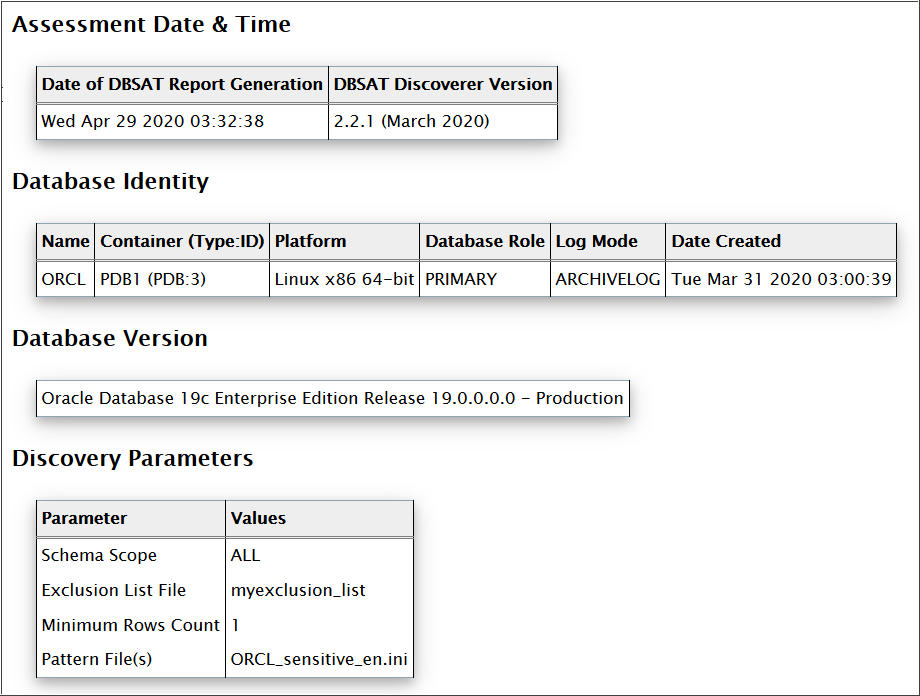
The High-Level Summary section is followed by the Summary section.
Oracle Database Sensitive Data Assessment Report — Summary
The Oracle Database Sensitive Data Assessment Report — Summary section displays information about the number of tables, columns, and rows identified as sensitive data, grouped by Sensitive Category.
The Database Sensitive Data Assessment Report — Summary section contains the following columns:
Table - Oracle Database Sensitive Data Assessment Report — Summary
| Column Name | Description |
|---|---|
|
Sensitive Category |
Displays the name of the Sensitive Category |
|
# Sensitive Tables |
Displays the number of tables detected that contain sensitive data |
|
# Sensitive Columns |
Displays the number of columns detected in the tables that contain sensitive data |
|
# Sensitive Rows |
Displays the number of rows detected in the tables that contain sensitive data |
The following figure displays the information displayed in the Oracle Database Sensitive Data Assessment Report — Summary section:
Figure - Oracle Database Sensitive Data Assessment Report — Summary
Note:
A single database table could contain columns or column comments that match more than one Sensitive Category, causing a higher number to be displayed in the# Sensitive Tables and # Sensitive Rows columns. However, the Total row displays the unique number of tables and rows identified as sensitive data.
For more information about configuring Sensitive Categories, see Pattern File Configuration (Optional).
The Summary section is followed by the Sensitive Data section.
Oracle Database Sensitive Data Assessment Report — Sensitive Data
The Oracle Database Sensitive Data Assessment Report — Sensitive Data section displays information about the schemas containing sensitive data.
The Oracle Database Sensitive Data Assessment Report — Sensitive Data section contains the following information:
Table - Oracle Database Sensitive Data Assessment Report — Sensitive Data
| Section | Description |
|---|---|
| Risk Level(s) | Displays the Risk Level(s) of the sensitive data identified in the schema of the database assessed by the Discoverer. |
| Summary | Displays a summary of the occurrence of sensitive data in the schema. |
| Location | Displays the names of the schemas containing sensitive data. |
The following figure shows the information displayed in the Oracle Database Sensitive Data Assessment Report — Sensitive Data section.
Figure - Oracle Database Sensitive Data Assessment Report — Sensitive Data
Findings belonging to each risk level are followed by a set of recommendations to secure the sensitive data. These recommendations lists various controls based on the Risk Levels, namely HIGH, MEDIUM, and LOW.
The following figure shows the information displayed in the Risk Level: High Risk section.
Figure - Sensitive categories grouped by Risk Level
Each Risk Level section is followed by a list of the tables detected that contain sensitive data. The following information is displayed:
Table - Tables Detected within Sensitive Category: <Sensitive Category Name>
| Name | Description |
|---|---|
|
Risk Level |
Displays the Risk Level |
|
Summary |
Displays a summary of the sensitive category data detected |
|
Location |
Displays the names of the tables that contain sensitive data |
The following figure shows the information displayed in the Tables Detected within each Sensitive Category: <Sensitive Category Name> subsection.
Figure - Tables Detected within Sensitive Category: <Sensitive Category Name>
The Sensitive Data section is followed by the Schema View section.
Oracle Database Sensitive Data Assessment Report — Schema View
The Oracle Database Sensitive Data Assessment Report — Schema View section displays information about the schemas, tables, columns, and rows containing sensitive data. The Sensitive Category is also displayed.
The Oracle Database Sensitive Data Assessment Report — Summary section contains the following columns:
| Column Name | Description |
|---|---|
|
Schema |
Displays the name of the schema |
|
Table Name |
Displays the name of the table |
|
Columns |
Displays the number of columns in the table |
|
Sensitive Columns |
Displays the number of columns detected that contain sensitive data |
|
Rows |
Displays the number of rows in the table |
|
Sensitive Category |
Displays the category of sensitive data detected in each column |
The following figure highlights the information displayed in the Oracle Database Sensitive Data Assessment Report — Schema View section:
Figure - Oracle Database Sensitive Data Assessment Report — Schema View
The Schema View section is followed by the Sensitive Column Details section.
Oracle Database Sensitive Data Assessment Report — Sensitive Column Details
The Oracle Database Sensitive Data Assessment Report — Sensitive Column Details section displays information about the columns containing sensitive data. The Sensitive Category and Type are also displayed.
| Column Name | Description |
|---|---|
|
Schema Name |
Displays the name of the schema |
|
Table Name |
Displays the name of the table |
|
Column Name |
Displays the name of the column |
|
Column Comment |
Displays the column comment |
|
Sensitive Category |
Displays the category of sensitive data detected in each column |
|
Sensitive Type |
Displays the type of sensitive data detected in each column |
|
Risk Level |
Displays the risk level |
The following figure displays the information displayed in the Oracle Database Sensitive Data Assessment Report — Sensitive Column Details section.
Figure - Oracle Database Sensitive Data Assessment Report — Sensitive Column Details
Sample Script to Create a User with Minimum Privileges
You can create a user with required minimum privileges to run the Oracle Database Security Assessment Tool Collector with a script.
Purpose
Create a DBSAT user to run the Oracle DBSAT Collector script with required privileges.
Sample Script
create user dbsat_user identified by dbsat_user;
--If Database Vault is enabled, connect as DV_ACCTMGR to run this command
grant create session to dbsat_user;
grant select_catalog_role to dbsat_user;
grant select on sys.registry$history to dbsat_user;
grant select on sys.dba_users_with_defpwd to dbsat_user; // 11g and 12c
grant audit_viewer to dbsat_user; // 12c
grant capture_admin to dbsat_user;// 12c covers sys.dba_priv_captures, sys.priv_capture$, sys.capture_run_log$
--If Database Vault is enabled, connect as DV_OWNER to run this command
grant DV_SECANALYST to dbsat_user;Collector - OS Commands
As a general best practice, you should not put username/password credentials in
cleartext in an application or file. When you
provide the password on the command line while
executing dbsat collect, someone
can retrieve credentials, either using history or
executing the ps Unix command or
any similar Windows command. Therefore, Oracle
recommends that you enter the password when
prompted.
Attribution for Third-Party Licenses
Third-party licenses used in the Database Security Assessment Tool Release 2.2.1.0.0
About Third-Party Licenses
For third party technology that you receive from Oracle in binary form which is licensed under an open source license that gives you the right to receive the source code for that binary, you can obtain a copy of the applicable source code from this page. If the source code for the technology was not provided to you with the binary, you can also receive a copy of the source code on physical media by submitting a written request to:
Oracle America, Inc. Attn: Associate General Counsel Development and Engineering Legal 500 Oracle Parkway, 10th Floor Redwood Shores, CA 94065
Or, you may send an email to Oracle using this form. Your request should include:
The name of the component or binary file(s) for which you are requesting the source code The name and version number of the Oracle product The date you received the Oracle product Your name Your company name (if applicable) Your return mailing address and email A telephone number in the event we need to reach you
We may charge you a fee to cover the cost of physical media and processing. Your request must be sent (i) within three (3) years of the date you received the Oracle product that included the component or binary file(s) that are the subject of your request, or (ii) in the case of code licensed under the GPL v3, for as long as Oracle offers spare parts or customer support for that product model
XlsxWriter, Version: 1.2.2
Copyright (c) 2013, John McNamara <jmcnamara@cpan.org>
All rights reserved.
Redistribution and use in source and binary forms, with or without modification, are permitted provided that the following conditions are met:
-
Redistributions of source code must retain the above copyright notice, this list of conditions and the following disclaimer.
-
Redistributions in binary form must reproduce the above copyright notice, this list of conditions and the following disclaimer in the documentation and/or other materials provided with the distribution.
THIS SOFTWARE IS PROVIDED BY THE COPYRIGHT HOLDERS AND CONTRIBUTORS "AS IS" AND ANY EXPRESS OR IMPLIED WARRANTIES, INCLUDING, BUT NOT LIMITED TO, THE IMPLIED WARRANTIES OF MERCHANTABILITY AND FITNESS FOR A PARTICULAR PURPOSE ARE DISCLAIMED. IN NO EVENT SHALL THE COPYRIGHT OWNER OR CONTRIBUTORS BE LIABLE FOR ANY DIRECT, INDIRECT, INCIDENTAL, SPECIAL, EXEMPLARY, OR CONSEQUENTIAL DAMAGES (INCLUDING, BUT NOT LIMITED TO, PROCUREMENT OF SUBSTITUTE GOODS OR SERVICES; LOSS OF USE, DATA, OR PROFITS; OR BUSINESS INTERRUPTION) HOWEVER CAUSED AND ON ANY THEORY OF LIABILITY, WHETHER IN CONTRACT, STRICT LIABILITY, OR TORT (INCLUDING NEGLIGENCE OR OTHERWISE) ARISING IN ANY WAY OUT OF THE USE OF THIS SOFTWARE, EVEN IF ADVISED OF THE POSSIBILITY OF SUCH DAMAGE.
The views and conclusions contained in the software and documentation are those of the authors and should not be interpreted as representing official policies, either expressed or implied, of the FreeBSD Project.
Documentation Accessibility
For information about Oracle's commitment to accessibility, visit the Oracle Accessibility Program website at http://www.oracle.com/pls/topic/lookup?ctx=acc&id=docacc.
Access to Oracle Support
Oracle customers that have purchased support have access to electronic support through My Oracle Support. For information, visit http://www.oracle.com/pls/topic/lookup?ctx=acc&id=info or visit http://www.oracle.com/pls/topic/lookup?ctx=acc&id=trs if you are hearing impaired.
Oracle Database Security Assessment Tool User Guide, Release 2.2.1
F21286-04
October 2020
Copyright © 2015, 2020, Oracle and/or its affiliates.
Primary Author: Dominique Jeunot
Contributors: Anant Bhasu, Abhinav Singh, Gopal Mulagund, Shyamsundar KG, Vivek PV, Pedro Lopes
This software and related documentation are provided under a license agreement containing restrictions on use and disclosure and are protected by intellectual property laws. Except as expressly permitted in your license agreement or allowed by law, you may not use, copy, reproduce, translate, broadcast, modify, license, transmit, distribute, exhibit, perform, publish, or display any part, in any form, or by any means. Reverse engineering, disassembly, or decompilation of this software, unless required by law for interoperability, is prohibited.
The information contained herein is subject to change without notice and is not warranted to be error-free. If you find any errors, please report them to us in writing.
If this is software or related documentation that is delivered to the U.S. Government or anyone licensing it on behalf of the U.S. Government, then the following notice is applicable:
U.S. GOVERNMENT END USERS: Oracle programs (including any operating system, integrated software, any programs embedded, installed or activated on delivered hardware, and modifications of such programs) and Oracle computer documentation or other Oracle data delivered to or accessed by U.S. Government end users are "commercial computer software" or "commercial computer software documentation" pursuant to the applicable Federal Acquisition Regulation and agency-specific supplemental regulations. As such, the use, reproduction, duplication, release, display, disclosure, modification, preparation of derivative works, and/or adaptation of i) Oracle programs (including any operating system, integrated software, any programs embedded, installed or activated on delivered hardware, and modifications of such programs), ii) Oracle computer documentation and/or iii) other Oracle data, is subject to the rights and limitations specified in the license contained in the applicable contract. The terms governing the U.S. Government’s use of Oracle cloud services are defined by the applicable contract for such services. No other rights are granted to the U.S. Government.
This software or hardware is developed for general use in a variety of information management applications. It is not developed or intended for use in any inherently dangerous applications, including applications that may create a risk of personal injury. If you use this software or hardware in dangerous applications, then you shall be responsible to take all appropriate fail-safe, backup, redundancy, and other measures to ensure its safe use. Oracle Corporation and its affiliates disclaim any liability for any damages caused by use of this software or hardware in dangerous applications.
Oracle and Java are registered trademarks of Oracle and/or its affiliates. Other names may be trademarks of their respective owners.
Intel and Intel Inside are trademarks or registered trademarks of Intel Corporation. All SPARC trademarks are used under license and are trademarks or registered trademarks of SPARC International, Inc. AMD, Epyc, and the AMD logo are trademarks or registered trademarks of Advanced Micro Devices. UNIX is a registered trademark of The Open Group.
This software or hardware and documentation may provide access to or information about content, products, and services from third parties. Oracle Corporation and its affiliates are not responsible for and expressly disclaim all warranties of any kind with respect to third-party content, products, and services unless otherwise set forth in an applicable agreement between you and Oracle. Oracle Corporation and its affiliates will not be responsible for any loss, costs, or damages incurred due to your access to or use of third-party content, products, or services, except as set forth in an applicable agreement between you and Oracle.