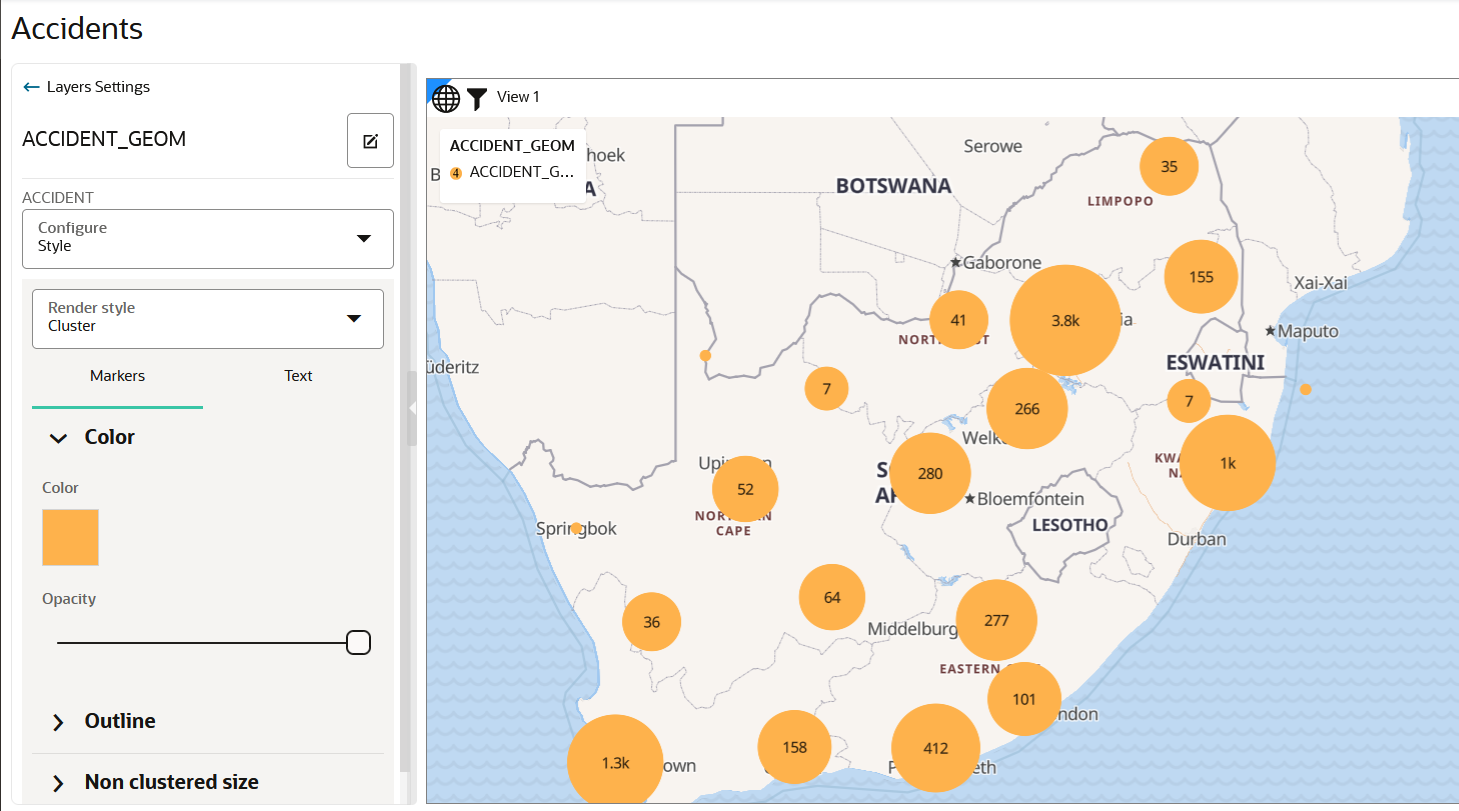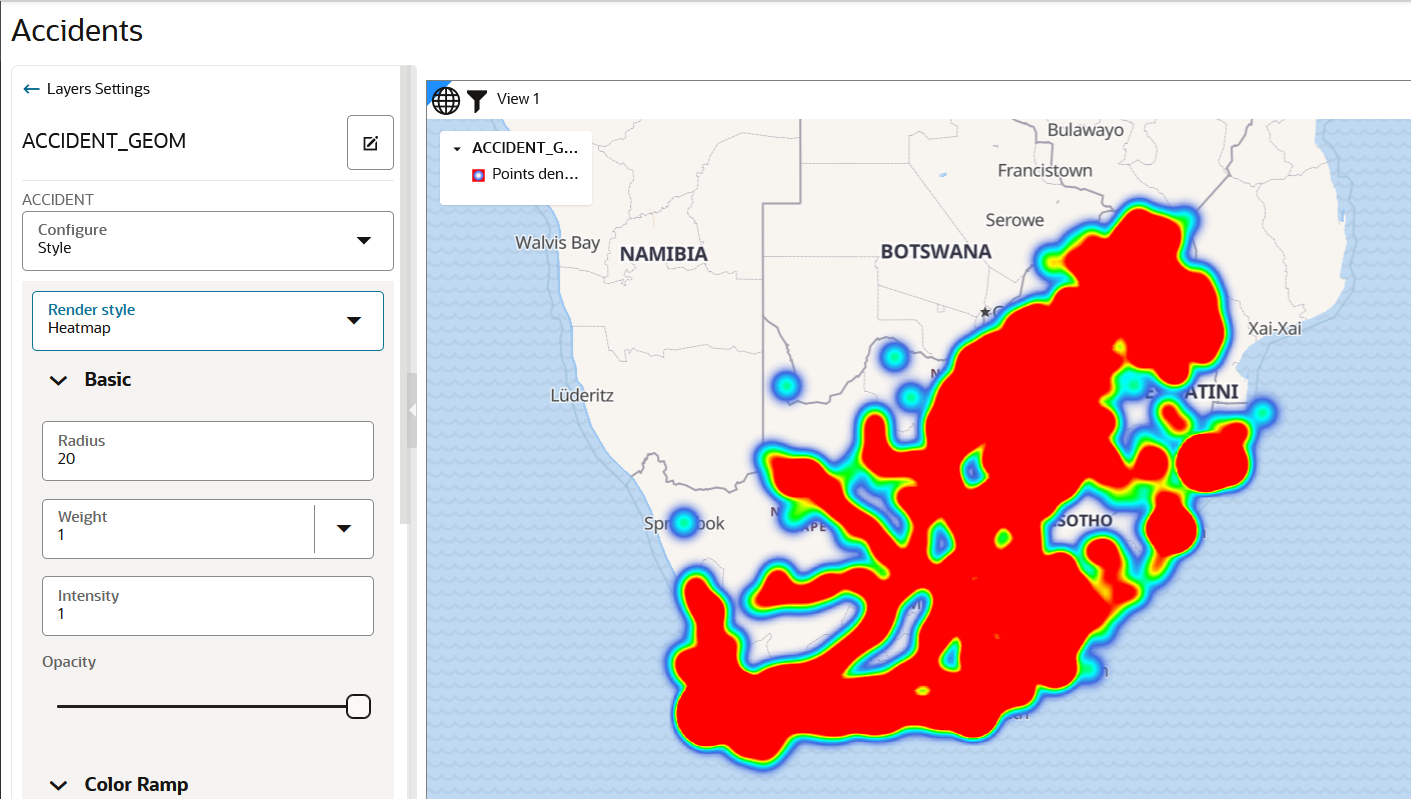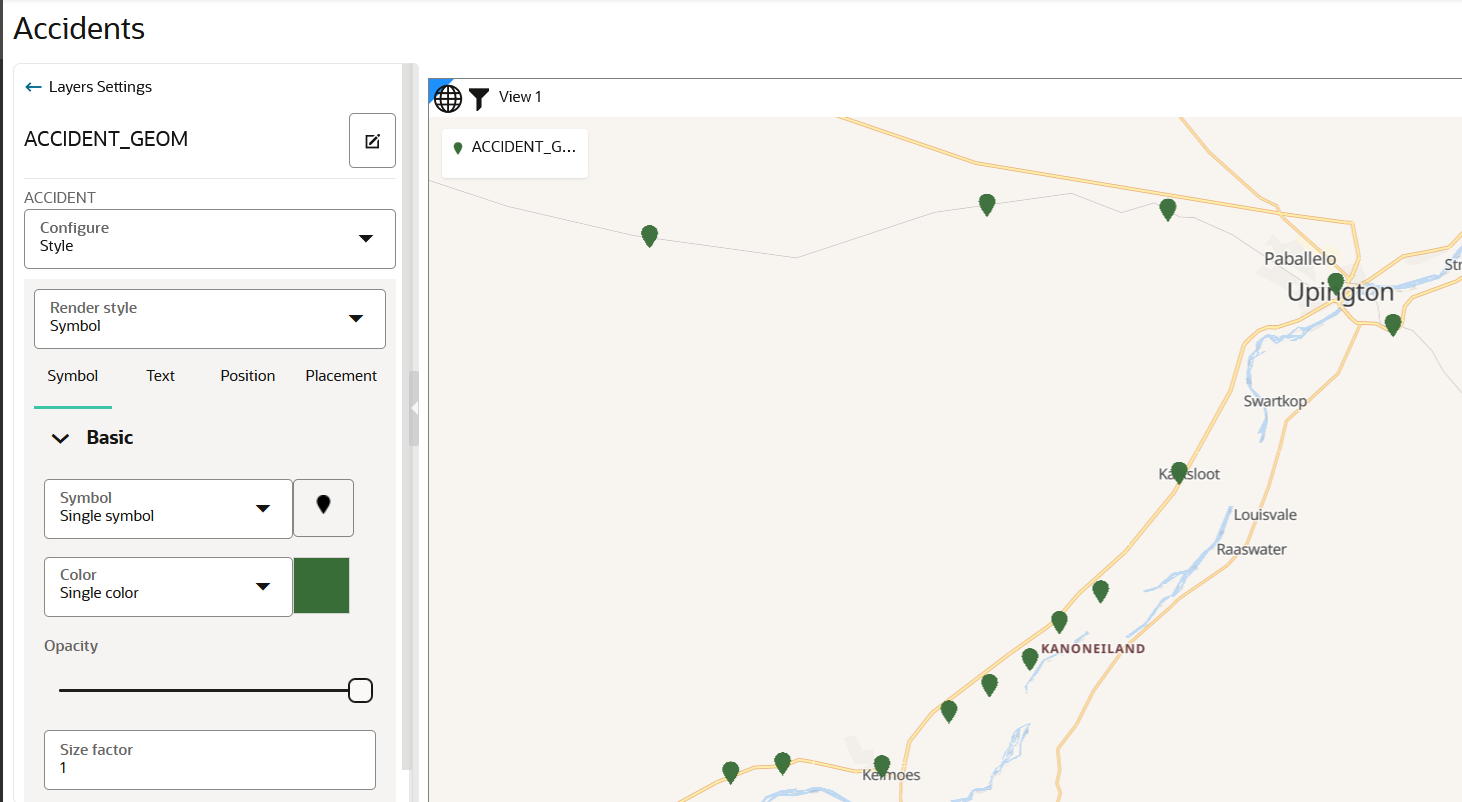3.10.4.1 Applying a Render Style For a Point Layer
You can render a point map layer using one of the following render style
options:
- Circle (default)
- Symbol
- Heatmap
- Cluster
The following steps enable you to apply your preferred render style option.
The instructions assume that you have point map layer displayed on your Active
Project page.
Parent topic: Styling a Map Layer