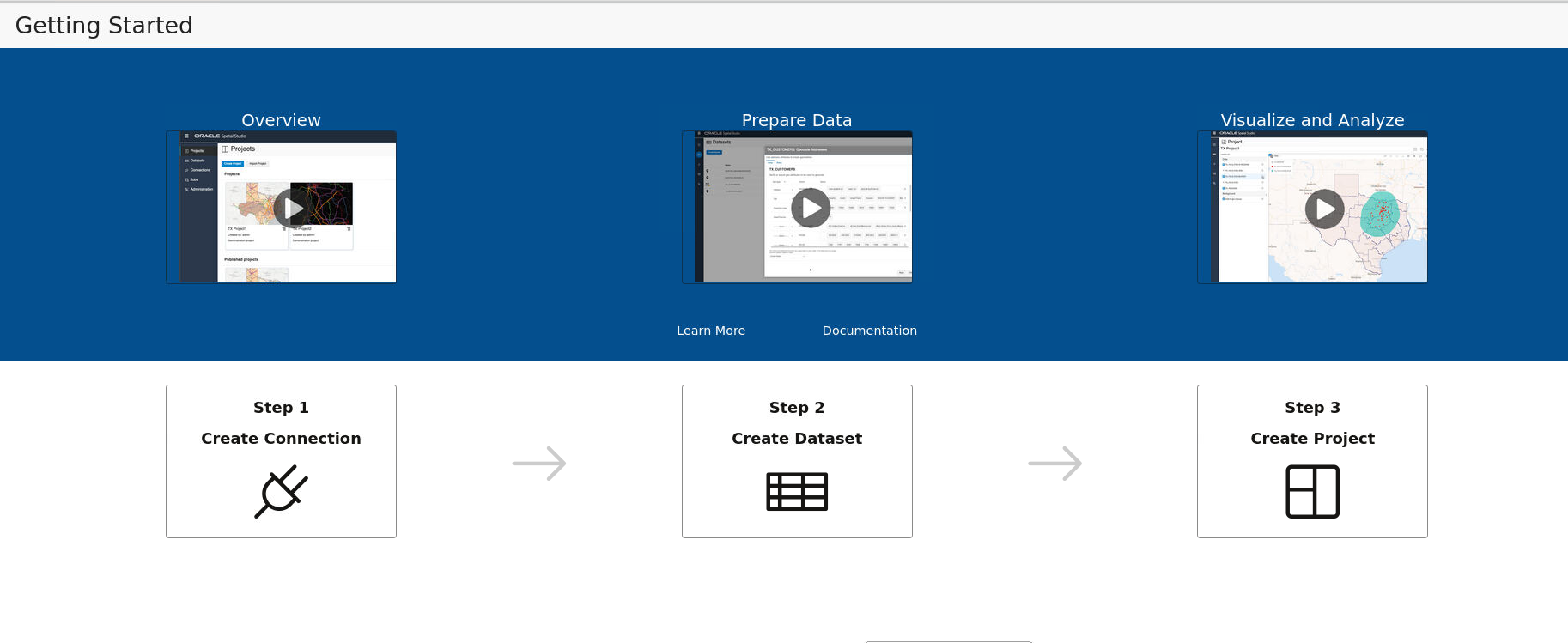3.2 Getting Started Using Spatial Studio
Spatial Studio includes a page with information and links to help you get started using the tool.
To display this page, click the small question mark icon (?) in the top right area of most pages (above the Create button) and click Getting Started from the context menu.
The Getting Started page opens as shown:
You can learn more about Spatial Studio by clicking one of the following options:
- Overview: Watch this video to understand the user interface and see how to perform the available actions.
- Prepare Data: Enable your business data for mapping and spatial analysis.
- Visualize and Analyze: Explore geographic patterns and relationships in your business data.
- Learn More: Visit our video library to learn more about Oracle Spatial Cloud.
- Documentation: See Oracle Spatial Studio Guide documentation to learn more about administering and using Spatial Studio.
- Get started using Spatial Studio through the
following workflow:
- Step1 - Create Connection: Begin by creating your database connection.
- Step2 - Create Dataset: Create a Dataset and load spatial data.
- Step3 - Create Project: Create a Project for visualizing and analyzing the spatial data.
Parent topic: Using Oracle Spatial Studio