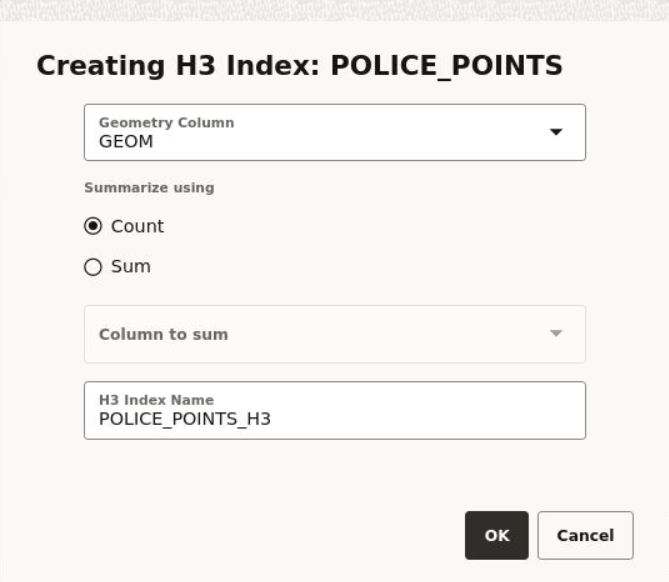3.10.2.3.1 Preparing an H3 Aggregation Dataset
You can prepare an H3 aggregation dataset by performing the following
steps.
The instructions assume that a dataset containing geometric data columns
is already loaded to Spatial Studio.
Parent topic: About Hexagonal Data Visualization Using H3 Aggregations