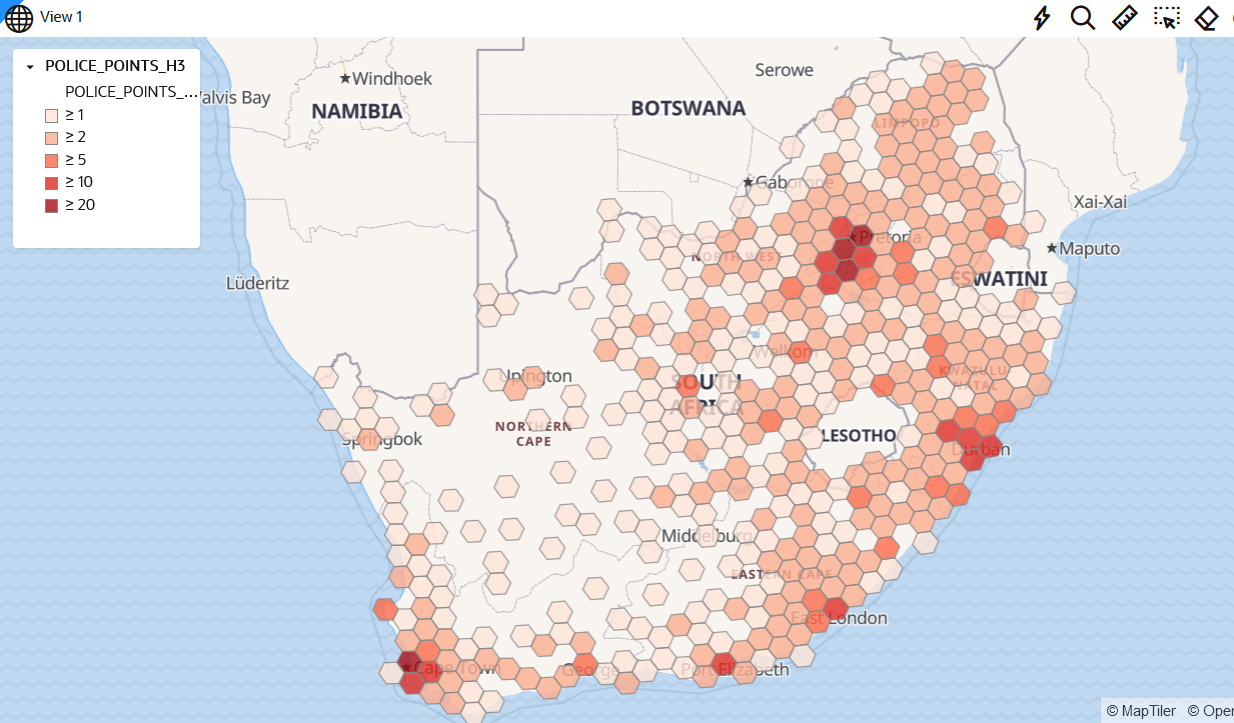3.10.2.3.2 Visualizing Data With H3 Aggregations
To visualize your map data with H3 aggregations, you must perform the
following steps.
The instructions assume that an H3 aggregation dataset is already added
to the project in the Active Project page.
To prepare a dataset for H3 aggregation, see Preparing an H3 Aggregation Dataset for more information.
Parent topic: About Hexagonal Data Visualization Using H3 Aggregations