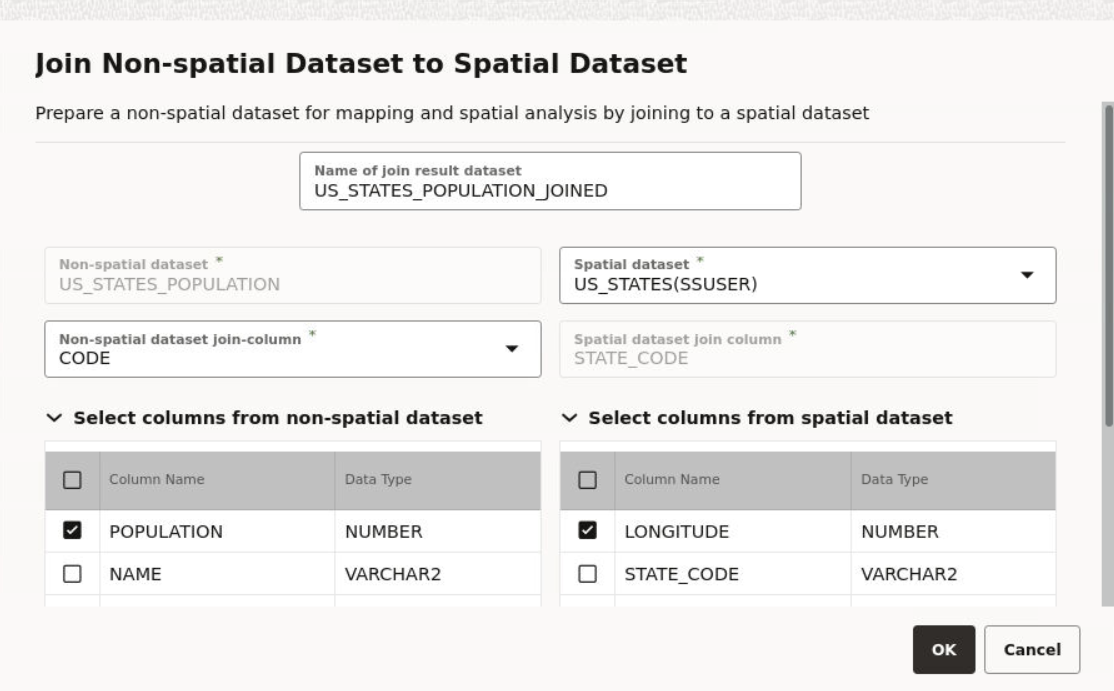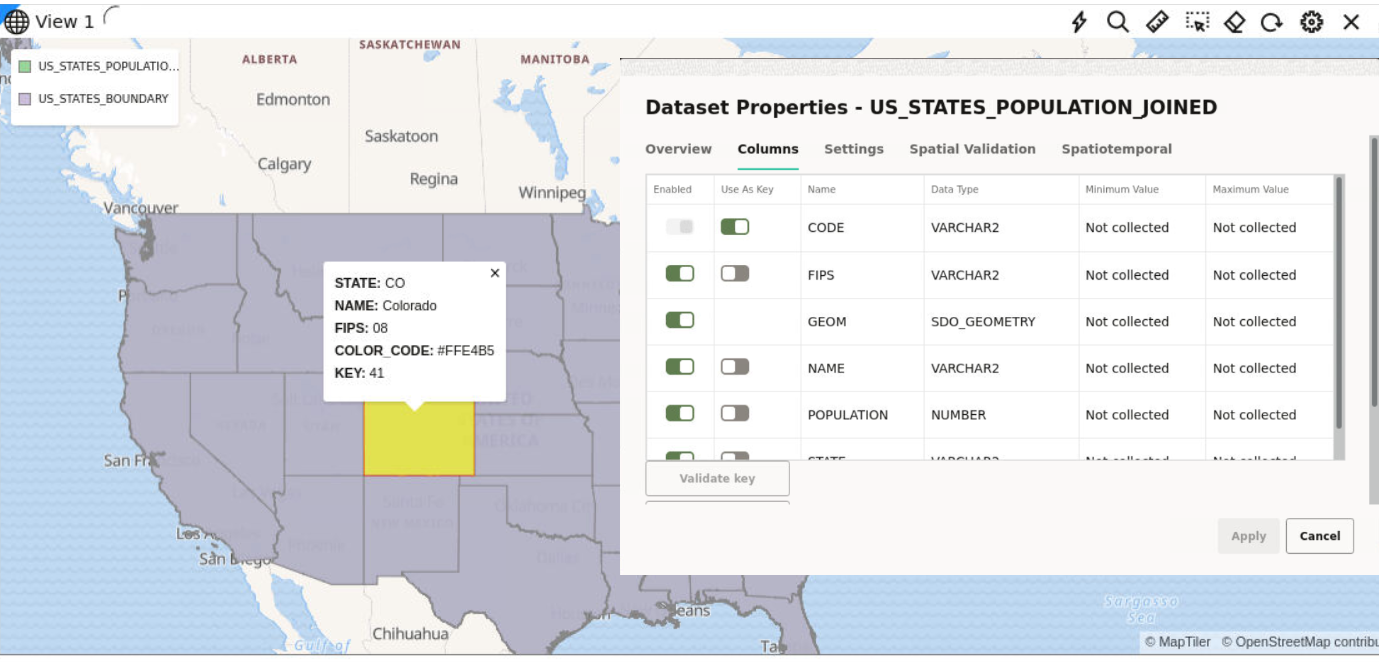3.6.6 Preparing a Non-Spatial Dataset for Analysis
Spatial Studio allows you to prepare a non-spatial dataset for mapping and analysis by joining to a spatial dataset.
Note the following highlights about joining two datasets:
- You can only join a non-spatial dataset to a spatial dataset and not conversely.
- It is essential that the non-spatial data in one dataset is linked to the spatial data in the other dataset through a common primary key column.
- You can choose the columns for the newly created joined dataset from the attributes of the datasets associated in the join operation.
The instructions assume that a spatial dataset and a non-spatial dataset
having a common primary key data is already existing in your database schema.
Parent topic: Spatial Studio Datasets Page