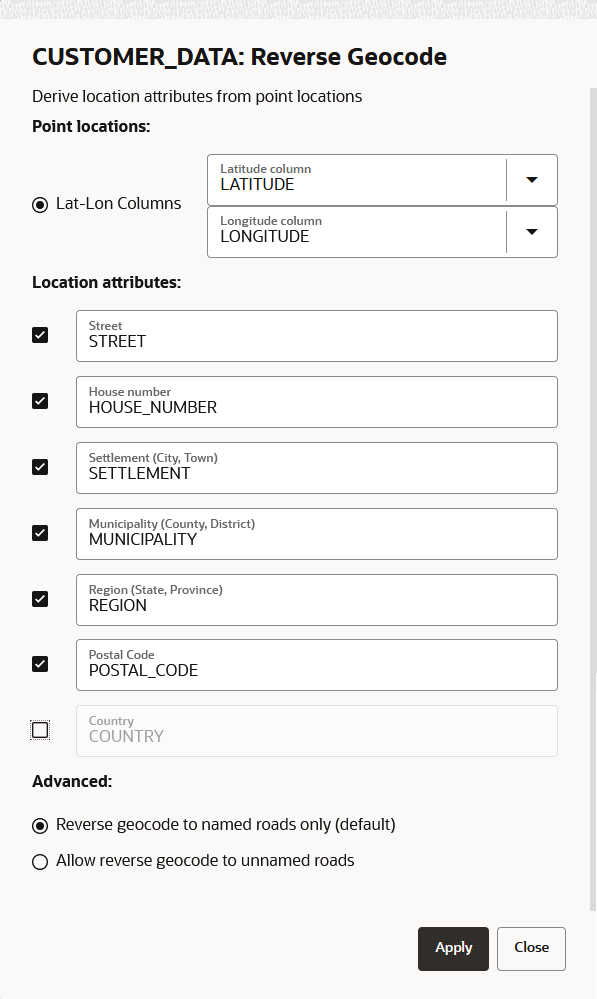3.6.5 Reverse Geocoding a Dataset
Reverse geocoding is the process of deriving the address information from a set of latitude and longitude coordinates.
You can reverse geocode a dataset in Spatial Studio to add address information to the dataset's table using the following steps.
Note:
Reverse Geocoding is supported only in point or latitude and longitude datasets.The instructions assume that a dataset containing the coordinates
details is already existing in your database schema.
Parent topic: Spatial Studio Datasets Page