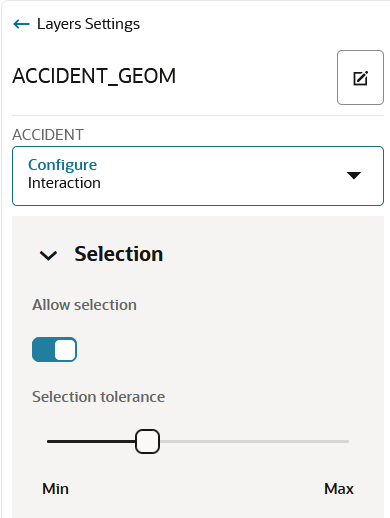3.10.4.9 Setting Selection Tolerance on a Map Layer
Spatial Studio allows you to increase or decrease the selection tolerance on a map layer, so that selecting small and linear geometry features is easier.
The following steps enable you to adjust and set the selection tolerance on a map.
The instructions assume that a project is open on the Active Project
page.
Parent topic: Styling a Map Layer