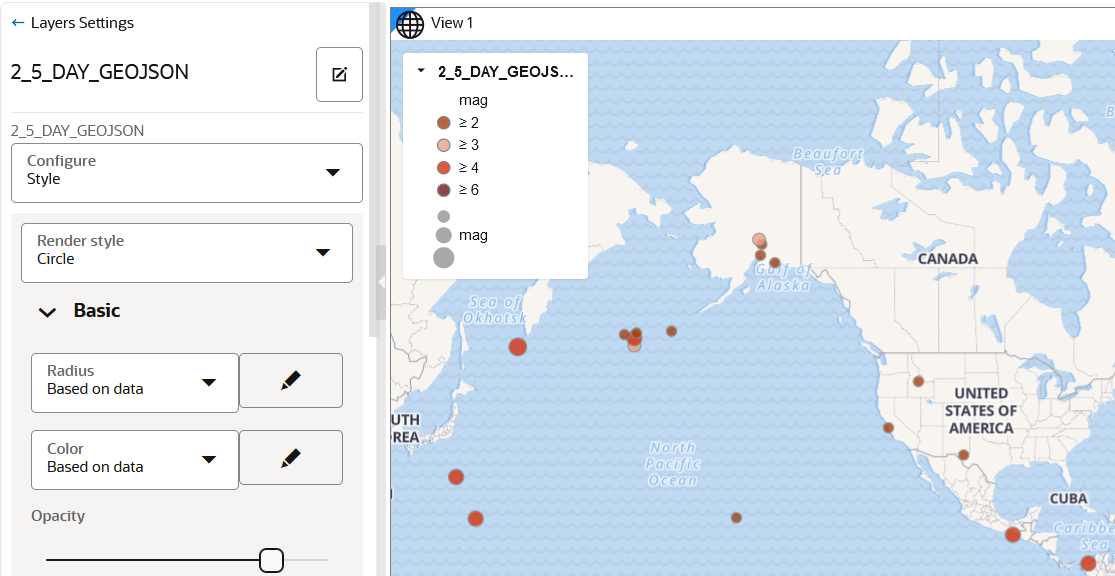3.10.4.8 Applying Style to a Map Layer Using a GeoJSON URL Dataset
Spatial Studio supports data-driven styling for your GeoJSON URL dataset map layer. You can access the dataset columns that are sourced from the source URL and apply the desired styling for the map layer.
See Also:
Creating a GeoJSON URL DatasetThe instructions assume that you have added a GeoJSON URL dataset on your Active
Project page.
Parent topic: Styling a Map Layer