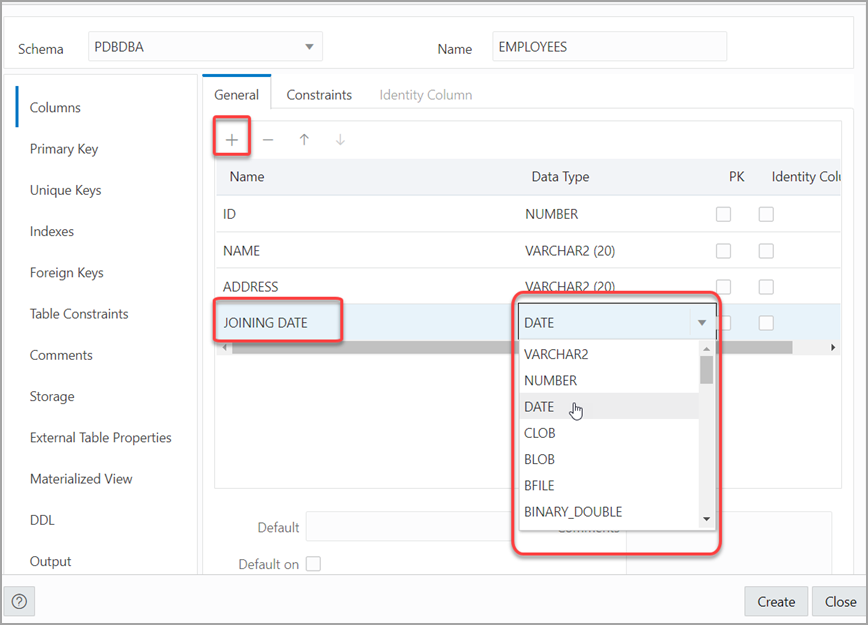3.4.1.1 Columns Pane
Specifies properties for each column in the table.
General tab
Lists the columns available in the table.
To add a column, click Add Column (+). A new row is added to the table below. Select the row and enter the details for the column.
To delete a column, select the row and click Remove Column (-). To move a column up or down in the table, select it and use the up-arrrow and down-arrow icons.
-
Name: Name for the column.
-
Datatype: Data type for the column.
-
Default: If no value is specified, the default value inserted into the column when a row is inserted.
-
Default on NULL: Applicable for Oracle Database 12c and later releases. If this option is selected, when a row is inserted into the table and the value specified for the column is NULL, the default value is inserted into the column.
-
Expression: Expression for computing the value in the column.
-
Comments: Optional descriptive comments about the column. Use this field to provide descriptions for the attributes.
In the table:
-
PK: If this option is selected, the column becomes the primary key.
-
Identity Column: If this option is selected, the column becomes an identity column. This is applicable only for Oracle Database 12c and later releases. For more details, see the Identity Column tab.
Constraints tab
Displays the Not Null and Check Constraints for a column. A check constraint requires values in a column to comply with a specified condition.
-
Not Null Constraint: Name: Name for the Not Null constraint.
-
Not Null Constraint: Not Null: If this option is selected, the column must contain data. You cannot specify no value or an explicit null value for this column when you insert a row. If this option is not checked, the column can contain either data or no data. A primary key column cannot be null.
-
Check Constraint: Name: Name for the check constraint definition.
-
Check Constraint: Constraint: Condition that must be met for a column to fulfill the check constraint. You can use any valid CHECK clause (without the CHECK keyword). For example, to indicate that the value in a numeric column named RATING must be from 1 to 10, you can specify: rating >=1 and rating <= 10.
-
Enabled: If this option is selected, the constraint is checked when data is entered or updated in the column.
-
Deferrable: If this option is selected, you can defer checking the validity of the constraint until the end of a transaction.
-
Initially Immediate: If this option is selected, the constraint is checked whenever you add, update, or delete data from the column.
-
Validate: If this option is selected, the existing data is checked to see if it conforms to the constraint.
Identity Column tab
Applicable for Oracle Database 12c and later releases. The Identity Column tab lists the properties of the identity column. This tab becomes available only after the Identity Column checkbox is selected for the column in the General tab. An identity column is an autoincrement column that can be used to identify a table row. Only one identity column can be specified for a table.
-
Generate: Always means that values cannot be explicitly included for the identity column in INSERT OR UPDATE statements, By Default means values for the identity column are generated automatically if no values are specified explicitly, By Default on Null means values are generated for the column only when a NULL value is supplied.
-
Start with: Starting value of the sequence.
-
Increment: Interval between successive numbers in a sequence.
-
Min value: Lowest possible value for the sequence. The default is 1 for an ascending sequence and -(10^26) for a descending sequence.
-
Max value: Highest possible value for the sequence. The default is 10^27 for an ascending sequence and -1 for a descending sequence.
-
Cache and Cache size: Cache causes sequence values to be preallocated in cache, which can improve application performance; Cache size indicates the number of sequence values preallocated in cache. No Cache causes sequence values not to be preallocated in cache.
-
Cycle: Indicates whether the sequence "wraps around" to reuse numbers after reaching its maximum value (for an ascending sequence) or its minimum value (for a descending sequence). If cycling of values is not enabled, the sequence cannot generate more values after reaching its maximum or minimum value.
-
Order: Indicates whether sequence numbers are generated in the order in which they are requested. If No Order is specified, sequence numbers are not guaranteed to be in the order in which they were requested.