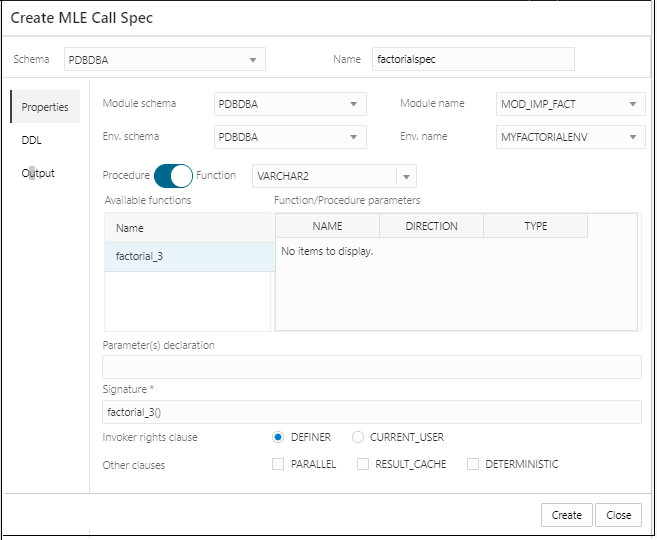8.4.1 Example: Creating an MLE Call Specification
This example demonstrates how to create a call specification for the
mod_imp_fact module created in Example: Creating an MLE Environment.