8.4 Managing MLE Call Specifications
Functions exported by an MLE JavaScript module can be published by creating call specifications.
There are two types of call specifications: Module and Inlined (that is JavaScript code without any dependencies). Also, call specifications can be created as schema-level functions and procedures or they can be part of package declarations. Accordingly, the Navigator tab on the MLE JS page displays different icons to indicate a call specification in a package, module-based call specification and inlined call specification (with the blue overlay icon).
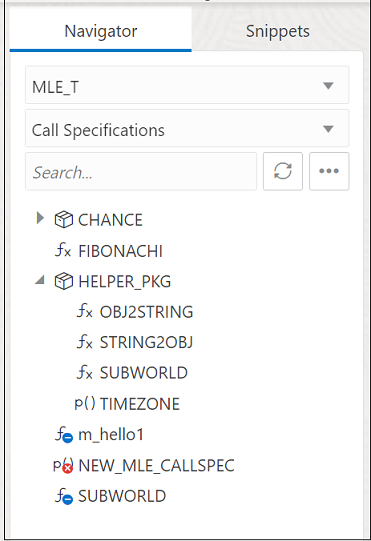
Creating a Call Specification for an MLE Module
To create a call specification for an MLE module:
-
In the left pane, in the Navigator tab, select Object submenu and click Create Object.
The Create MLE Call Spec panel appears.
-
In the Name field, enter a name for the call specification.
-
Select the module and environment in the Module Name and Environment Name fields.
When the module is selected, the functions are automatically populated in the Available Functions box.
-
Select Procedure or Function. If Function, select the return data type from the drop-down list.
-
Select the function from the list of available functions. When you select the function, the paramters are automatically prefilled in the Parameters field. You can edit the Direction and Type fields for a parameter if needed. When you click the parameter row, the Parameter declaration and Signature fields are automatically prefilled.
- Click Create.
Context Menu Options
In the left pane, right-click the call specification object to view the following options:
- Edit: Select to edit the call specification object. You can only edit the parameter-related fields.
- Drop: Select to remove the call specification object from the database.
- Compile: Select to compile or recompile the call spec object.