Understand the Cube.Generations Worksheet
Cube.Generations Worksheets
The Cube.Generations worksheet is used for naming generations in an outline.
The term "generation" indicates the distance of a member from the root of the dimension. Using a generation number, you can determine the location of members within the database tree. All members in a database that are the same number of branches from their root have the same generation number. The dimension is generation 1, its children are generation 2, and so on.
You can create names for generations in an outline, such as a word or phrase that describes the generation. For example, you might create a generation name called Cities for all cities in the outline.
You can also use generation names in calculation scripts wherever you need to specify a list of generation numbers. For example, you could limit a calculation in a calculation script to all members in a specific generation.
You can specify only one name per generation. The specified name must be unique; that is, it cannot duplicate a generation, level, or member name or an alias or conventional alias.
If you build a cube using an application workbook that has names reserved for Dynamic Time Series on the Cube.Generations sheet for the time dimension, Essbase automatically creates and enables the corresponding Dynamic Time Series member.
Note:
The Dimension section of the Cube.Generations worksheet changes if you change the dimension worksheet (Dim.dimname) by adding or deleting members in such a way that the number of generations in the dimension is changed. If you make changes to the dimension worksheet by adding or deleting members, you should always press the Update Generation Worksheet button on the Dimensions tab of the Designer Panel as part of the editing process.
Cube.Generations Worksheet Format
The following image shows a Cube.Generations worksheet in a sample application workbook.
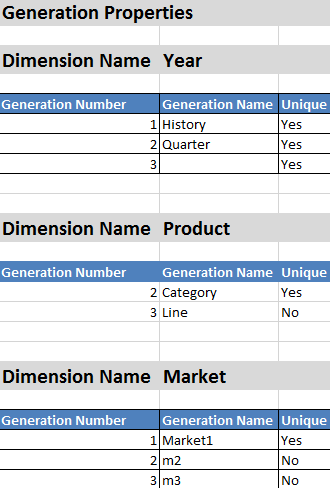
Table A-5 Fields and Valid Values in Generation Worksheets
| Property or Field | Valid Values | Description |
|---|---|---|
| Dimension Name |
For dimension naming restrictions, see Naming Conventions for Dimensions, Members, and Aliasesfor naming restrictions. |
The dimension name. |
| Generation Number |
A generation number, 1 or greater. |
A root branch of the tree is generation 1. Generation numbers increase as you count from the root toward the leaf member. |
| Generation Name |
You can define only one name for each generation. When you name generations, follow the same naming rules as for members. See Naming Conventions for Dimensions, Members, and Aliases. |
The generation name. You can use this field to create or change generation names. Enter the generation name and then build or update the cube using the application workbook. See Update Cubes Incrementally in Cube Designer. |
| Unique |
|
For duplicate member name outlines, enter Yes to require unique member names within the associated generation. |