Understand the Cube.FederatedPartition Worksheet
The Cube.FederatedPartition worksheet defines a federated partition, including the connection name, fact table name, pivot dimension name, and storage management type. It also includes mappings for dimensions and the pivot dimension.
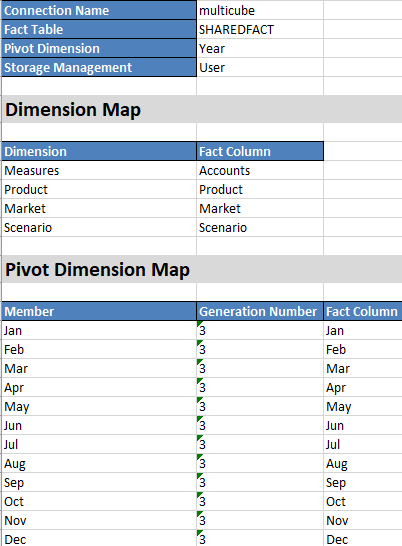
Properties table fields and valid values
| Property or Field | Valid Values | Description |
|---|---|---|
| Connection Name | The name of the connection | The global level connection to Autonomous Data Warehouse that was previously created by an administrator as shown in Create a Connection for Federated Partitions. |
| Fact Table | The name of the fact table | The name of the fact table in Autonomous Data Warehouse that stores numeric values and keys. |
| Pivot Dimension | The name of the pivot dimension | The name of the pivot dimension you decided to use from the Essbase outline, during the Identify the Pivot Dimension process. |
| Storage Management |
|
With User managed, you create and manage the fact table. With Essbase managed, you let Essbase create and manage the fact table. Essbase managed is in preview mode for 21.6. |
Dimension Map table fields and valid values
| Property or Field | Valid Values | Description |
|---|---|---|
| Dimension | Dimension names | Essbase dimension member names that map to fact table column names. |
| Fact Column | Fact table column names | Fact table column names that are mapped to Essbase dimension member names. |
Pivot Dimension Map table fields and valid values
| Property or Field | Valid Values | Description |
|---|---|---|
| Member | Member names from the pivot dimension | Names of Essbase members in the pivot dimension. |
| Generation Number | Numerals matching the generation number | The generation number. |
| Fact Column | Fact table column names. | The fact table column names that are mapped to Essbase members in the pivot dimension. |
Note:
For the pivot dimension, a one-to-one relationship between the fact table column and Essbase member names is enforced.You can create federated partition worksheets in the Designer Panel. See Create a Federated Partition in Cube Designer.
To learn more about federated partitions, see Integrate Essbase with Autonomous Database Using Federated Partitions.